Not long ago, Apple introduced update iOS 9.3, which can install developers and those who have the special profile. A key feature of upgrade was function Night Shift. What is it? As is known, smartphone screens emit blue light, which has a negative impact on human health in the sense that it does not allow him to sleep and harm the retina. Human brain perceives blue screen light as day, it interferes the body to enter a sleep state as blocking the production of hormone melatonin.
This leads to the fact that the person that use smartphone before bedtime feels cheerfully and unable to fall asleep quickly.
In fact, something similar has appeared in CyanogenMod called «LiveDisplay». And not so long ago, many manufacturers began to introduce smartphones with new feature. So, Bluboo Picasso equipped with a special filter, which does not transmit light in the range of 420 to 470 nm (blue part of the spectrum).
As for CyanogenMod, let’s look at smartphone that works on CyanogenOS 12.1. For the first time LiveDisplay function appeared in CM 12.1 (SyanogenOS12.1).
Go to settings, and section Display and LiveDisplay. Here you can select auto, daylight, night or disable. If you choose auto color display will vary depending on the time of day. If you wish to manually change the temperature, you can choose a day mode and a night.
The color temperature for each mode can also be set manually by going to “Color Temperature” section. Here you can adjust the day and night screen modes from 1000K to 10000K. The default setting is set to 6500K to 4500K and a daylight mode for night.
In addition, CyanogenOS 12.1 it is possible to adjust the color reproduction of the screen.
What are the results? Night Shift function in iOS does not become a great discovery for Android users. Moreover, the user with CyanogenMod 12.1 has much more flexible configuration.

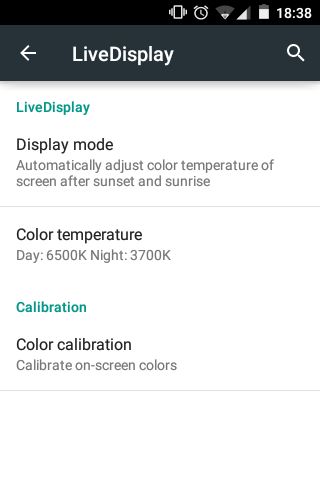
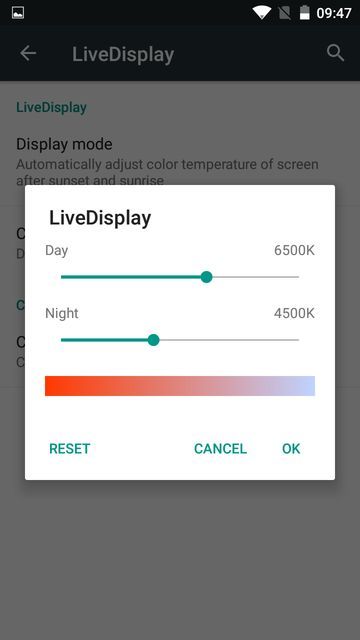
Leave a Reply