Recently our reader asked how to perform Texet TM 5006 hard reset. The problem was that recovery mode displays Chinese characters (hieroglyphs). Thus, the user could not find the option to make a hard reset.
Texet TM 5006 hard reset
- Like most Chinese smartphones, Texet TM 5006 runs on Android. It means that you need to press and hold Volume Down button and Power button to enter recovery mode. Of course, before that you need to completely turn off the smartphone.
- If you have recovery mode in English, then just select “Wipe data/factory reset” and “Yes-delete all user data”. But if you have a Chinese version of smartphone, then you will have recovery mode in the Chinese language.
- In this case, you need to go to the factory mode and you will see Chinese language. Like many of you, I do not know the Chinese language. But I found out that you need to choose to perform Texet TM 5006 hard reset.
- Press Volume Down button to select 6th line, as shown in the image below.
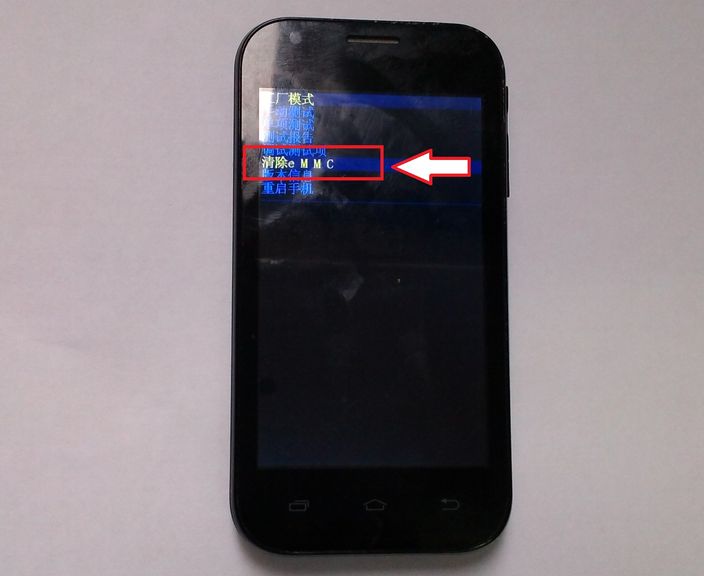
- Press Power button and wait until the process is complete. It usually takes about 4-10 minutes.

- After that smartphone will reboot and load with clean settings.
- Further you can customize your smartphone and install new applications.
Hope you managed to perform Texet TM 5006 hard reset. If so, please share the article with your friends in social networks.

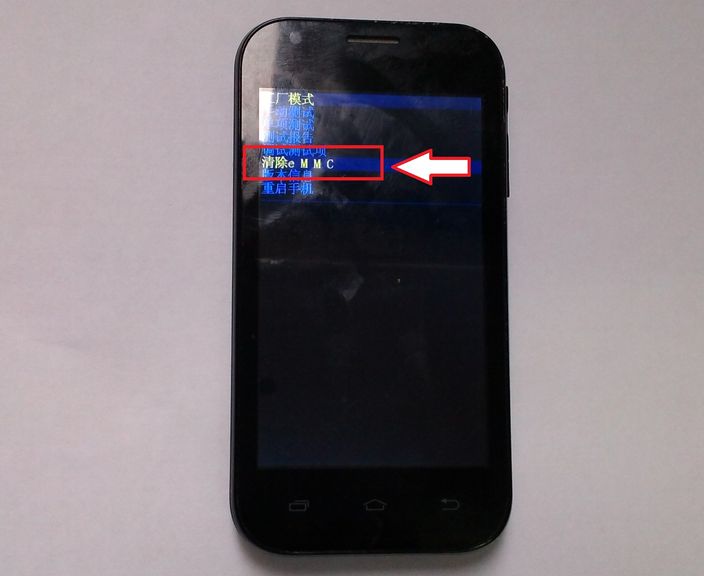

Leave a Reply