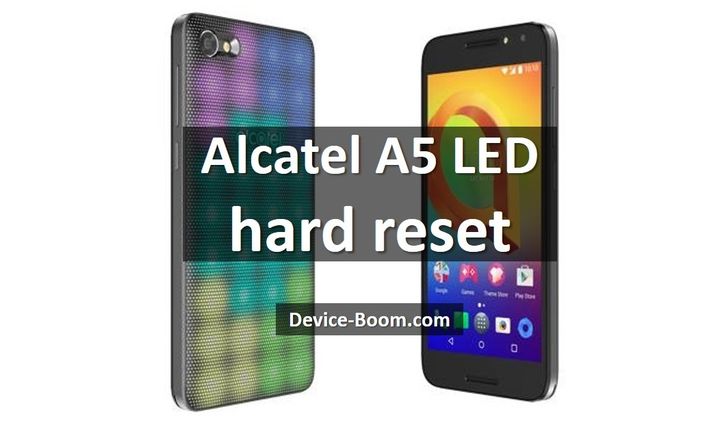Here you can read user guide how to perform Alcatel A5 LED hard reset. As you know, hard reset allows you to restore factory settings on any mobile device, regardless of the operating system - Android, iOS, Windows or any other OS. You can ask - why restore factory settings? This may be necessary if user has forgotten lock pattern / password / PIN code, as well as smartphone goes crazy. We mean random reboots, shutdowns, errors when running applications, missing sound, and much more. What you need to know about Alcatel A5 LED hard reset? First, after performing factory reset, the internal … [Read more...] about Alcatel A5 LED hard reset: 6 steps to restore factory settings
restore factory settings
Huawei Mate 8 hard reset: restore factory settings
After reading the article, you'll learn how to perform Huawei Mate 8 hard reset or factory reset. This method allows you to remove unlock pattern, password and fix any software errors. Huawei Mate 8 hard reset means that all the settings and applications will be reset to the factory. Thus, you will clear the internal memory of your smartphone. However, if there is important data on your phone, such as contacts, photos, applications, etc., then you should make a backup. So, let’s see how to perform Huawei Mate 8 hard reset. Huawei Mate 8 hard reset First, your phone should be … [Read more...] about Huawei Mate 8 hard reset: restore factory settings