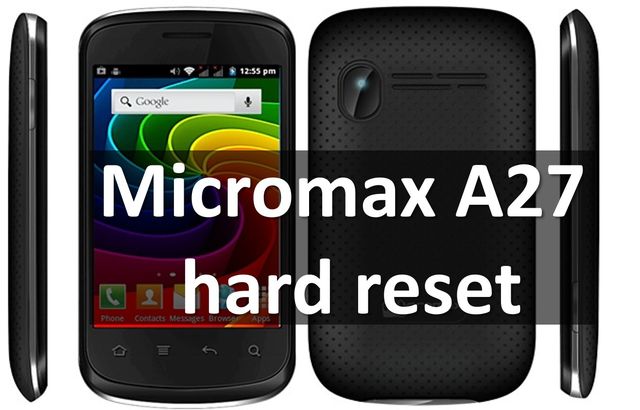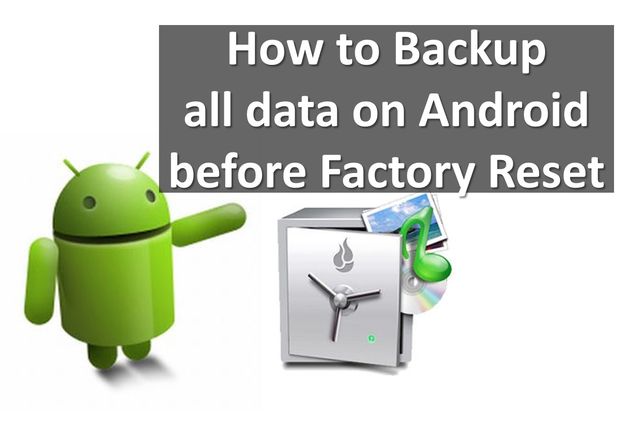Samsung i900 hard reset is system function that allows you to restore your phone to factory settings. We also need to recall that full name of i900 is Samsung Omnia. If you have such phone, you can use our instructions to solve your problems with your device. Why do you need Samsung i900 hard reset? Firstly, it allows you to clear all personal data and settings. It means that if your smartphone hangs, does not open applications, etc., you should make a hard reset. Also, you should be ready for deletion of all contacts, photos, music and other data. Be sure to make a backup of important … [Read more...] about i900 hard reset: full format Samsung Omnia
factory reset
Hard Reset Galaxy S2: instruction from the First Hand
We publish a note of our regular reader how to perform hard reset Galaxy S2. This is an instruction from the first hand, so it will definitely help you. For the last few days I had problems with my smartphone Galaxy S2. Basically, it constantly hung up and did not react to pressing. Today, for the first time in 4 years, I decided to perform hard reset Galaxy S2 (GT I9100), which runs on Android 4.1.2 operating system. So you can read a short note about how I did it. Until today, I did not know how to perform hard reset Galaxy S2, so I began to google. After 30 minutes on different websites … [Read more...] about Hard Reset Galaxy S2: instruction from the First Hand
Factory Reset Tablet using PC: step-by-step instruction
In this article, we'll look at one of the simplest ways to perform factory reset tablet using pc. We are sure that you know how to make a factory reset Android tablet using settings menu or recovery mode. These are the most popular ways to perform a factory reset tablet. But what if none of the methods helped? You should try factory reset tablet using pc. We will tell you how quickly and easily you can do it. Preparation All you need to make a factory reset tablet using pc is Google account. In other words, you need to know login and password from Google account that was used on the … [Read more...] about Factory Reset Tablet using PC: step-by-step instruction
Factory Reset Galaxy S4: wipe all data
Factory Reset Galaxy S4 allows you to solve many problems with smartphone. One of the most popular problems among Android users is the forgotten unlock pattern. Also, factory reset Galaxy S4 can help to fix a software error, clear the internal memory or simply return the device to its original state. ATTENTION! Before performing Factory Reset Galaxy S4, make sure that the smartphone does not have any important files. If you need something, you need to back up the data. How to perform Factory Reset Galaxy S4: Factory Reset Galaxy S4 is performed with turned off. It is advisable to … [Read more...] about Factory Reset Galaxy S4: wipe all data
How to Backup Apps Before Factory Reset
If you decide to perform factory reset, you need to be sure to save all your important files in a safe place. It means that you also need to make a backup apps before factory reset. Fortunately, Android offers a quick and convenient way to save all applications. You can use a Google account to create backup not only apps, but also contacts, documents, photos, music, calendar, etc. So let's see how to make a backup apps before factory reset. Backup apps using Google account First, you need to log in to your Google Account. Go to Settings menu and select "Accounts". Here you will find … [Read more...] about How to Backup Apps Before Factory Reset
Factory reset LG phone: Three Working Methods
In this article you will find how to factory reset LG phone. Also, factory reset is called a hard reset. As you know, LG has a lot of different phone models. However, instruction factory reset similar for all devices. We look at some the most popular ways to perform factory reset LG phone. If none of the methods work on your phone, then go to this link and look for your model. You should know that factory reset LG phone allows you to remove lock pattern, return to factory settings, clear the internal memory, delete virus and fix software bugs. WARNING! When you perform factory reset LG … [Read more...] about Factory reset LG phone: Three Working Methods
Micromax A27 hard reset: All You Need to Know
There are situations when you need to clean your smartphone from all the collected data, or return the device to factory settings. Let's find out how perform Micromax A27 hard reset. What is hard reset? Hard reset means that your smartphone Micromax A27 returns to the state in which you purchased it. Contacts, messages, personal data and installed applications are deleted from the internal memory. Also hard reset calls restore to factory settings or Factory reset. Whey do you need to perform Micromax A27 hard reset? You may need to perform Micromax A27 hard reset for several … [Read more...] about Micromax A27 hard reset: All You Need to Know
How to Backup all data on Android before Factory Reset
Step by step instructions on how to backup all data on android before factory reset. In general, there are several ways a full backup on android. We consider three simple methods. How to backup all data on android before factory reset without Root Most smartphones and tablets has a special tool to create system backups. Proceed as follows to use it: Before you backup all data on android, you need to charge device at least 60%. Otherwise, it will turn off during copying, hang and will require extensive repairs. The memory card should have at least 500 MB of free space. Turn off … [Read more...] about How to Backup all data on Android before Factory Reset