Today I want to tell you how to make Samsung S5830 hard reset.
Not so long ago my friend had a problem – she forgot the unlock pattern from Samsung GT-S5830 Galaxy Ace. She did not remember the details of your account Google, so she could not turn on her smartphone. The only quick solution to this problem is Samsung S5830 hard reset.
Also hard reset is used when you have any other software problems.
Be aware that after Samsung S5830 hard reset, you will lose all data on the phone!
How to make Samsung S5830 hard reset?
- First, you need to turn off your phone Samsung S5830.
- Then press and hold three following keys: Home button, Volume UP button and Power button. You should hold buttons until you will see recovery menu, which is shown in the picture below.
Attention! Perhaps for the users Samsung Galaxy Ace GT-S5830 you should keep only two buttons instead of three buttons: Home + Power. Everything else is as described in the article.
- Once you see Recovery menu, you need to select “wipe data / factory reset”. Use volume control button to navigate through menu and home button to confirm.
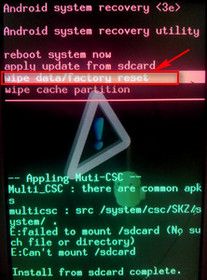
- The next phone’s screen is another menu, in which you have to select “Yes – delete all user data”.
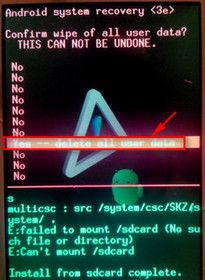
- After some time you will see the previous menu. Now you have only to restart phone by clicking “Reboot system now”.
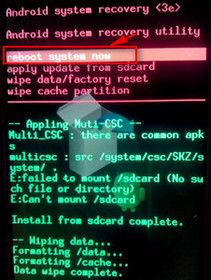
- Once you have done this your phone will be rebooted. The Samsung S5830 hard reset process starts. It will take some time until it is fully loaded.
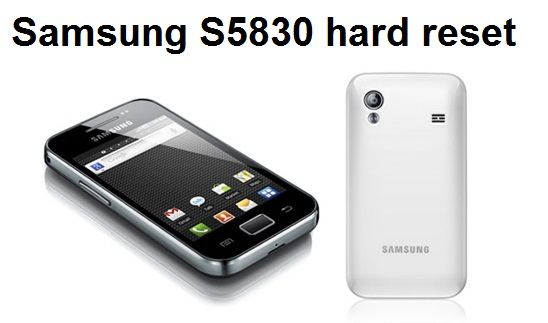
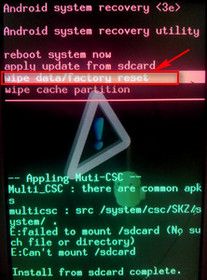
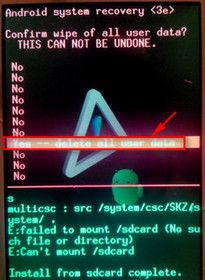
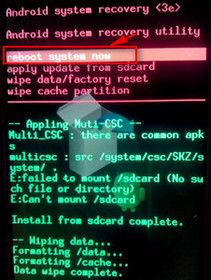
Leave a Reply