As you know, new smartphone Samsung Galaxy S8 has no longer a button “Home” under the screen. Previously, it allowed to boot into Recovery mode. But how to perform Galaxy S8 hard reset now?
Do not worry, Recovery mode has not gone anywhere, it is still available on new smartphone. However, now you need to use the other buttons to boot into recovery mode on Galaxy S8.
We wrote a detailed instruction on how to boot into recovery mode and make Galaxy S8 hard reset.
Galaxy S8 hard reset
- As usual, first you need to turn off the smartphone.

- You probably know that Galaxy S8 received a new button on the left side. It has the name Bixby. It will help us to boot into recovery mode on Galaxy S8.
- Hold down Volume Up key, Bixby key, and Power key.

- When the company logo lights up on the phone screen, you can release all keys.

- Wait for a while until the smartphone installs system updates.

- A little later you will see a blue screen with the inscription “No command“. Do not worry, just keep waiting.
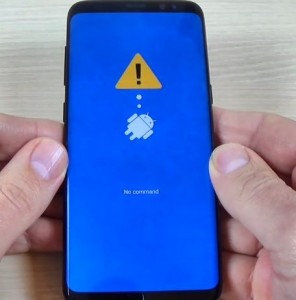
- That’s all! You have booted into recovery mode on Galaxy S8.
- Further, as on any Android smartphone, you need to select “Wipe data / factory reset“.
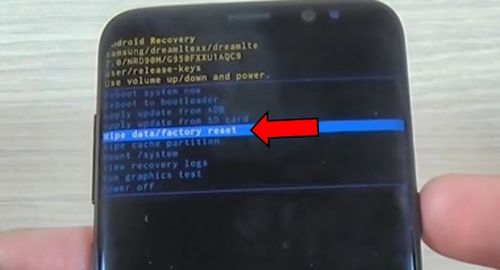
- Then select “Yes” to start Galaxy S8 hard reset.
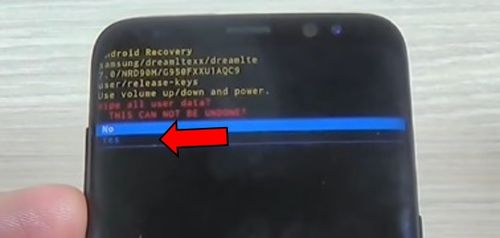
- Literally 2-3 seconds, and you will return to the first menu of Recovery.
- Now select “Reboot system …” to exit the Recovery mode.
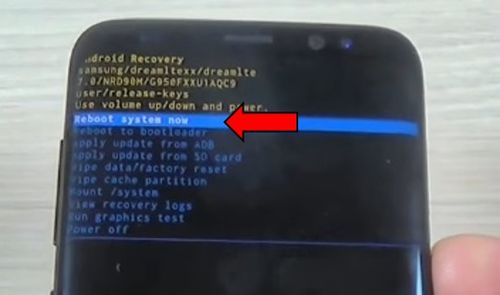
Hooray! You made Galaxy S8 hard reset. It was pretty simple, was not it? Now you know the “secret” keys combination to boot into recovery mode and make Galaxy S8 hard reset.





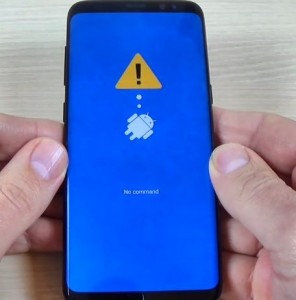
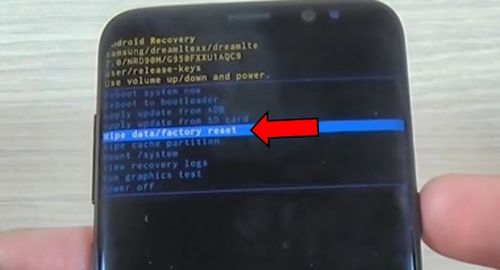
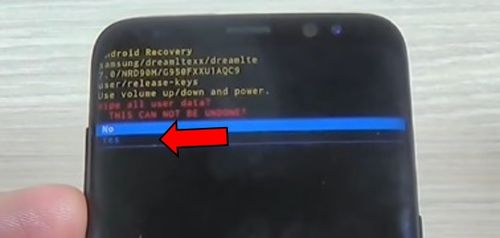
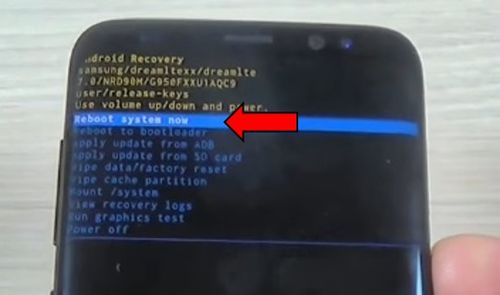
Leave a Reply