Once you have done a factory reset or reflash your Chinese smartphone you may have a problem with disappeared IMEI. Today we find out how to restore IMEI on Chinese smartphones.
How to check IMEI on smartphone?
You can check your IMEI by typing in dialers the combination *#06#, then you will either see your IMEI or nothing or zero.
I have no IMEI. How to restore IMEI on Chinese smartphone?
Method №1 (engineering menu)
- Remove the SIM card from your smartphone.
- Next, type in dialers the combination: *#3646633# or *#*#3646633#*#*.
- You have to get into the engineering menu, then go to:
CDS Information> Radio Information> Phone 1
- In the top row after title AT+ you need to enter EGMR = 1,7,«»
- Move the cursor between the quotes «» and then you must enter the 15 digits of your IMEI;
Example: AT + EGMR = 1,7,«12345678912345»
- Confirm your selection by clicking on the SEND AT COMMAND;
If you receive an error «This command is not allowed in UserBuild», then put a space after the +. That is like this: AT + EGMR = 1,7,«12345678912345»
- If you have a smartphone with 2 SIM cards then you need to restore the second IMEI. Enter the code for this AT + EGMR = 1,10,«12345678912345»
- Exit the engineering menu, turn off the smartphone, and turn on again;
- Type in dialers the combination *#06#, then you will see your IMEI;
- Insert SIM card.
Method №2 (engineering menu 2)
If the engineering menu on your smartphone does not look like that described in the first method, then perhaps you should use next option.
- Go in engineering menu by dialing *#*#3646633#*#*;
- Looking for a tab «Telephony» and then choose «GPRS»;
- Alternately select SIM1 and SIM2, enter your IMEI and click «WRITE IMEI»;
- Reboot your device and IMEI on the spot!
Method №3 (application, root required)
For this method, you will need a smartphone with Root!
- Download and install Chamelephon app from Google Play store.
- Run the application Chamelephon.
- Install or generate new IMEI87-1.
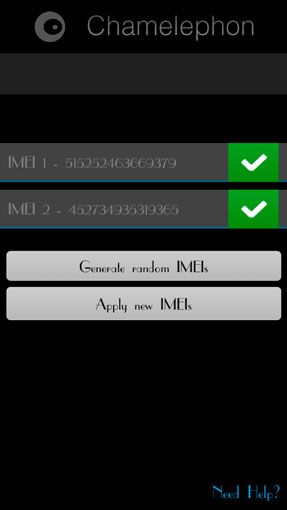
Method №4 (requires root)
- Download and install ADB RUN program;
- Run the program ADB RUN and go to the menu: Manual Command -> Restore IMEI (MTK Only);
- If you have smartphone with one SIM you need to select One SIM, if your smartphone supports two SIM cards you should choose Dual Sim;
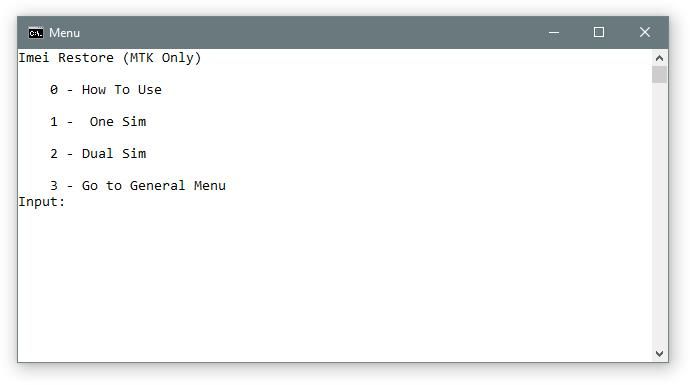
- Write your IMEI, and then file MP0B_001 will be created;
- Move MP0B_001 file on the memory card or internal memory;
- Download and Install Root Browser app;
- Use Root Browser to move MP0B_001 into the folder:
/Data/nvram/md/NVRAM/NVD_IMEI/MP0B_001
or
/Nvram/md/NVRAM/NVD_IMEI/MP0B_001
- Restart your Android device.

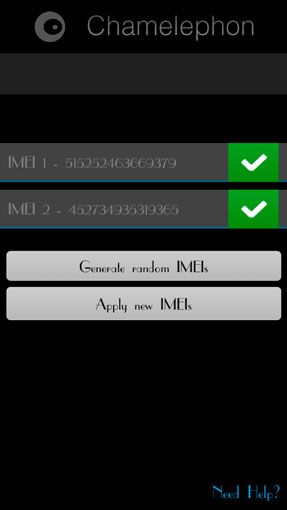
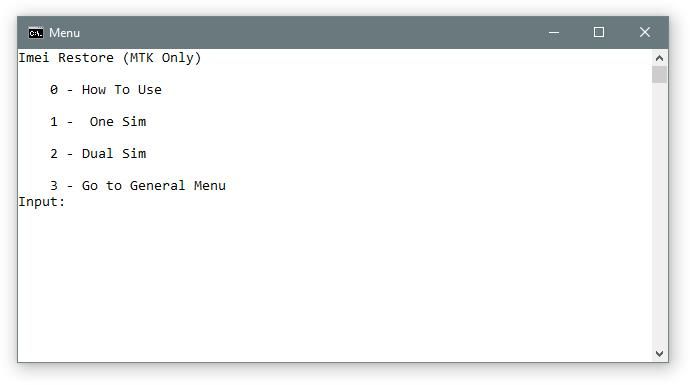
Leave a Reply