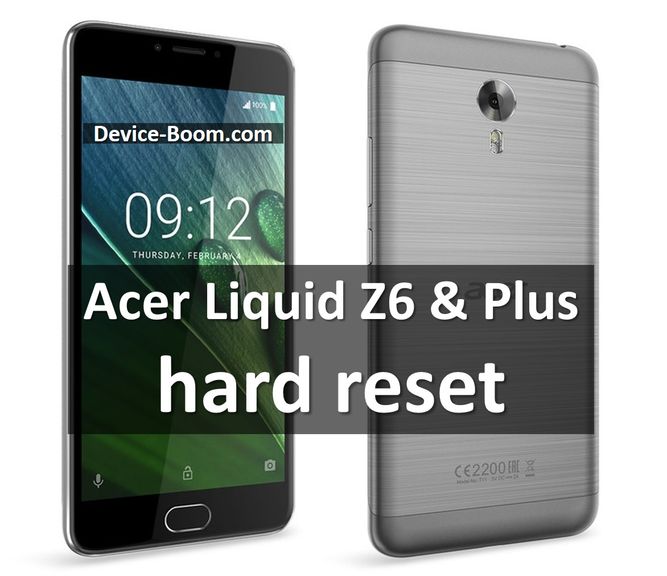We wrote a step-by-step tutorial on how to make Acer Liquid Z6 hard reset. Also, you can use steps below to perform Acer Liquid Z6 Plus hard reset. Why you need this? Let’s talk about it. Acer Liquid Z6 Plus hard reset is used by many users to fix various kinds of errors. This can be a software error, for example, a bug in Google Play Store or any other application, and system errors - the phone turns off itself or reboots, the sound won’t work, and more. In addition, hard reset settings will be an excellent solution if the user lock the pattern or password installed earlier. However, you … [Read more...] about Acer Liquid Z6 and Z6 Plus hard reset: fix any errors on Android
OnePlus 5 hard reset: how to enter Recovery mode and restore system settings
In this article, we'll look at two methods to make OnePlus 5 hard reset: using Settings menu and Recovery mode. Factory reset is one of the most useful function on any Android device. OnePlus 5 was introduced about a month ago. It is one of the most powerful, perhaps even the most powerful, smartphone with a dual rear camera, 6/8 GB of RAM, 64/128 GB of internal memory and many other features. On the other hand, each owner of this device may need a hard reset function. It allows you to return the smartphone to the factory state, in which you bought it in the store. This is useful if you … [Read more...] about OnePlus 5 hard reset: how to enter Recovery mode and restore system settings
Blu Tank Xtreme 4.0 hard reset: tutorial with pictures
Here you will find instructions on how to do Blu Tank Xtreme 4.0 hard reset. You can use the steps below to restore factory settings, thereby fix software and system errors on your smartphone, or remove lock pattern. The smartphone Blu Tank Xtreme 4.0 was released in January 2017. It is budget rugged smartphone with 4 inch screen and IP65 certification. You can use Android device under the water for some time, but not too long. Blu Tank Xtreme 4.0 hard reset can be useful to every user of this smartphone. But before you begin to follow steps below, you need to backup data. Hard reset removes … [Read more...] about Blu Tank Xtreme 4.0 hard reset: tutorial with pictures
Lenovo Lemon 3 hard reset: step-by-step tutorial
Here you can find tutorial how to perform Lenovo Lemon 3 hard reset. It is a quick and easy solution to many problems on your smartphone from Lenovo. Hard reset (also called factory reset) allows you to restore the factory settings on your Android smartphone. It helps to remove password/ lock pattern, virus or fix some software errors. For many people Lenovo Lemon 3 hard reset is one of the last hopes to restore the smartphone. If you have any kind of problem on your cell phone, it is recommended to restore factory settings before calling service center. Also you need to know that … [Read more...] about Lenovo Lemon 3 hard reset: step-by-step tutorial
Coolpad Conjr hard reset: two working methods
Today we will tell you how to perform Coolpad Conjr hard reset. If you forgot lock pattern or password, you smartphone start to work slowly, you have errors on Android device, then factory reset will be an excellent solution to the problems. The good news – you have several ways to do Coolpad Conjr hard reset 2. We'll look at two fastest and simplest ones. The bad news is that all data on your phone will be cleared. Therefore, you have to copy important files (photos, videos, contacts, messages, etc.) from Coolpad Conjr phone to another device Also make sure that Coolpad Conjr battery is … [Read more...] about Coolpad Conjr hard reset: two working methods
ZTE Nubia Z11 (Max, Mini, Mini S) hard reset: universal method for all smartphones
Here we explain how to perform ZTE Nubia Z11 hard reset. Also, you can use following steps to make hard reset on Nubia Z11 Max, Mini or Mini S. Further, we'll name different smartphones, but you should know that this method is suitable for each of them. ZTE Nubia Z11 Max hard reset helps in many unpleasant situations: user forgot lock pattern; the smartphone hangs; sound does not work and much more. You can use ZTE Nubia Z11 Mini hard reset for solution of any kind malfunctions, but remember that factory reset deletes all personal files from phone’s memory. What are the personal files? … [Read more...] about ZTE Nubia Z11 (Max, Mini, Mini S) hard reset: universal method for all smartphones
Gionee A1 Plus hard reset: restore factory settings
Today we explain how to solve different problems with smartphone, using Gionee A1 Plus hard reset. Below you can find useful information why you need factory reset, preparation and step-by-step instruction with images to perform factory reset Gionee A1 Plus. Gionee A1 Plus is new smartphone, released in February 2017. Perhaps, it is one of the most attractive smartphone this year. New Gionee device offers flagship specifications, and good price. Just look at this specifications list. If you have not heard about Gionee A1 Plus, be sure to read and watch full reviews, perhaps it is your future … [Read more...] about Gionee A1 Plus hard reset: restore factory settings
Leeco Le Pro 3 AI Edition hard reset for 5 minutes
In this article we look at how to perform Leeco Le Pro 3 AI Edition hard reset. Chinese smartphone manufacturers are rapidly gaining popularity all over the world. The most popular brands from China are Xiaomi and Meizu, but also you could hear about Leeco . Leeco Le Pro 3 AI Edition is one of the latest smartphone of the Chinese manufacturer. It offers powerful specs, interesting features, as well as a very attractive price – about $250. However, Leeco Le Pro 3 AI Edition runs on Android, which means that you may need hard reset. This function has positive and negative points. … [Read more...] about Leeco Le Pro 3 AI Edition hard reset for 5 minutes