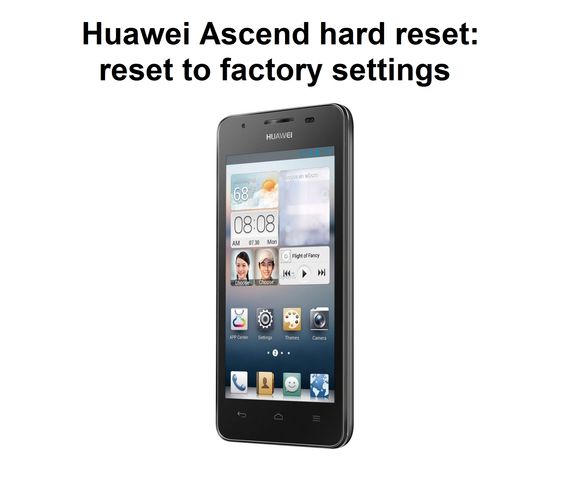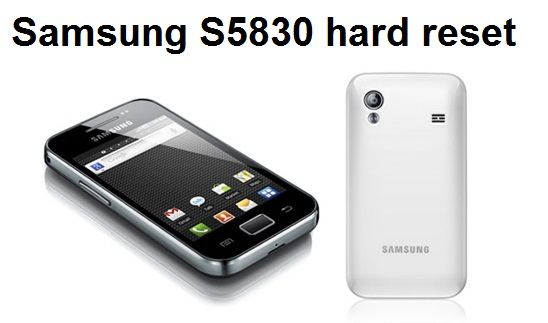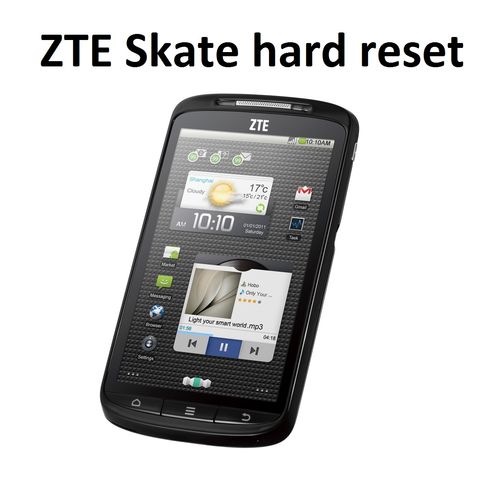In this article we will tell you how to make Huawei Ascend hard reset, reset to factory default settings, reset password or remove unlock pattern. Hard reset will help you return your phone to factory settings to the state in which you have bought it in a store. Huawei Ascend hard reset is used in following cases: If you set a patter or password to Huawei Ascend phone, and then forget it. If you see the message: "many pattern attempts" on your phone’s screen. When Android system is not loaded. If you have forgotten your password or email. If applications do not turn on or … [Read more...] about Huawei Ascend hard reset: reset to factory settings
Huawei Mediapad 7 lite Hard Reset
Sometimes there are situations when it becomes necessary to reset Android device to the factory settings. Why do you need it? Firstly, Huawei Mediapad 7 lite hard reset required for complete removal of all installed applications, history, messages and other data for the preparation of a tablet sale. Second, the Huawei Mediapad 7 lite hard reset is required to reset the Android operating system, which began to fail and hang. Now let's see how to make a Huawei Mediapad 7 lite hard reset and return to factory settings. We tried a lot of instructions, and one of them was useful for … [Read more...] about Huawei Mediapad 7 lite Hard Reset
Samsung S5830 hard reset: full factory reset
Today I want to tell you how to make Samsung S5830 hard reset. Not so long ago my friend had a problem - she forgot the unlock pattern from Samsung GT-S5830 Galaxy Ace. She did not remember the details of your account Google, so she could not turn on her smartphone. The only quick solution to this problem is Samsung S5830 hard reset. Also hard reset is used when you have any other software problems. Be aware that after Samsung S5830 hard reset, you will lose all data on the phone! How to make Samsung S5830 hard reset? First, you need to turn off your phone Samsung S5830. Then … [Read more...] about Samsung S5830 hard reset: full factory reset
Acer Iconia Tab A701 Hard Reset
Hard Reset also called factory reset, wipe and format. Why do you need Acer Iconia Tab A701 hard reset? The fact that every Android device begins to work slower after some time of active using. Also you may have different system errors or you have forgot unlock pattern. If your tablet have some problems, you can make a Acer Iconia Tab A701 hard reset and return its factory conditions. All you need is to press some key combination. The main disadvantage of Iconia Tab A701 hard reset that all personal files, contacts, applications and photos are deleted. So you need to make a backup of … [Read more...] about Acer Iconia Tab A701 Hard Reset
Alcatel POP C5 hard reset: easy way to return factory settings
If you are interested in the question how to make Alcatel POP C5 hard reset, then you have some problems with your smartphone. Perhaps you have forgotten your unlock pattern or PIN, and you cannot turn on your smartphone. Or you have a system error, which badly affect the work of smartphone. Another situation - you've decided to sell your smartphone, so you need to remove all personal data from your smartphone. Hard reset cope with all these problems. Today we'll find out how you can make Alcatel POP C5 hard reset. As we have said, after a hard reset all your will be deleted, so if you … [Read more...] about Alcatel POP C5 hard reset: easy way to return factory settings
HTC Desire SV hard reset
HTC Desire SV hard reset is the process that delete all data, applications and settings from your smartphone. It is applicable in those cases when smartphone does not work properly or hangs. Also you can use HTC Desire SV hard reset if you have forgot unlock pattern. Instruction is very simple, you do not need any special knowledge. However, instruction may have different menu items for some models. INSTRUCTIONS HTC Desire SV hard reset Each Android smartphone, including HTC Desire SV, has a built-in function called Reset phone. You can find it in Settings menu and Section “Backup and … [Read more...] about HTC Desire SV hard reset
Samsung P5100 hard reset: return to factory settings
From time to time, each user of Samsung Galaxy Tab 2 10.1 (P5100) uses a feature called hard reset. It means that your tablet Samsung p5100 returns to factory settings. This happens for various reasons, such as unsuccessful installation of application or software failure. Samsung p5100 hard reset can be done in several ways. Method 1 Samsung P5100 hard reset. This is one of the most reliable ways for Samsung P5100 hard reset. Let's start: The tablet must be turned off. Press and hold two buttons: Power and Volume. When you will see Android screen, you may release Power … [Read more...] about Samsung P5100 hard reset: return to factory settings
ZTE Skate hard reset: Methods to reset to factory settings
Most often ZTE Skate smartphone has problems due software. The reasons for this may be different: accidental deletion of system files, virus infection or other critical errors. If you do not want to reflash smartphone, you can do a ZTE Skate hard reset or reset to factory settings. ZTE Skate hard reset: Android System Recovery Any ZTE smartphone runs on Android operating system so you can do a ZTE Skate hard reset using a universal way. For this phone battery must be charged at least 30%. After that, follow these steps: Turn off your device. Hold the following key combination … [Read more...] about ZTE Skate hard reset: Methods to reset to factory settings