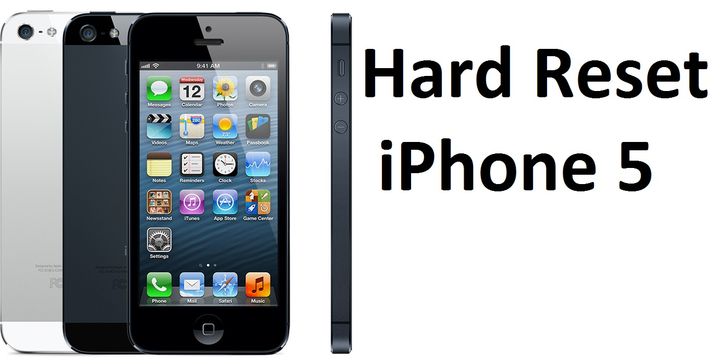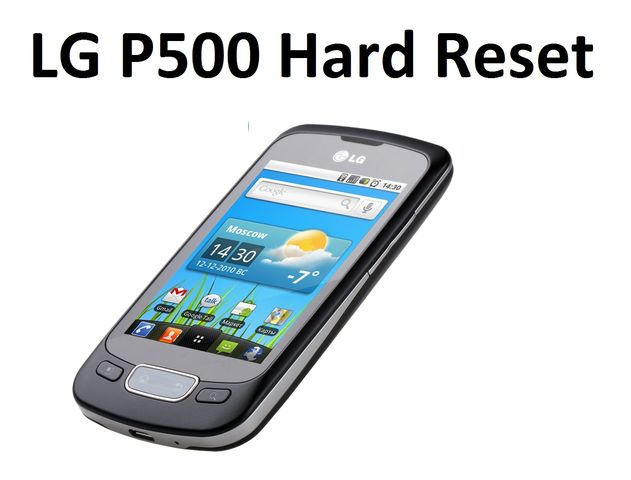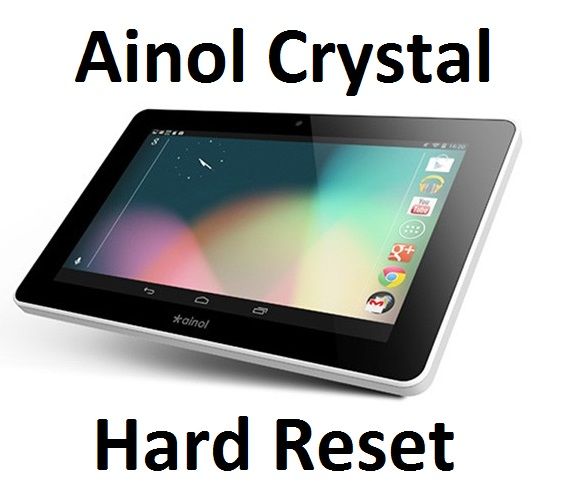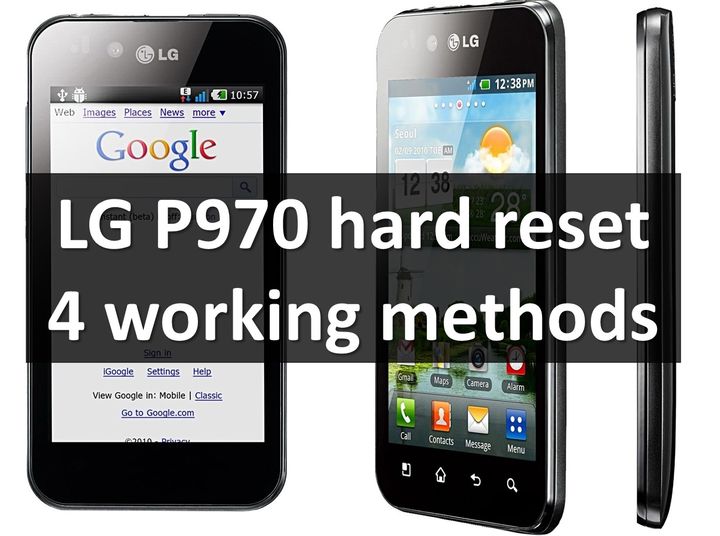It isn’t a problem to find smartphone with a good camera in 2016. Flagships like Samsung Galaxy S7, iPhone 7, Google Pixel, 10 HTC, Huawei P9 and others have excellent photo quality. But not all people are willing to pay a lot of money for smartphone. In addition, quite often, flagship smartphones have weak battery life because of powerful hardware. We decided to make a rating of smartphones that have good camera, powerful battery and attractive price. UMI Touch In January 2016 UMI Touch was released. It is very similar to Xiaomi Redmi Note 3, which was released a couple of months … [Read more...] about TOP 6 Smartphones with Good camera and Battery at the end of 2016
Hard Reset iPhone 5: restore Apple smartphone
Apple iPhone 5 has always been and remains the popular smartphone, which in some situations may not work properly, even despite the fact that the optimization is at the highest level. In such situations, experts recommend to perform hard reset iPhone 5. It means that you need to reset your smartphone to factory settings. But it should be remembered that this process will lead to a complete loss of all data and programs that were installed on the phone. First, you should try to perform simple restart without deleting all the data. You need to press and hold "Home" button and … [Read more...] about Hard Reset iPhone 5: restore Apple smartphone
LG P500 hard reset: factory reset LG Optimus One
We continue to publish articles about hard reset for different devices. In this article we will consider how to perform LG P500 hard reset. The full name of LG P500 is LG Optimus One P500. It’s popular smartphone with interesting features. LG P500 hard reset if the phone is turned on Let's look at the first method of performing LG P500 hard reset if your smartphone is turned on and you can go to the settings menu. For this go to Settings menu – Privacy (Backup and reset) - Factory data reset. Also you can use service menu. Open phone dialer and enter following code: *845#*500#. You … [Read more...] about LG P500 hard reset: factory reset LG Optimus One
Hard reset Samsung Galaxy Ace: full factory reset
Sometimes there are situations when it is necessary to reset the smartphone's settings, returning them to the factory. On Android smartphones this function is called hard reset. In this article you will learn about how to perform hard reset Samsung Galaxy Ace. There are several ways for a complete hard reset Samsung Galaxy Ace. Here are the most effective ones: Method 1: Service code for hard reset Samsung Galaxy Ace Open the dialer app on your phone and type the following service code: *2767*3855#. Be careful — right after you enter this combination, the smartphone will reboot. … [Read more...] about Hard reset Samsung Galaxy Ace: full factory reset
Nokia 5230 hard reset and soft reset
Nokia 5230 hard reset can be performed in different ways: using service code, settings menu and pressing buttons. How to make Nokia 5230 soft reset? First, you should try to make soft reset through service menu. Note: soft reset does not delete installed applications. It clears only calls, SMS and settings. Open dialer on your phone and type following code: *#7780# Nokia 5230 will prompt you for your password lock. The default password is 12345. The second way to perform soft reset using settings menu. Go to Menu – Settings – Reset Factory Settings. Once again enter the password … [Read more...] about Nokia 5230 hard reset and soft reset
Texet TM 5006 Hard Reset with Chinese recovery mode
Recently our reader asked how to perform Texet TM 5006 hard reset. The problem was that recovery mode displays Chinese characters (hieroglyphs). Thus, the user could not find the option to make a hard reset. Texet TM 5006 hard reset Like most Chinese smartphones, Texet TM 5006 runs on Android. It means that you need to press and hold Volume Down button and Power button to enter recovery mode. Of course, before that you need to completely turn off the smartphone. If you have recovery mode in English, then just select “Wipe data/factory reset” and “Yes-delete all user data”. But if you … [Read more...] about Texet TM 5006 Hard Reset with Chinese recovery mode
Ainol Crystal Hard Reset: return factory settings
Ainol Crystal is a popular Chinese tablet. However, like any Chinese tablet or smartphone, it can have software failures and errors. For example, I couldn’t enable Wi-Fi, as much as I tried. The only solution was Ainol Crystal hard reset. You can use this method to remove unlock pattern, erase all user data from tablet or fix other software errors. Now I'll tell you how I performed Ainol Crystal hard reset. First, you need to turn off the tablet. Then press POWER + VOLUME UP. Hold the buttons for some seconds. If nothing happens, then try to press and hold POWER + VOLUME … [Read more...] about Ainol Crystal Hard Reset: return factory settings
LG P970 hard reset: 4 working methods
We will tell you about four methods to perform LG P970 hard reset. The methods are ordered from the simplest to the more complex. However, if you cannot perform hard reset using method 1, use method 2, etc. So, let’s start! LG P970 hard reset: Method 1 This method is useful if you can turn on your LG P970. If your smartphone does not turn on, go to the method 2 or method 3. Turn on your smartphone. Go to the Settings menu. Open “Backup and reset”. Click on “Factory data reset” button. Carefully read and follow the instructions on the screen. LG P970 hard reset: Method … [Read more...] about LG P970 hard reset: 4 working methods