In this article we talk about LG VS980 hard reset and features of the smartphone.
LG VS980 is the Verizon model of mobile device LG G2. Most people use hard reset function, when they forget unlock pattern. If you are one of those people, then read our manual how to perform LG VS980 hard reset.
Please note, after the steps described below, all the data on your phone will be deleted. You should make a backup copy or copy important files to safe place.
Now let’s look how to perform LG VS980 hard reset.
LG VS980 hard reset: step-by-step manual
- Like any other Android device, you should turn off LG VS980 before making hard reset.
- As you know, LG VS980 physical buttons are located on the rear panel. Press and hold power button and volume down.
- Wait for some seconds, and you will see Recovery mode loading on the screen. Continue to hold the buttons.

- After recovery menu will be loaded, you may release buttons.
- Here you see several menu options. If you need to perform LG VS980 hard reset, then select “Wipe data/factory reset”.
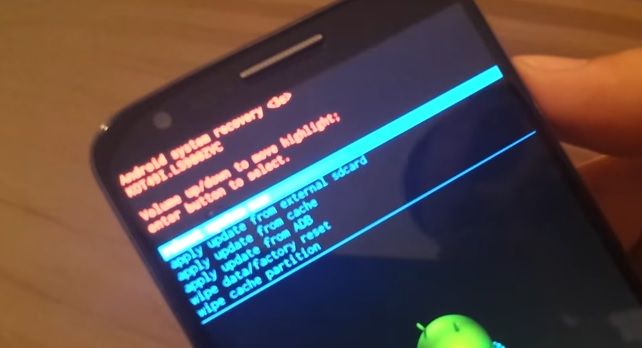
- The next menu includes a lot on “No” options, but you need to select “Yes”.
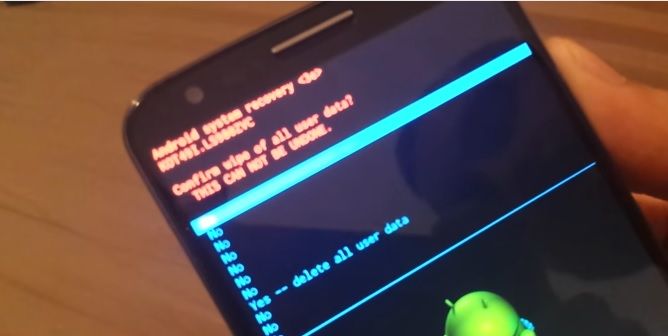
- Hard reset process has started.
- Some seconds later you will be returned to the first menu. Here you should select the first item “reboot”.
That’s all! Wait until smartphone will be loaded, and you will see that all settings and apps will be cleared. It means that LG VS980 hard reset was successful.


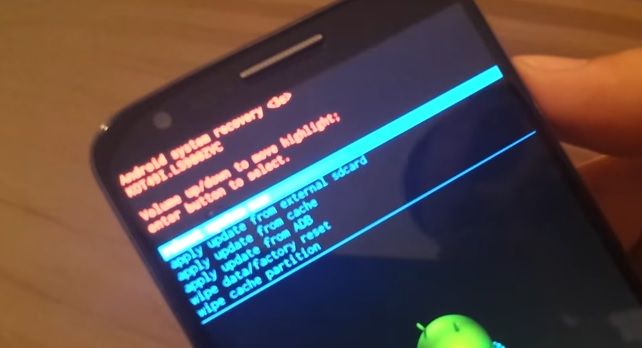
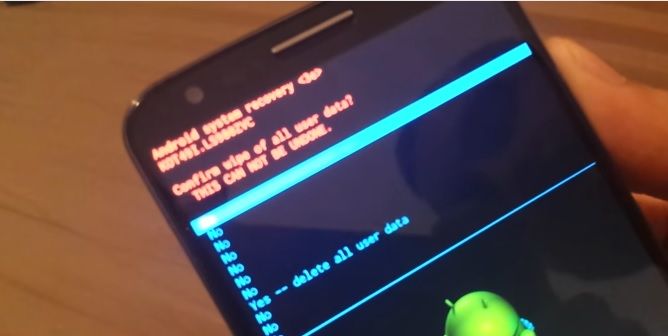
Leave a Reply