Lenovo S720 hard reset is a complete reset of smartphone to factory settings. For those who hear about this feature for the first time, do not understand why they need to use it. But many advanced Android users know about benefits of hard reset.
Hard reset can be done on smartphone from any manufacturer. In this article we will focus on the model Lenovo S720. So, how to perform Lenovo S720 hard reset?
When do you need Lenovo S720 hard reset?
There are few reasons for hard reset. For example, if you decide to sell the smartphone, so you need to remove all personal data, such as contacts, photos, apps, etc. Also you can use Lenovo S720 hard reset when the phone starts to slow down and system errors appears. Sometimes the screen is locked by graphical key that you have forgot. Hard reset will help you with this problem.
How to make Lenovo S720 hard reset?
The easiest way to hard reset phone is to use “Settings” menu. It is enough to go in Settings – Backup and reset and click on “Reset phone”. Then Android system will do everything itself.
But sometimes you cannot enter Settings menu, so you need to use Recovery mode. For this you should do following actions:
- Phone is turned off.
- Simultaneously press “Power” and Volume key (“Up” and “Down”). They are held up as long as the display opens Recovery menu.
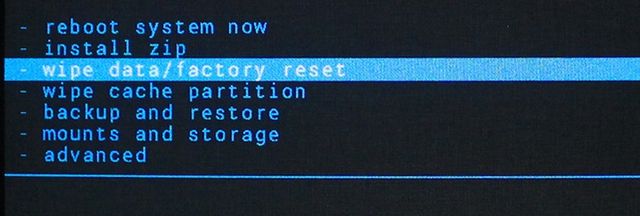
- Then you need to choose menu item “wipe data / factory reset”.
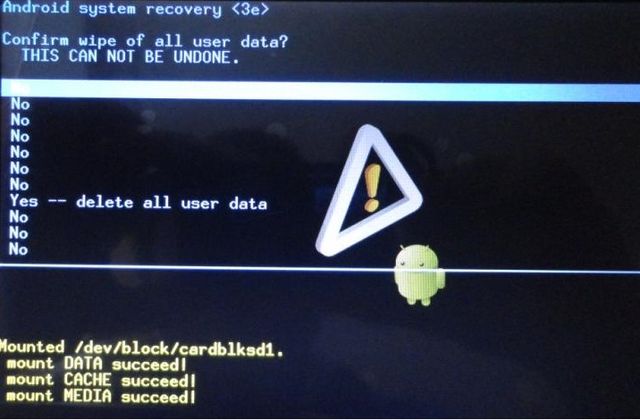
- After this, the screen will display a window where you need to select “Yes – delete all user data”.
- After a hard reset process you should restart your phone. If your phone does not restart automatically, you need to select “Reboot system now”.
After Lenovo S720 hard reset you will get “clean” smartphone, as if you had just bought it.

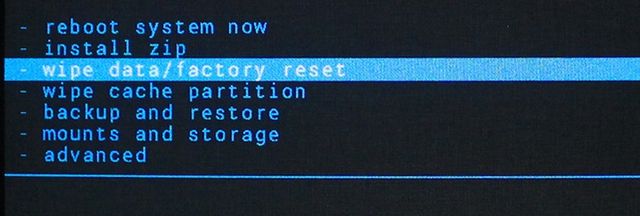
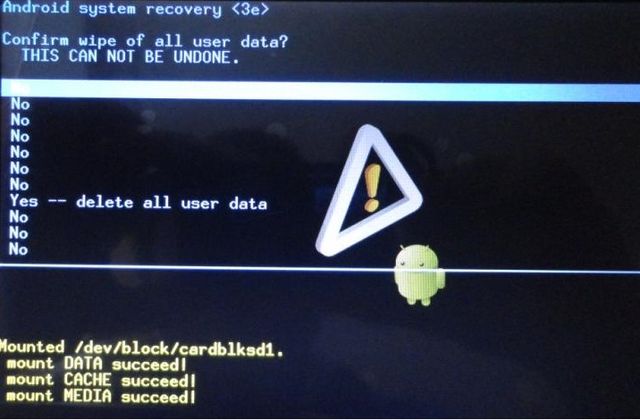
Leave a Reply