In this article we look at how to perform Leeco Le Pro 3 AI Edition hard reset.
Chinese smartphone manufacturers are rapidly gaining popularity all over the world. The most popular brands from China are Xiaomi and Meizu, but also you could hear about Leeco .
Leeco Le Pro 3 AI Edition is one of the latest smartphone of the Chinese manufacturer. It offers powerful specs, interesting features, as well as a very attractive price – about $250.
However, Leeco Le Pro 3 AI Edition runs on Android, which means that you may need hard reset. This function has positive and negative points. Let’s consider both of them.
Why we don’t like Leeco Le Pro 3 AI Edition hard reset?
Hard reset completely clears the phone’s internal memory. If you store important files on your smartphone, you must copy them to microSD card, computer or cloud to avoid losing forever.
Why we like Leeco Le Pro 3 AI Edition hard reset?
Factory reset is a universal function for solving many problems with smartphone. Did you forget lock pattern? Hard Reset will help you! The smartphone is infected with a virus, an error pops up, applications do not open, the phone reboots itself, and much more – hard reset can fix it all.
Now let’s see how to make Leeco Le Pro 3 AI Edition hard reset. Please note that this manual is suitable for most Leeco smartphones.
- Turn off Leeco Le Pro 3 AI Edition.
- Press Volume UP button and Power button. Hold both buttons simultaneously until you see Leeco logo, then release the buttons.

- After a few seconds, EUI logo will appear on your phone screen, as well as two options.
- Uncheck the box next to Update system, and put it next to Clear Data.
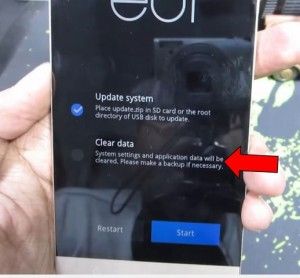
- Click Start button.
- After the internal memory will be cleared, click Restart.
That’s all! Now you know how to perform Leeco Le Pro 3 AI Edition hard reset. We hope that factory reset helped to solve your problem.


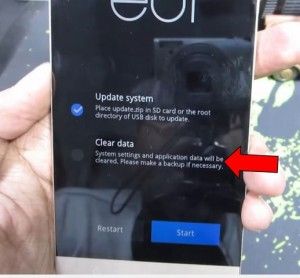
Leave a Reply