Samsung i900 hard reset is system function that allows you to restore your phone to factory settings. We also need to recall that full name of i900 is Samsung Omnia. If you have such phone, you can use our instructions to solve your problems with your device.
Why do you need Samsung i900 hard reset? Firstly, it allows you to clear all personal data and settings. It means that if your smartphone hangs, does not open applications, etc., you should make a hard reset.
Also, you should be ready for deletion of all contacts, photos, music and other data. Be sure to make a backup of important data.
Now let’s see how to perform Samsung Omnia i900 hard reset.
1 method: i900 hard reset through settings menu
- Open the phone’s main screen.

- Then click on Windows icon in the upper left corner.
- Click Settings.

- Next, select System at the bottom of the screen.
- Click on Hard reset.

- Here you can select Main memory to clear the main memory or My Storage to delete personal data. We recommend clicking on Clear All Data.
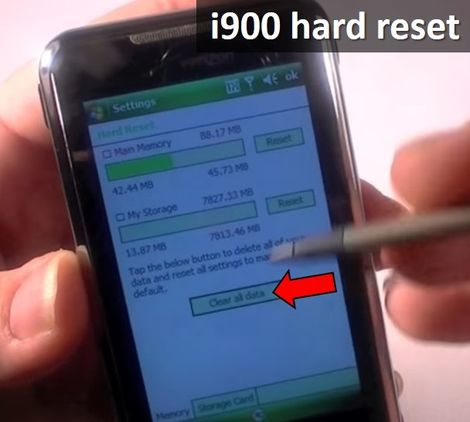
2 method: Samsung Omnia hard reset using buttons
- First press Power button on the top of your phone to turn it off.

- Then find the hole next to the power button. It is reset button. You will have to press it with a stylus, ballpoint pen or toothpick.
- Next, hold down two buttons below the screen, as shown in the image below, and press reset button.
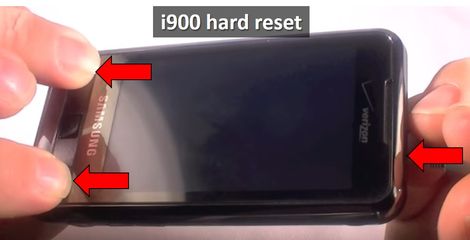
- Hold down all three buttons for 5-7 seconds. Next you will see the following screen:
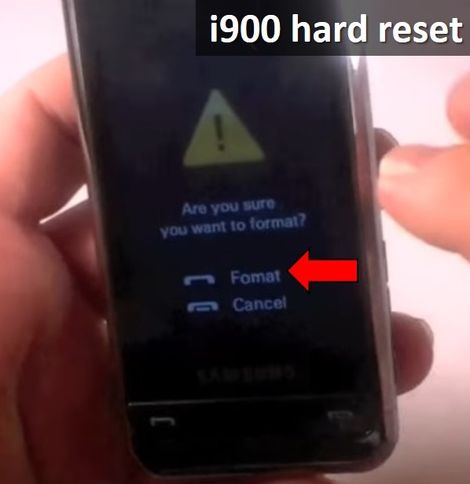
- Click Answer call button (left under the screen) to start Samsung Omnia hard reset.
That’s all! You have two options to make i900 hard reset and restore the factory settings.




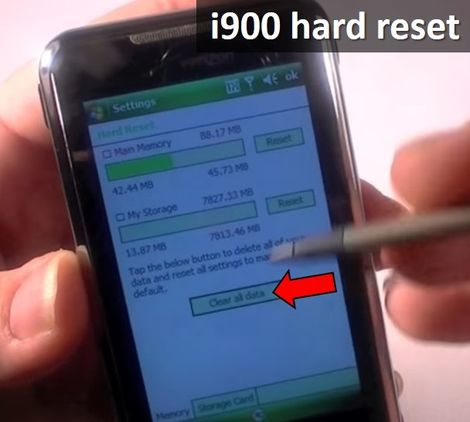

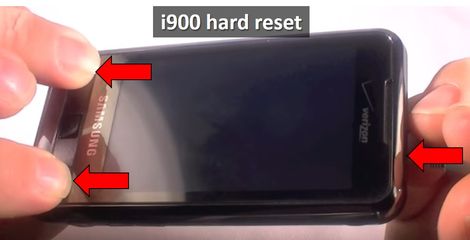
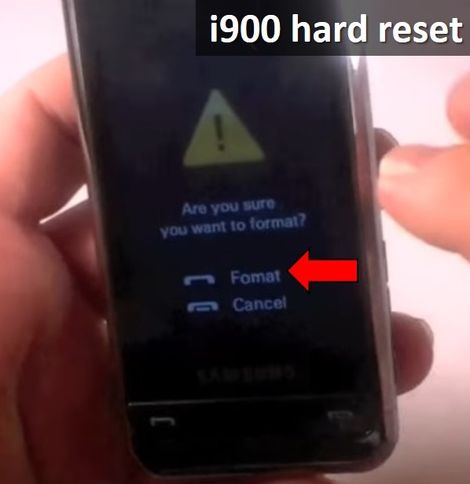
Margot Li