HTC Desire SV hard reset is the process that delete all data, applications and settings from your smartphone. It is applicable in those cases when smartphone does not work properly or hangs. Also you can use HTC Desire SV hard reset if you have forgot unlock pattern.
Instruction is very simple, you do not need any special knowledge. However, instruction may have different menu items for some models.
INSTRUCTIONS HTC Desire SV hard reset
Each Android smartphone, including HTC Desire SV, has a built-in function called Reset phone. You can find it in Settings menu and Section “Backup and reset”.
But what to do if your smartphone does not turn on? For such cases you should use Recovery menu.
So, let’s see how to make a HTC Desire SV hard reset from Recovery menu.
- First, the smartphone must be switched off. If your device hung, you can try to remove battery and insert it again.
- Then you need to press and hold Power button and Volume Down button.
- You will see a special menu. We are interested in menu item “Factory reset (clear storage)”.
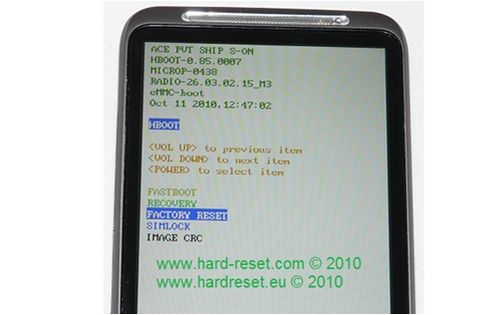
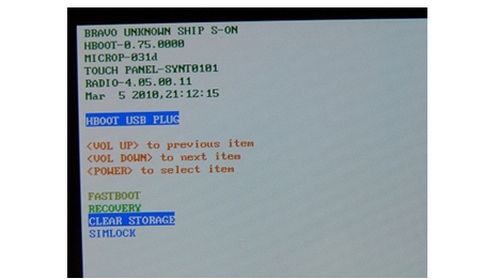
The touch screen does not work in recovery mode, so you have to navigate with Volume +/- and select with Power button.
- After HTC Desire SV hard reset process will be completed, you need to click on “Reboot system now”, i.e. to restart the phone.
- Your smartphone will start with already cleaned data and factory settings.
ADVICE
All personal data (SMS-messages, contacts, photos, and applications) will be deleted after HTC Desire SV hard reset. So, it is recommended to make a backup. Also you can copy important files on memory card.

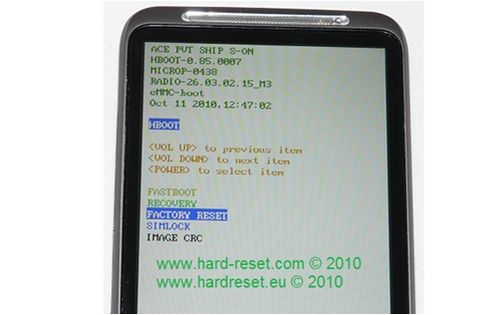
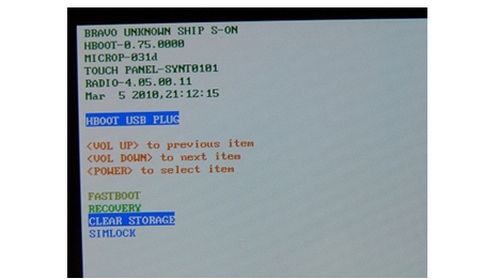
Leave a Reply