Every owner of smartphone or tablet uses Internet every day – at home, at work, in shops and cafes. In addition, very often users connect to Wi-Fi networks. Some of Wi-Fi networks are open, while other requires a password.
If Wi-Fi network requires a password, you enter code to the network at the first connection and it saved in the memory of iPhone. However, when you reconnect to closed network, then password is displayed in encrypted form. There are situations when you want to give password from Wi-Fi network to your friend, but you cannot, because password is encrypted. What to do in such situation?
Firstly, you will need to use some jailbreak solutions, the best of which is WiFi Passwords List. This utility saves passwords to closed Wi-Fi networks on iPhone, and give them to user as needed.
How to view saved passwords Wi-Fi on iPhone
How it works? After you download and install jailbreak tweak WiFi Passwords List, you will see icon on iPhone home screen.
You should click on it, the application runs, and offers a simple interface that displays all of the wireless networks to which ever connected user. When you select one of them you will see the desired password.
In addition, the app allows you to view information about the various technical aspects of the connection (encryption type, signal quality, etc.). Moreover you can copy data to the clipboard or send E-mail.
However, WiFi Passwords List has one disadvantage – you cannot protect the data that stored in the memory of utility with a password.
You can download WiFi Passwords List for free in BigBoss repository of Cydia store.
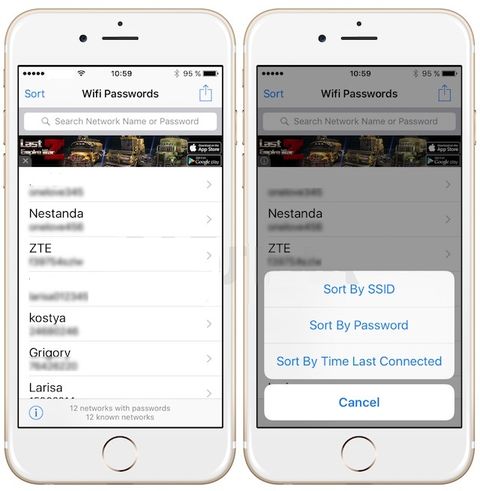
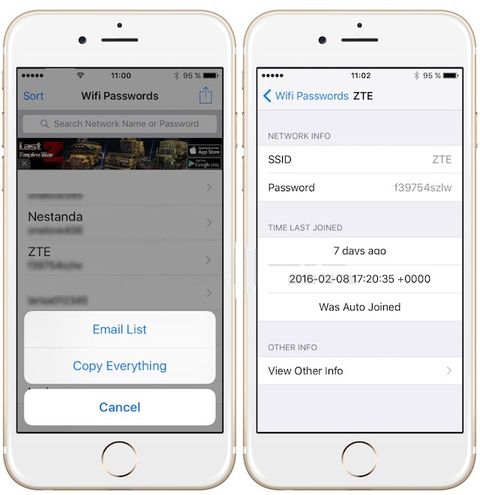
Leave a Reply