Typically, people use iTunes to restore iPhone. But what to do if you don’t have computer nearby or iTunes does not work. How to restore iPhone without iTunes right now? Let’s see alternative ways to restore iPhone without iTunes.
Restore iPhone without iTunes, but using iCloud storage
The easiest way to restore iPhone without iTunes – use iCloud storage. This method requires an internet connection, preferably over Wi-Fi, as it will be transferred a lot of data. Before you restore iPhone, make sure that the backup has been previously established.
- Click Settings and go to «iCloud». You need a section “Storage and backup“.
- Turn on backup, if it has been disabled. Then tap on “Back Up now” to make new backup.
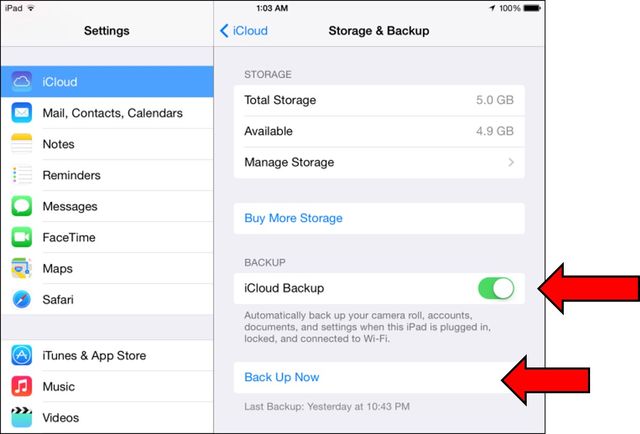
Now you have a backup of your data, so you can proceed to restore iPhone without iTunes.
- Open Settings. Go to “Main” and select “Reset” option.
- Select “Erase All Content and Settings“.
- Tap the button “Erase iPhone”.
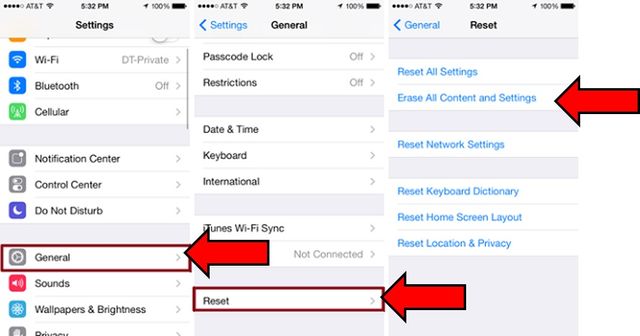
During the restore your smartphone will erase all settings and user files, so it is important to check in advance that backup is enabled. When you first launch iPhone you will be prompted to enter setup mode – select “Restore from iCloud Backup ”.
Confirm the restoration from the store and wait for the end of this process. Phone settings and user data will be returned to the place.
Restore iPhone using CopyTrans Shelbee
If you have a computer, but iTunes does not work on it, or you do not want to use it, then try to restore iPhone using CopyTrans Shelbee program.
To restore iPhone without iTunes, you need to create a pre-backup-file with all the necessary data: contacts, messages, calendar, notes, photos, videos, options.
- Connect your iPhone to computer. Start CopyTrans Shelbee and choose «Backup» item.
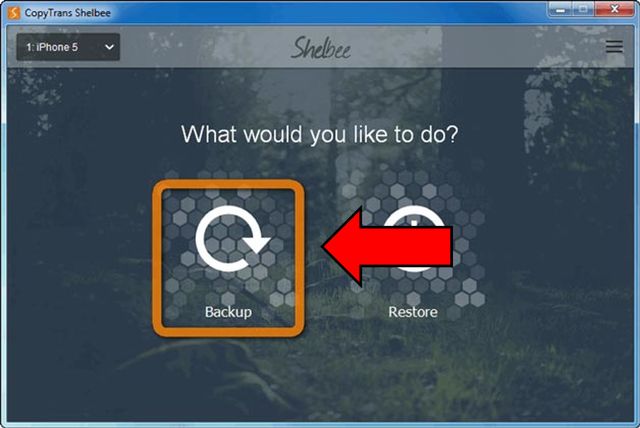
- Select «Full backup» mode.
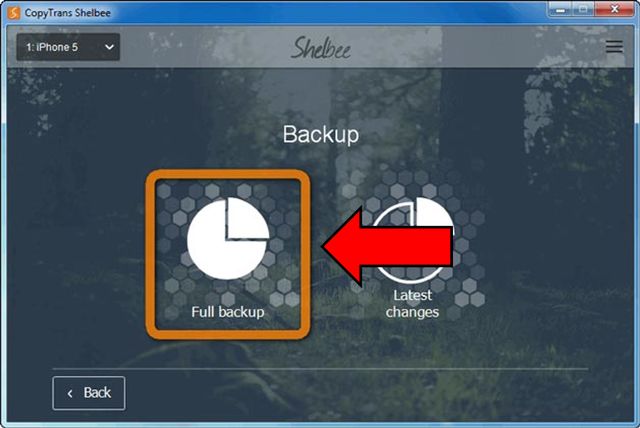
- Click «Start» to begin process.
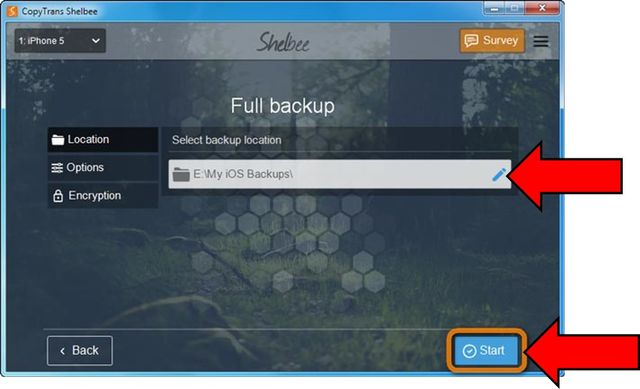
When backup will be created, you can proceed to restore iPhone without iTunes.
- Connect iPhone to computer. In the start screen CopyTrans Shelbee you need to click on «Restore» .
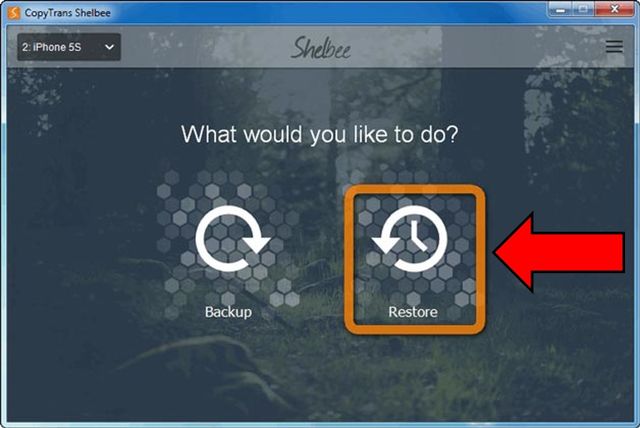
- Click the pencil icon to specify the path to the backup-file. Choose the most recently created backup file.
- Wait until recovery process will be completed, and then click «Done».
As you can see, there are several ways to restore iPhone without iTunes. You can use third-party programs, as well as iCloud storage.
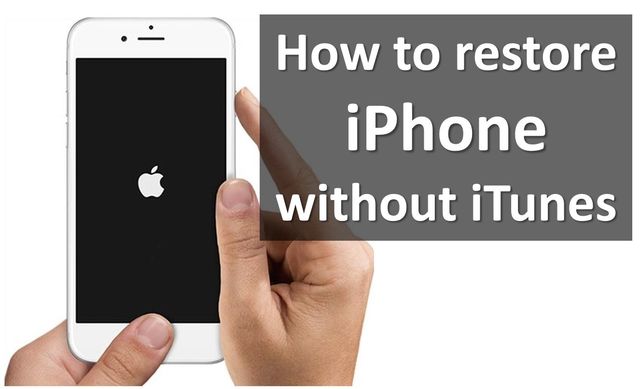
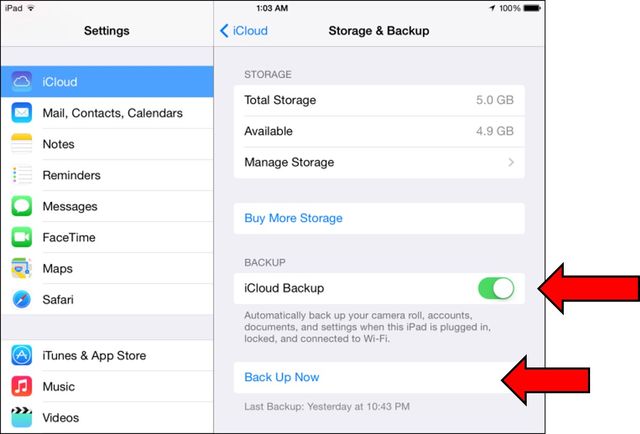
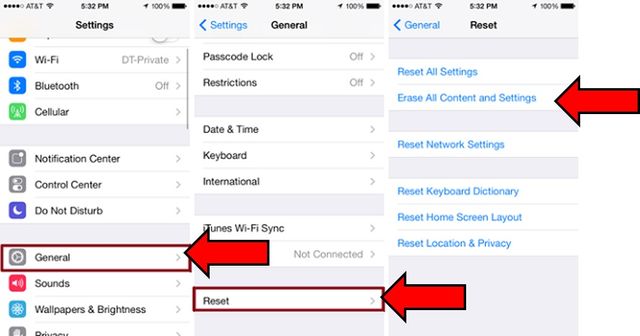
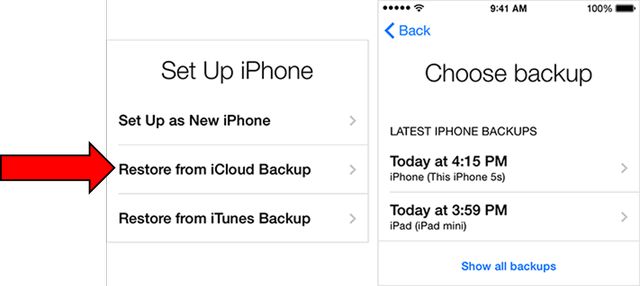
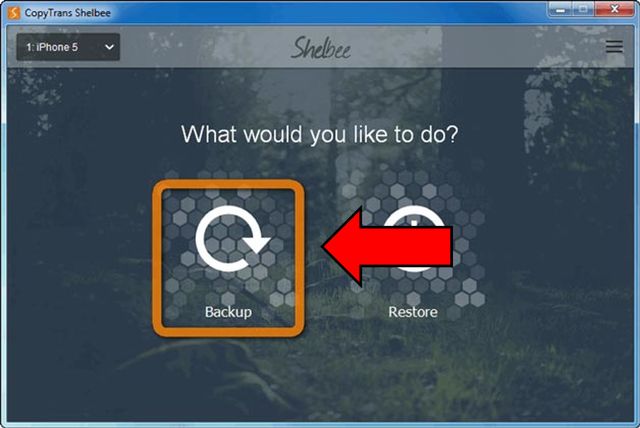
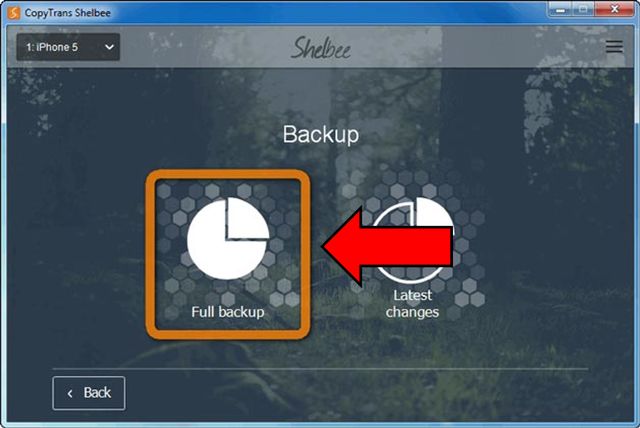
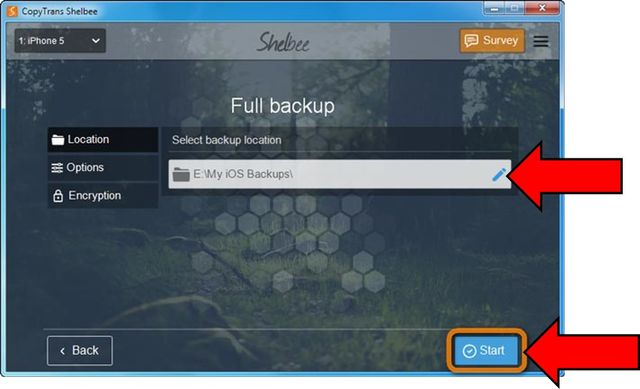
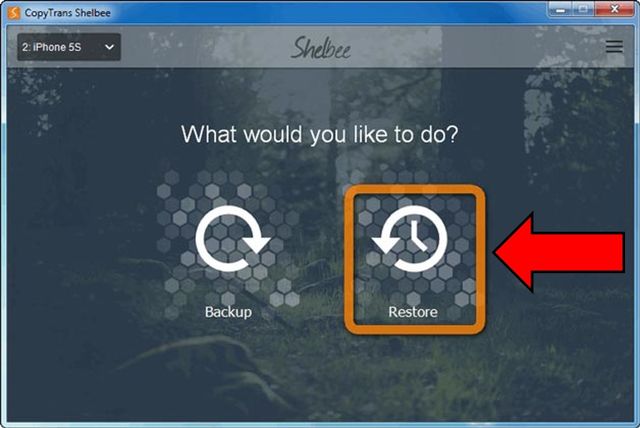
Leave a Reply