If you decide to perform factory reset, you need to be sure to save all your important files in a safe place. It means that you also need to make a backup apps before factory reset. Fortunately, Android offers a quick and convenient way to save all applications.
You can use a Google account to create backup not only apps, but also contacts, documents, photos, music, calendar, etc.
So let’s see how to make a backup apps before factory reset.
Backup apps using Google account
- First, you need to log in to your Google Account.
- Go to Settings menu and select “Accounts“. Here you will find a few accounts that are used on the device, for example, Whatsapp, Skype and Google.
- Click on Google to see the details.
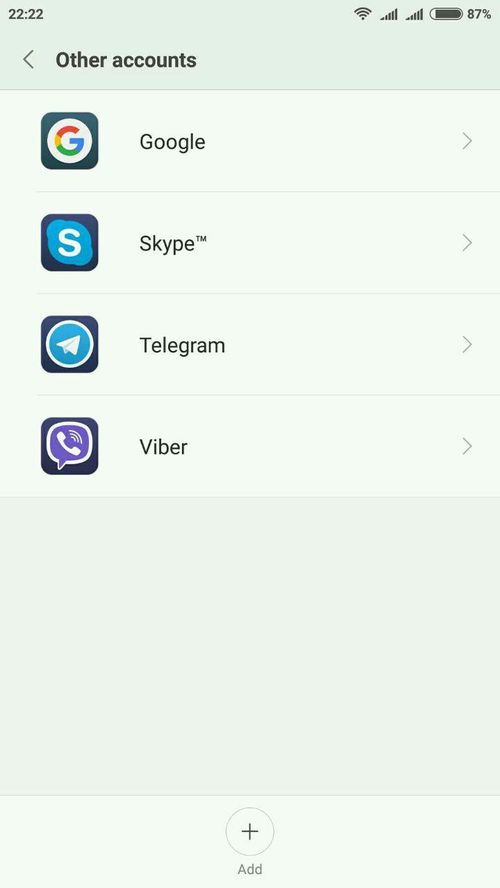
- You can see the data synchronization with Google account.
- Turn on the option that you are interested in, for example, App Data. This option allows you to backup apps before factory reset.
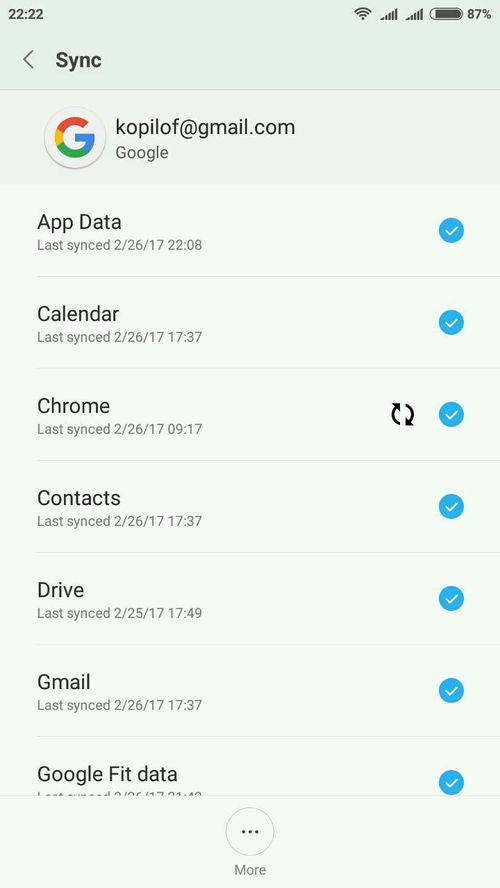
- Now click on the three dots at the bottom of the screen, and then select Sync now.
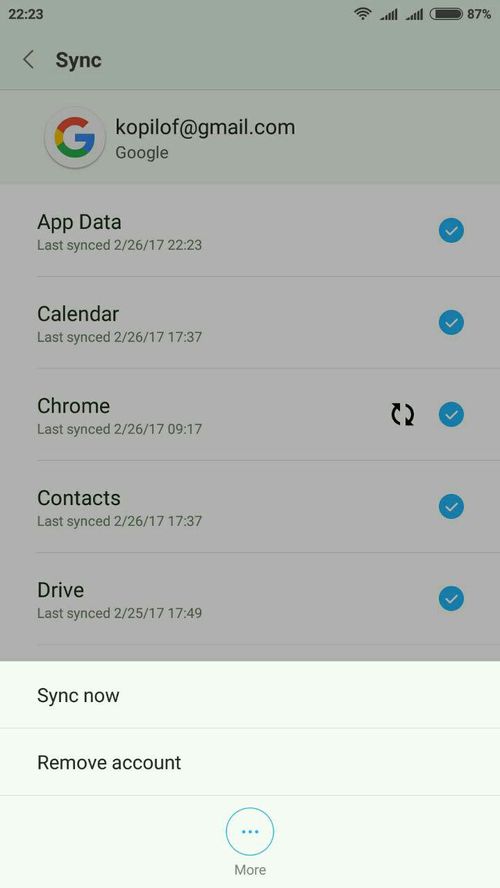
- Wait until the backup apps will be created.
That’s all! Now you are ready to perform factory reset. After you finished, you need to turn on your device and log in Google account. All apps will be automatically restored on your device.
Local backups
Also, some smartphones offer to create local backups. This means that apps will be saved in a separate file, rather than your Google Account.
- Go to Backup and reset.

- Next, select Local Backups.
- Click Back up.
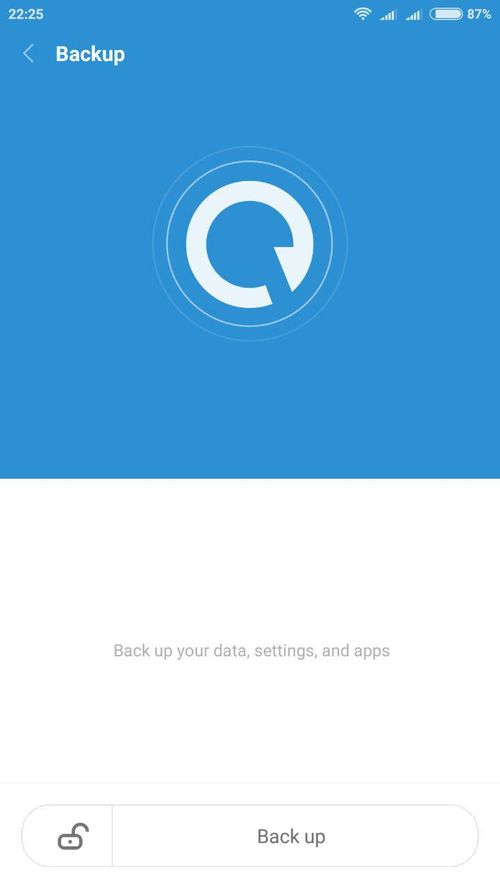
- Here you can select System backup and Apps backup. You can also click on the arrow to the right to select the applications that should be saved.
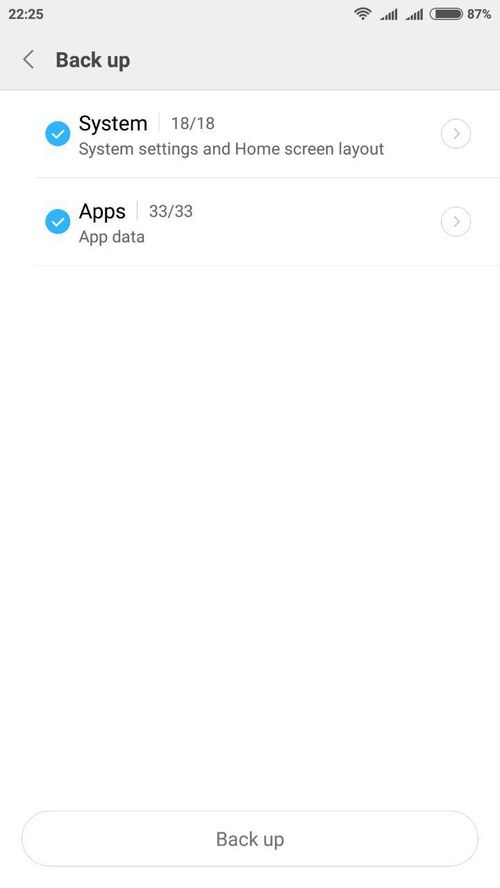
- Click Back up button, and wait for the process to complete.
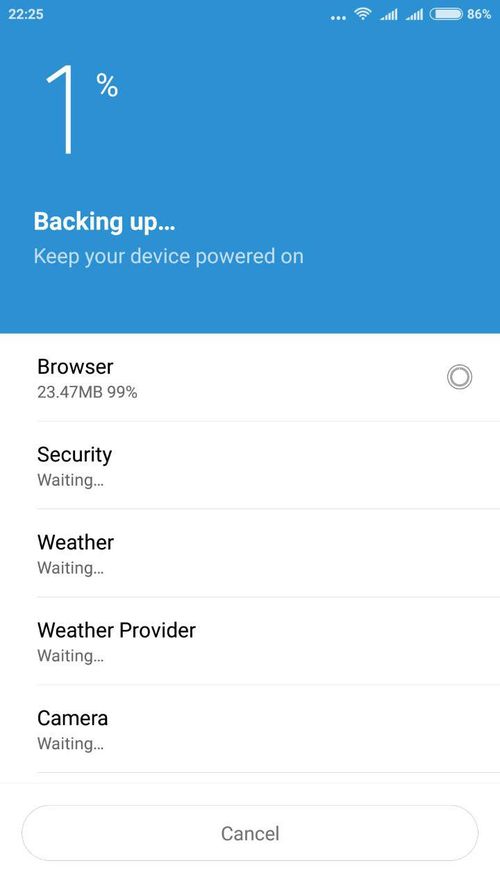
As you can see, you do not need any special apps and tweaks to make backup apps before factory reset. It is enough to have a Google account and enable synchronization.

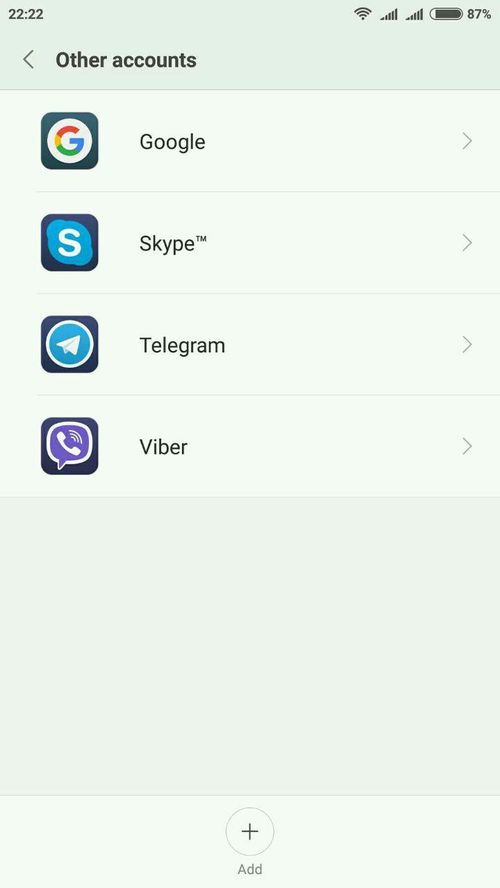
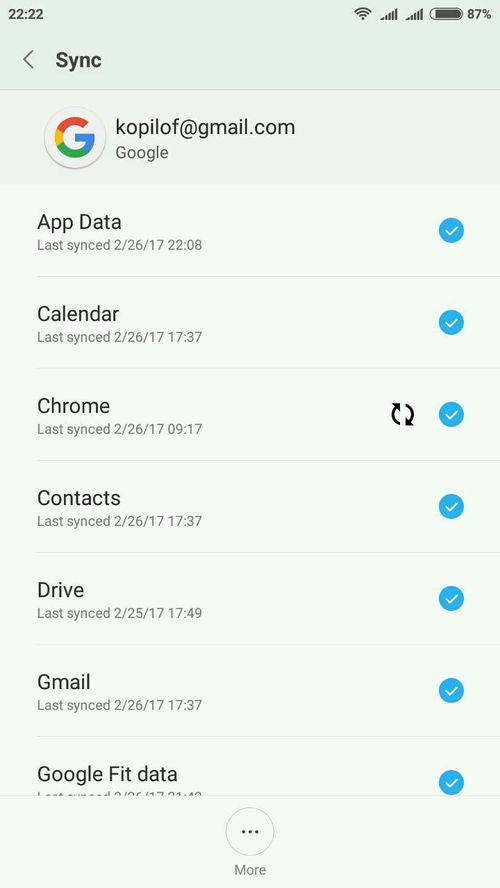
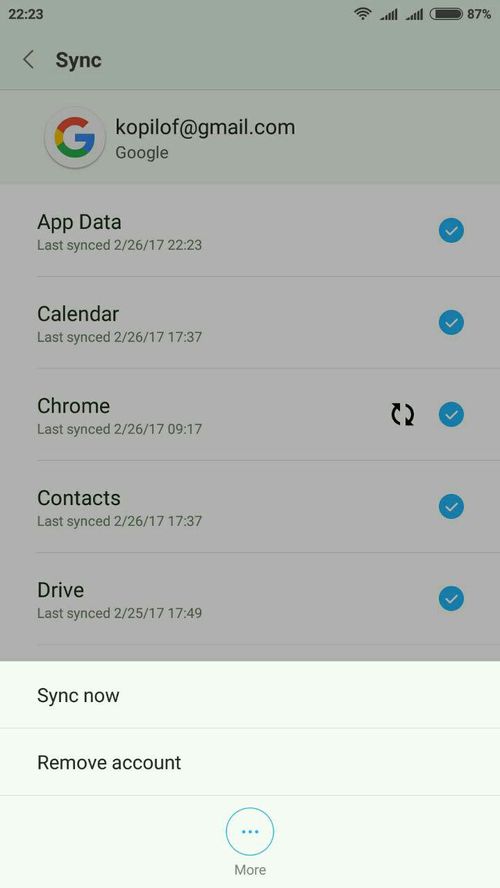

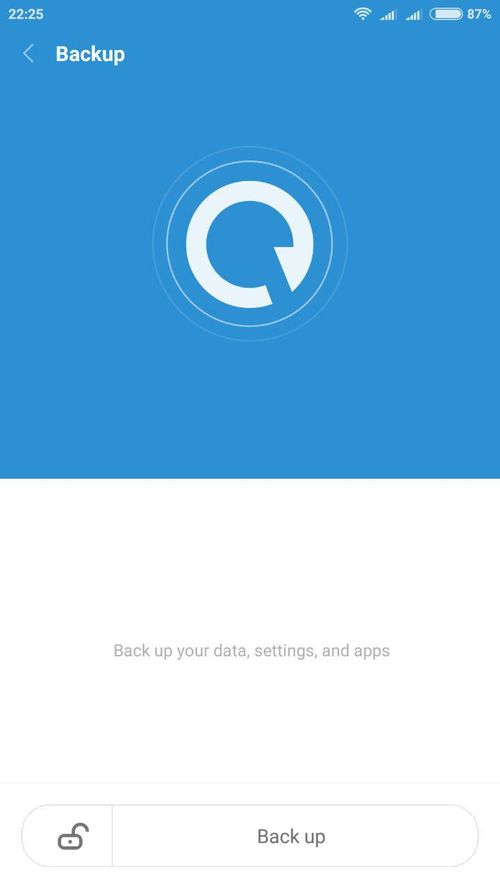
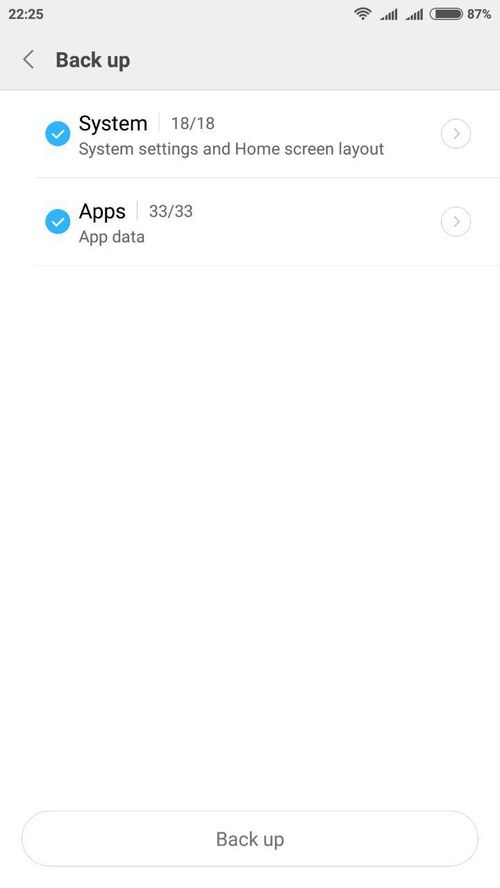
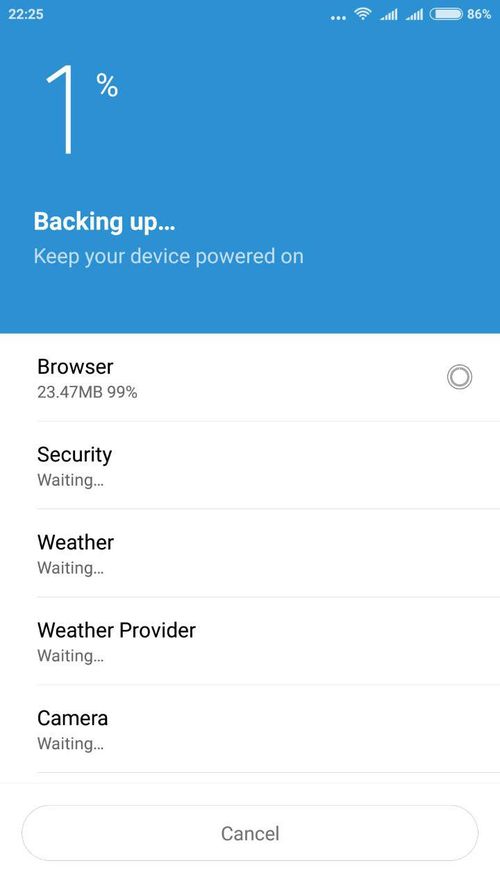
Leave a Reply