Every release of Windows 10 Mobile pre-assembly is accompanied by various bugs and malfunctions. They constantly irritate and do not give a good use of your smartphone on a daily basis. However, we noticed a feature that allows you to use your smartphone handy: for maximum performance of builds Windows 10 Mobile, you should always hard reset Windows Phone 10.
And before you ask – why do you need to hard reset Windows Phone 10, we want to tell you that there is nothing supernatural. The system is still a test version, and users are often faced with problems. So it is normal practice to hard reset Windows Phone 10.
So, let’s find out how to make a hard reset Windows Phone 10. Here are a few tips:
- Make a backup of the device. Go to settings – backup – to create a backup (Windows Phone 8.1). This will allow you to quickly restore your apps and settings after hard reset. If you already have smartphone with Windows 10 Mobile, then you should go to settings – backup – in addition – to create a backup.
- Perform a hard reset Windows Phone 10. Users of smartphones with Windows Phone 8.1 are needed to go to Settings – Device information – Reset settings – Confirm reset. If you are a happy owner of the device on Windows Phone 10, then you can go to settings – device information – Reset. Confirm.

If your smartphone does not turn on after hard reset, or hung at boot time, you have to make a hard reset Windows Phone 10 with physical buttons.
The procedure is quite simple: hold down Power button until vibration. After the vibration immediately hold down Volume Down button until you see the Exclamation mark on the screen. Then, press Volume Up key, then Volume Down key, then Power key and Volume Down key. After that, the smartphone will be restored.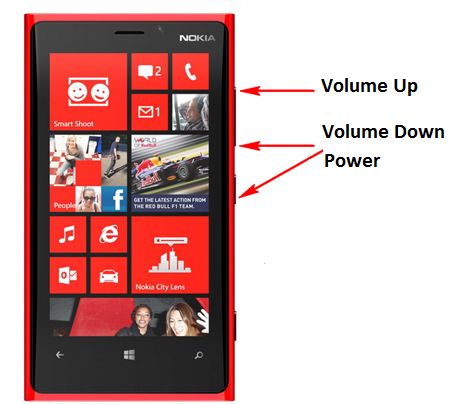
The important question: when do you need to hard reset Windows Phone 10? You can upgrade your device to Windows Phone 10 and then hard reset, thus completely clearing and preparing your phone to work with new OS.
You can also make a hard reset Windows Phone 10 if you are having any problems with the operation of the mobile device.
Thus, any strange situation, do a hard reset Windows Phone 10.


Leave a Reply