Despite the fact that Nokia Lumia 635 has already established itself as a stable and reliable smartphone sometimes it can work with glitches. Fortunately, most of the problems caused by operating system and software performance can be solved by using the tips in this article.
How to reboot Nokia Lumia 635?
The best-known method that can be done is to remove the back cover of Nokia Lumia 635 and remove the battery. Also there is a simpler method to reset smartphone: the Volume Down button and Power button for 10-15 seconds, then release them, so your smartphone will reboot.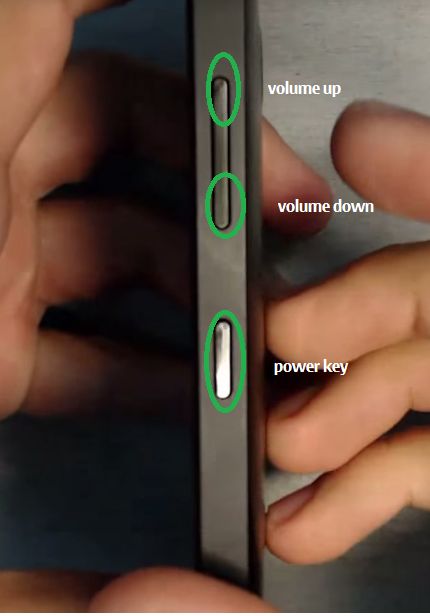
This method called “soft reset”. It is good because it does not cause “shock” system, which happens in the case of remove the battery. Also your personal data is not deleted after soft reset. The only thing that you have to do is to configure the date and time.
How to hard reset Nokia Lumia 635?
First, try to restore Nokia Lumia 635 with the official Windows Phone Recovery Tool application.
If the problem cannot be solved by these methods or you need to restore your smartphone to factory settings, you need to do something more drastic, like “Hard Reset”.
It should be noted that after hard reset all your data will be deleted from your Nokia Lumia 635, and smartphone returns to its original settings. This means that all of your applications, games, music and photos will be deleted. Therefore, it is important to back up the data from your smartphone.
Hard reset Nokia Lumia 635 can be done in two ways:
1) Go to the Settings menu and select “Reset phone”.
2) Turn off your smartphone, hold Volume Down button and, without releasing it, connect your phone to the charger. After that, the exclamation mark should appear on the screen.
Volume down button can be released. Then, press the keys in the following combination:
- Volume Up -> Volume Down -> Power-> Volume Down
After this, rotating gear should appear on the screen that means the beginning of hard reset process. After 5 minutes, the phone will reboot with factory settings.
Hopefully these tips will help you! And even better, I hope you’ll never need to hard reset Nokia Lumia 635 and your smartphone will never fail.
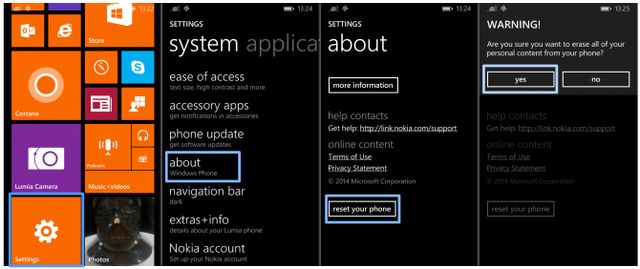

Leave a Reply