LG Shine is quite old button phone. It was released in 2007, October. Currently, the phone is no longer produced. Nevertheless, many people still use LG Shine with model name LG CU720.
If you have such phone, and you want to learn how to perform hard reset LG Shine, then read on.
Please note: although LG Shine does not work on Android, hard reset will clear the internal memory of the phone. So you need to save important data not lost them.
The easiest way to do a hard reset LG Shine is to use settings menu.
Hard reset LG Shine
- Click on the Menu.
- Then select “Settings”.
- After that select “Reset Settings”.
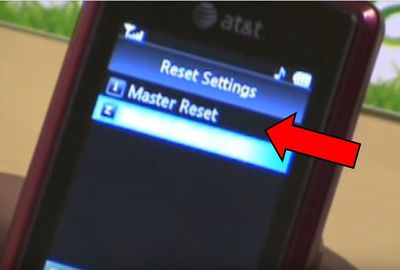
- Here you will see “Master Reset” and “Master Clear”. Choose the first option if you want to restore your phone to factory settings. If you want to clear the internal memory, then choose the second option.
- Next, confirm that you agree to continue.
- The phone asks for a security code. If you do not set the security code, then use the default 0000.
- Hard reset LG Shine is running. You have to wait for its completion.
That’s all! Using this method, you can perform hard reset LG Shine and return factory settings. This can be useful if the sound on your phone does not work, applications won’t open, or any other software problem.
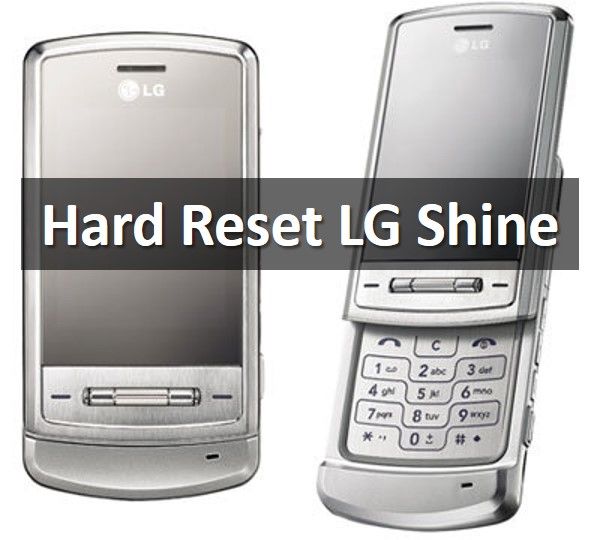
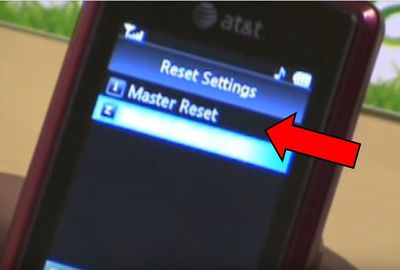
Leave a Reply