Hard Reset LG Prada is a universal way to fix different errors on Android smartphone. Hard reset, which is also called factory reset or reset to factory settings, helps to remove lock pattern, password, erase internal memory, fix some errors, for example, if application does not open or smartphone completely frozen.
If you want to perform Hard Reset LG Prada, you do not need PC or special software. Android operating system has a built-in function to restore factory settings.
NOTE: be sure to back up your data, because internal memory after hard reset will be fully cleared, and all files are deleted, including contacts, applications, photos, etc.
It is very simple to perform Hard Reset LG Prada. You only need to know the key combination.
Hard Reset LG Prada
If you plan to sell your smartphone, then hard reset will be an excellent option to delete personal files from device. In this case, you can use settings menu to perform hard reset.
- Turn on your smartphone and open the settings menu.
- Then you need to go to “Backup and reset”.
- Here you will find “Factory data reset” at the bottom.
- Click on the button and follow instructions on the screen.
Thus, you can perform hard reset LG Prada without too much effort.
But if you forget your unlock pattern or password, and you can not turn on your smartphone, then you need to use another method:
- Remove battery from the rear panel.

- Wait for 5 seconds and insert battery back.
- Then press and hold three buttons, as shown image below.
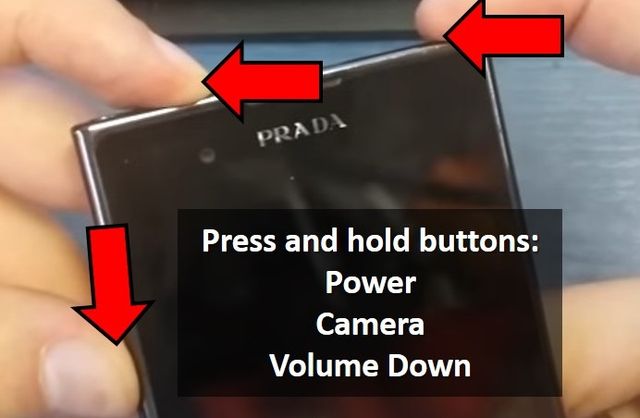
- When Prada logo appears on phone screen, release all buttons except the volume down.
- You will see Android robot and loading. This means that you were able to start hard reset LG Prada.
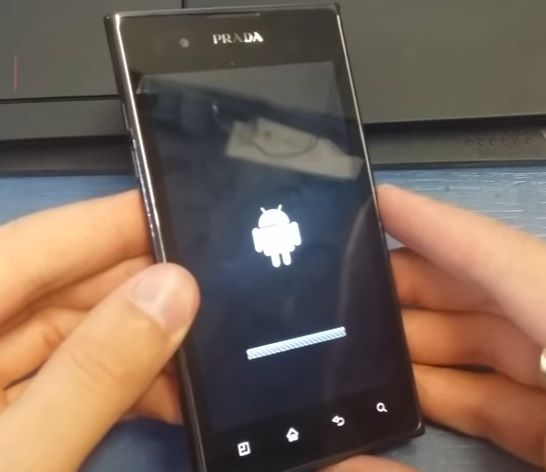
That’s all! You just have to wait until smartphone turns on.
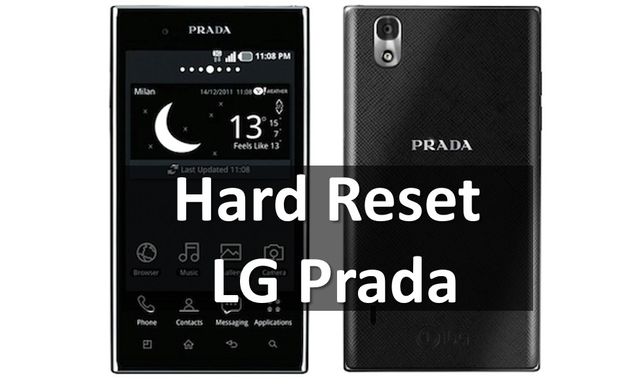

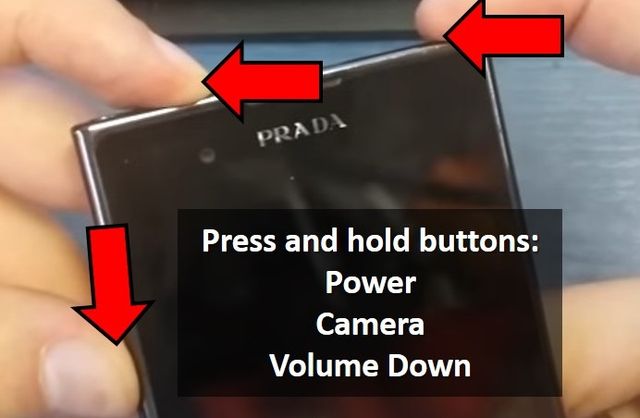
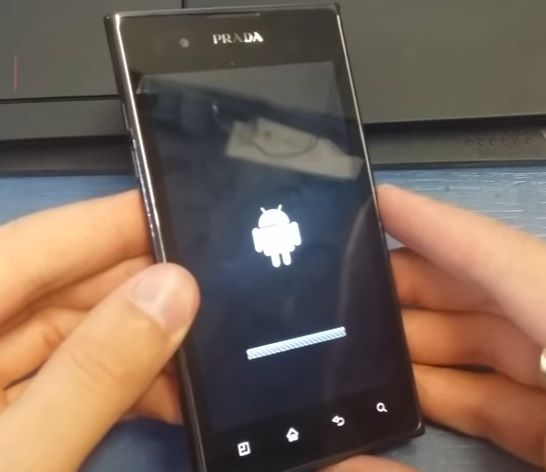
Leave a Reply