Use our instruction to perform hard reset Kyocera Hydro. This method is suitable for almost any smartphone in this series.
Series of Kyocera Hydro consist of several models, such as Kyocera Hydro Wave, Kyocera Hydro Air, Kyocera Hydro View, Kyocera Hydro Edge and others.
Recall that you can use hard reset Kyocera Hydro to reset password, which you forgot, fix software errors, delete personal data, etc.
So, let’s start.
Hard reset Kyocera Hydro
- Hard reset Kyocera Hydro is performed with turned off smartphone. You can press Power button and select “Turn off” or press and hold Power button for 5-7 seconds until it will turn off.
- After the phone will be completely turned off, you need to press and hold Volume Down (-) button at the left side and Power button at the top.
- When the screen lights up, for example, you will see company logo or Android logo depending on the smartphone model, you may release all buttons.
- You entered Android Recovery mode.
- Then you have to select second option «Wipe data/factory reset». (depending on phone model it may be at another position, but the name is the same).
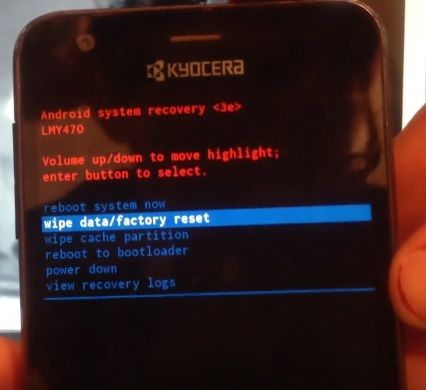
- After that select “Yes – delete all user data” as you can see in the image below:
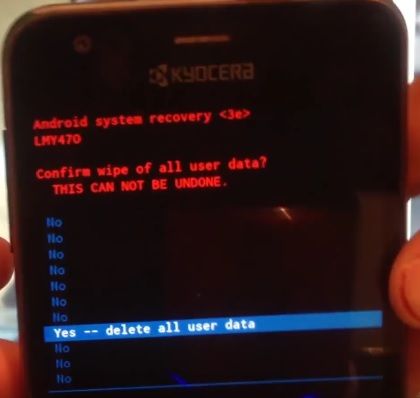
Hard reset Kyocera Hydro will start. First you will see Kyocera logo, then smartphone will reboot.
Please note, reboot may take a little longer than usual. Do not worry, wait for a full load, no need to press the power button and volume.
That’s all you should know about performing Hard reset Kyocera Hydro.

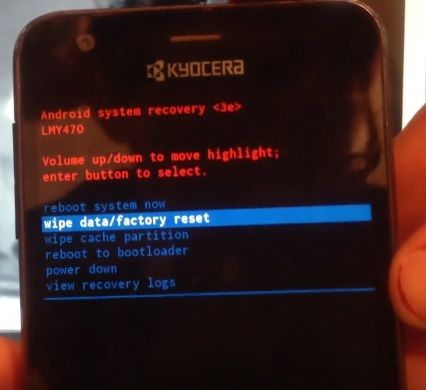
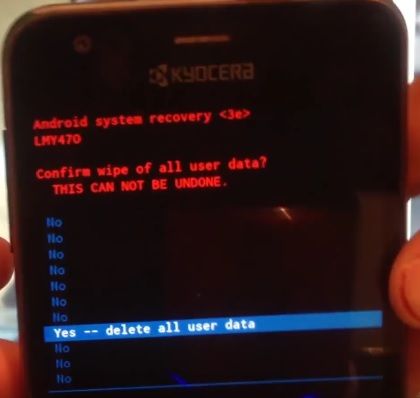
Leave a Reply