Hard reset restores the factory settings and fixes bugs. In this article you’ll learn how to do hard reset Kindle Fire HD.
Why do you need to perform hard reset Kindle Fire HD?
Hard reset is performed in those cases, if you plan to sell your tablet. Such way you erase all personal data, including passwords, credit cards and so on. Also hard reset Kindle Fire HD allows you to delete the password that you have forgotten from the tablet.
Note: Tablet should be charged at least 40%. Otherwise, you could not perform hard reset Kindle Fire HD. Also you need to make backup to save your important data and documents.
- First, open notifications panel by sliding your finger from the top of screen to down.
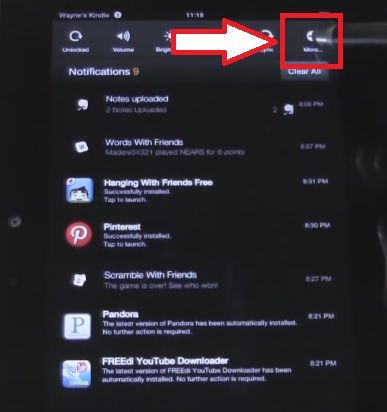
- Click “More” button in the upper right corner.
- You have entered Settings menu.
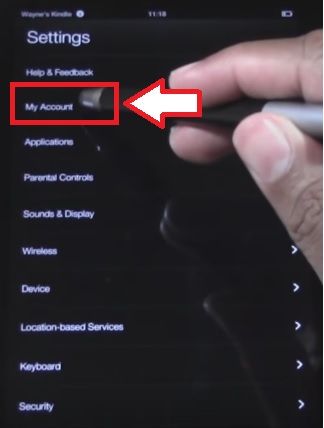
- Then select “My Account” and click on “Deregister” option. So you disconnect your tablet from Amazon account.
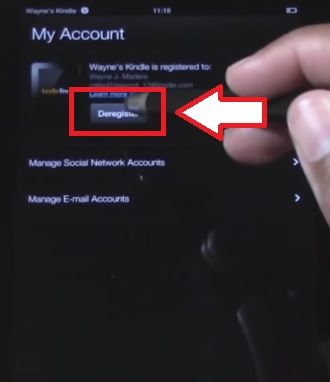
- Once you deregister your tablet from Amazon account, you need to go back to Settings menu.
- Next, choose “Device” section.
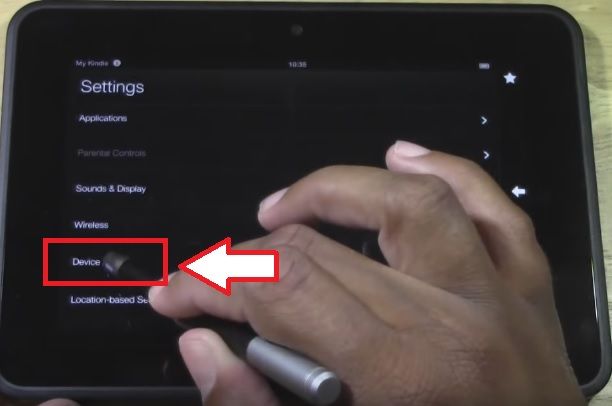
- Then select the last option “Reset to Factory Defaults”.
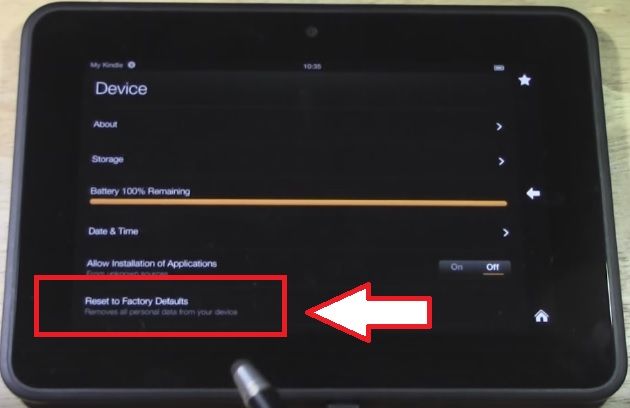
- Click “Erase everything”.
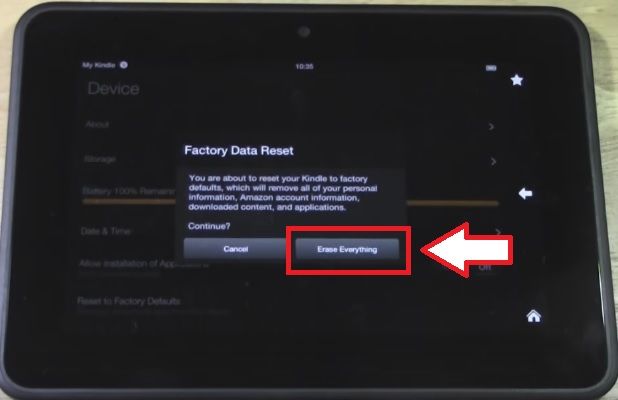
- The tablet will be off. Then hard reset Kindle Fire HD process will begin. Wait until reset will be completed, after which you can re-configure your tablet.
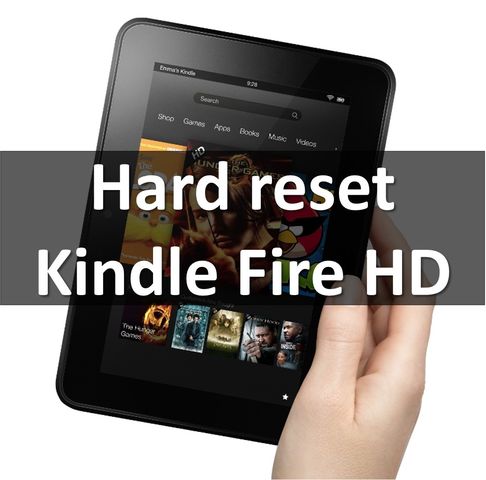
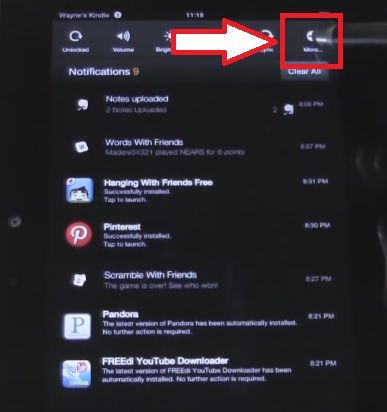
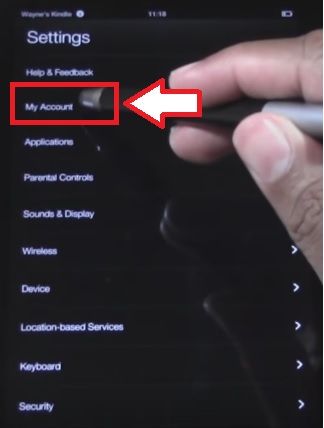
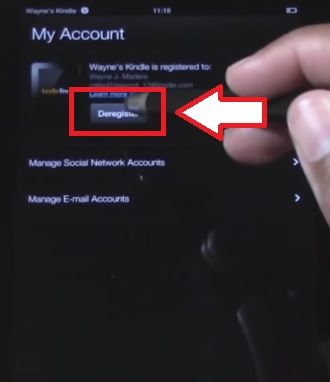
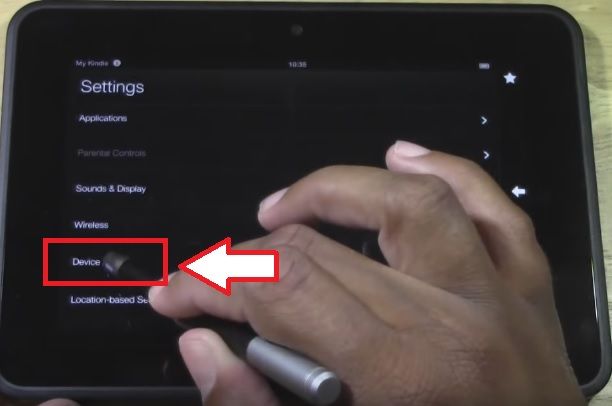
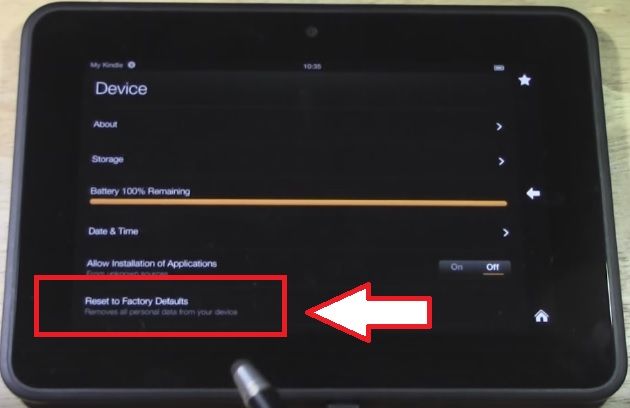
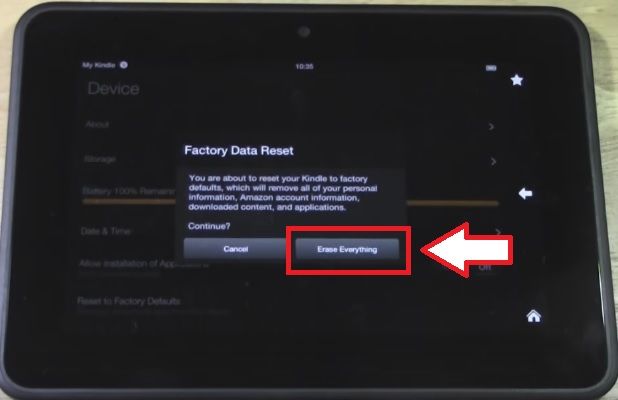
Leave a Reply