Many people buy or sell smartphones and tablets every day. If you are among those who want to sell your device that you have used and that you no longer need, first you need to remove all personal information and data. Today we will tell you how to do a hard reset Jelly Bean tablet and restore an Android tablet to factory settings.
Every time we buy new tablet and customize it according to our needs, adding numbers, photos, music and everything else. But when it comes a time to sell your tablet, you need to remove all the data so the new owner will not have access to them and cannot harm you.
Many people think that they can delete each number on the address book, all the photos on SD card, applications and other data, but the new owner can recover deleted files. So you need to do a hard reset Jelly Bean tablet restore device to its original status.
Fortunately, Android has a useful feature that allows you to delete all the files at once. Let’s see how you can do a hard reset Jelly Bean tablet and make your tablet such as if you just bought it at the store.
Hard reset Jelly Bean tablet
- First you need to open main menu or select the shortcut named Settings.
- Settings menu has a large number of options related to different sections, but we are interested in Backup and Restore.
- When you go into a new section, you need to find the button Factory Data Reset.
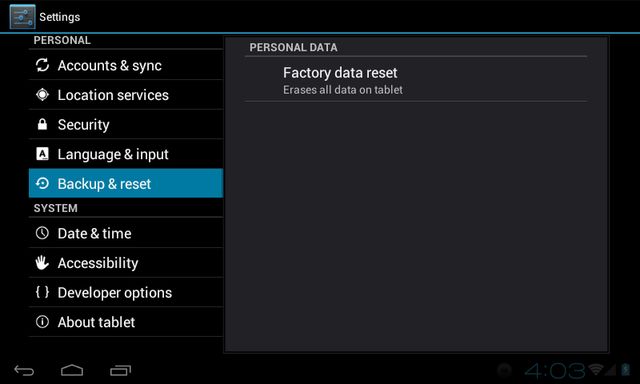
- Once you press the button, you will be warned that all data on your tablet will be deleted. If you need some files, be sure to copy them to your computer or SD card.
- Confirm that you agree to start hard reset Jelly Bean tablet and wait for the end of the process. After rebooting, your tablet will be as good as new.
Hard reset Jelly Bean tablet is not difficult and certainly will be useful to many of you.

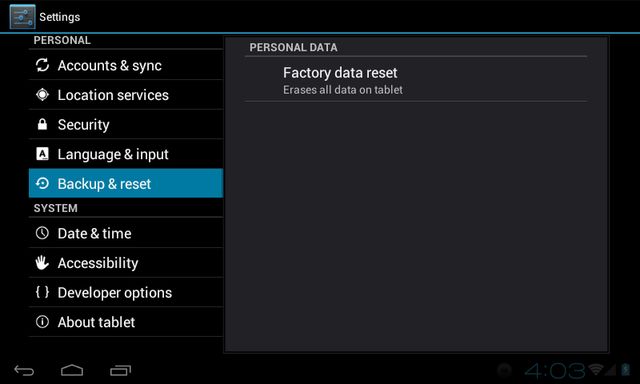
Leave a Reply