Each device that works on Android operating system, including HTC One X, eventually comes to a fault. The reason for this are failures in operating system. It is not necessary immediately contact the service center, which will perform re-flash of your mobile device. You can just do a hard reset HTC One X, which will return your smartphone to its original state.
What is Hard Reset HTC One X?
If you use smartphone carefully, the Android operating system is able to live a long time without interruption, but the various problems may occur for several reasons:
- Installation of applications from dubious sources, which can harm the operating system and system files.
- Smartphone memory is filled with temporary files, cache and other.
- User unknowingly can remove important data with ROOT.
- Operating system is blocked with virus.
Often, the virus can block your smartphone HTC One X. It requires to transfer money to the account. Do not be afraid of such messages. This is a common divorce. Hard Reset HTC One X is able to cope with the problems caused by various reasons. This is a special feature of the mobile device is designed to reset all data to factory default settings. As a result, the user gets absolutely clean smartphone as it was bought.
Before hard reset HTC One X
Before hard reset Android smartphone you need to do some preparation to save important data. You need to backup phone book, passwords, accounts and more. This is done in different ways:
- Synchronize with your own Google account via mobile internet or Wi-Fi.
- Connect the smartphone to a PC via USB, then save all data using a special program.
- You can save the contacts in the phonebook and move them to a memory card.
How to do a hard reset HTC One X:
You can make a hard reset your Android smartphone in two ways:
– Settings menu.
– Recovery mode.
Hard reset HTC One X through Settings menu
This method is used when HTC One X starts normally and works correctly. You need to open “Settings” and find “Personal data”. Different versions of Android provides different names of the item. Then select “Backup & reset” and click on “Reset phone”. After that you should agree with all that is offered. You need to press “Reset device” and then “Remove All”.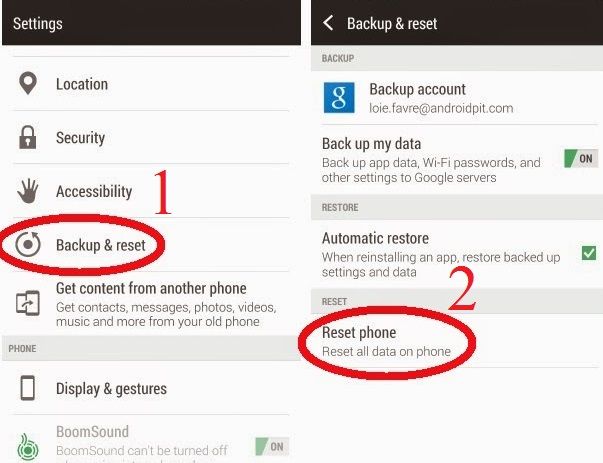
Hard reset HTC One X through Recovery mode
This method will help you in the case when smartphone HTC One X does not turn on. Thus, you cannot get to the Settings menu. To enter Recovery Mode you must turn off smartphone and hold a few buttons. For HTC One X you need to press Volume Down + Volume Up + Power buttons. When you will see “Warning” you need to hold Volume Up button and release others.
After that Recovery mode will be loaded. You have to select “wipe data / factory reset”, then “Yes” and finally “Reboot system now”.
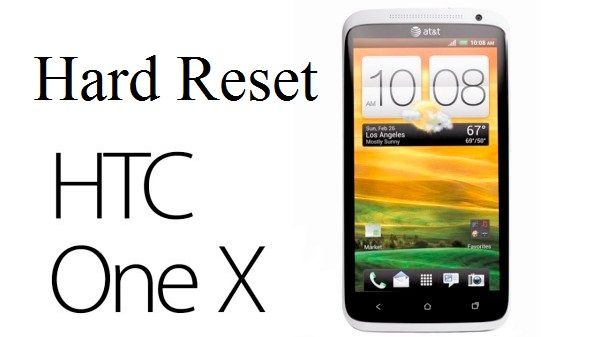
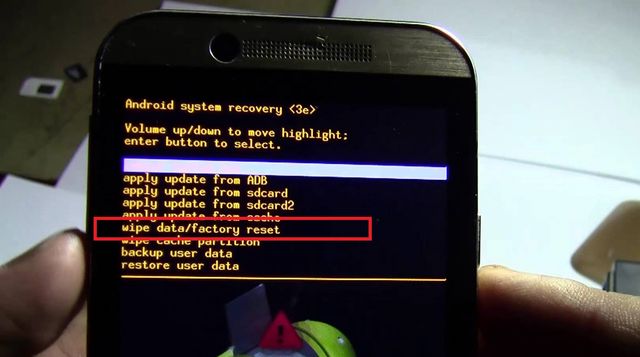
Leave a Reply