Galaxy Prevail hard reset is fast and sometimes only way to return the working condition to smartphone.
If you forget your unlock pattern and you can not turn on your smartphone, then hard reset will be a salvation for you. Also, factory reset is used to fix variety software failures, for example, screen does not respond to pressing, the sound is missing, smartphone is constantly loaded, but does not turn on.
In other words, if you have a problem with smartphone, be sure to perform Galaxy Prevail hard reset before calling for service center.
Note: hard reset removes all personal data from internal memory of smartphone, including contacts, photos, videos, applications, etc. Make sure you save important files before you make factory reset.
If you are ready, you can start Galaxy Prevail hard reset.
Galaxy Prevail hard reset: manual
- Hard reset begins with turning off the smartphone. Hold the power button for 5-7 seconds to turn off the device completely. It is also recommended to remove the battery from back panel and insert it back.
- Then press Power, Volume UP and Home. Hold the buttons down until you enter recovery mode.
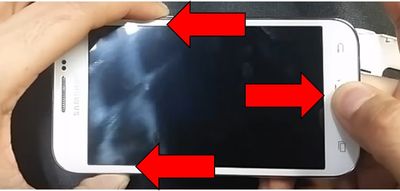
- The next step – select menu option «wipe data / factory reset» .

- Now you need to confirm that you agree for cleaning internal memory. Select «Yes – delete all user data» .
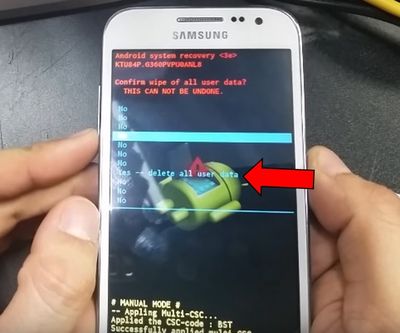
- Galaxy Prevail hard reset is running. Wait for its completion.
- Select «reboot system now».
The smartphone will restart. After it turns on, you will find that lock pattern is missing and bugs fixed. Congratulations, you managed to make Galaxy Prevail hard reset!
If this method did not solve your problem, you can try other two methods that are described in the article hard reset Samsung Galaxy Ace.

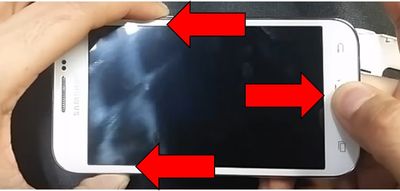

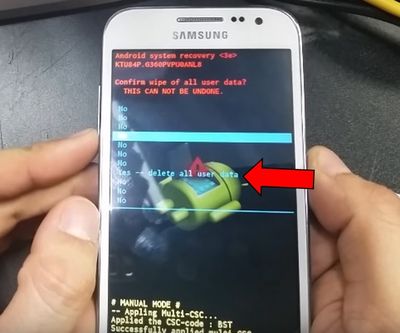
Leave a Reply