In this article, we’ll look at one of the simplest ways to perform factory reset tablet using pc.
We are sure that you know how to make a factory reset Android tablet using settings menu or recovery mode. These are the most popular ways to perform a factory reset tablet.
But what if none of the methods helped? You should try factory reset tablet using pc. We will tell you how quickly and easily you can do it.
Preparation
All you need to make a factory reset tablet using pc is Google account. In other words, you need to know login and password from Google account that was used on the tablet.
Also, you should remember that factory reset, even if it is performed using pc, erases internal memory of the device. After completing the steps below, you will permanently lose data on your tablet, including contacts, photos, applications, etc. If you have such an opportunity, be sure to back up the data.
Now let’s see how to perform factory reset tablet using pc.
Factory reset tablet using PC
So, we will use a special service called Android Device Manager. It is an official service from Google that allows you to perform some remote control on Android devices, including factory reset tablet.
- Go to website Android Device Manager.
- Then you need to enter a login and password from Google account. Please note, you have to enter Google account that was used on the tablet, not any other.
- Next, you will see the map with the last location of your tablet. By the way, here you can monitor the location of your tablet when it is online.
- In the upper left window, click on the arrow and select your tablet. If you use the Google account on multiple devices, then you will see all of them in this window.
- After you have chosen your tablet, you need to click on “Erase” button.
- Then read the message on the screen and click “Erase” button.
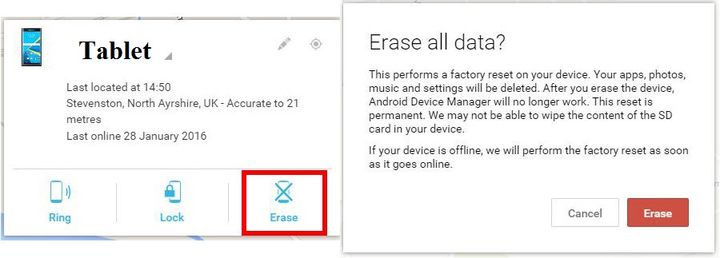
- Now press the power button on your tablet, even if it does not turn on or you forgot unlock pattern. It is necessary tablet goes online to begin factory reset process.
- As soon as Google service sends the command to tablet, factory reset process will be started.
- Wait until factory reset tablet is complete.
That’s all. It is the easiest way to make a factory reset tablet using pc. If you do not remember your Google Account, then you can use another method described here to make a factory reset tablet using pc. But it is more complex and requires additional knowledge.

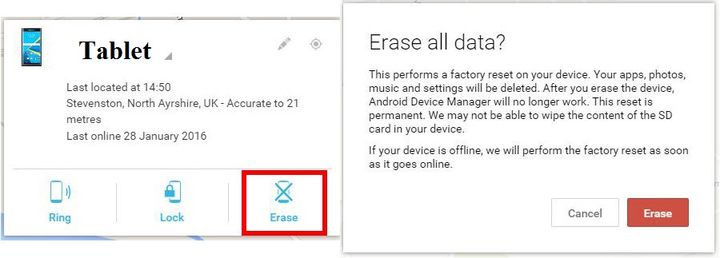
Leave a Reply