In this article you will find how to factory reset LG phone. Also, factory reset is called a hard reset. As you know, LG has a lot of different phone models. However, instruction factory reset similar for all devices. We look at some the most popular ways to perform factory reset LG phone.
If none of the methods work on your phone, then go to this link and look for your model.
You should know that factory reset LG phone allows you to remove lock pattern, return to factory settings, clear the internal memory, delete virus and fix software bugs.
WARNING! When you perform factory reset LG Phone, all personal data will be erased, including calls, contacts, media files, applications, etc. In addition, all settings will be restored to the factory. If you need any of the files, be sure to create a backup or save them on another device.
Method 1: Factory reset LG phone through settings menu
- Click on “All Applications” on the home screen of your LG phone.
- Then click on the icon “Settings“.
- Go to “Backup and reset” section, which is located in category “General“.
- Here you can enable or disable “Data Backup” and “Automatic restore”. You can also click on the “Save account information”, and then log in to your Google Account to save your important files in the cloud.
- Then click on “Reset phone“.
- Select “Erase SD card“, if you want to delete all files on the memory card. If you do not want to clear the memory card, then you should not select the item, it is better to remove SD card from the smartphone.
- Click “Reset phone“.
- Click “Next” and “Erase All“.
- Click “OK” to confirm the start of process factory reset LG phone.
The smartphone will be completely cleared and rebooted.
Method 2: Factory reset LG phone through recovery mode
- Turn off your phone.
- Hold dowm “Volume Down” and “Power” at the same time.
- When LG logo appears, release and quickly press “Power“.
- You entered Recovery mode. Press “Volume Down” to choose the menu option «Yes».
- Press “Power” button to confirm.
- Once again, use the button “Volume Down” to select the option «Erase all user data and restore default settings».
- Press “Power” to go on.
- Again, press “Volume Down” to select “Yes“, and press “Power” button to confirm.
- Wait for the phone will be cleared and reset.
Method 3: Factory reset LG phone
Some smartphones, such as LG Optimus L9, have an easier method to perform factory reset.
- First, you need to turn off LG phone.
- Next, press the following buttons at the same time: Volume Down (-), Power, Home.
- Hold three buttons until LG logo appears. Then release Power button, but continue to hold the other two.
- When you see android robot, release all buttons.
- Wait for Factory reset LG phone will be completed.
That’s all! Hope that our guide helped you to perform factory reset LG phone and solve your problem.

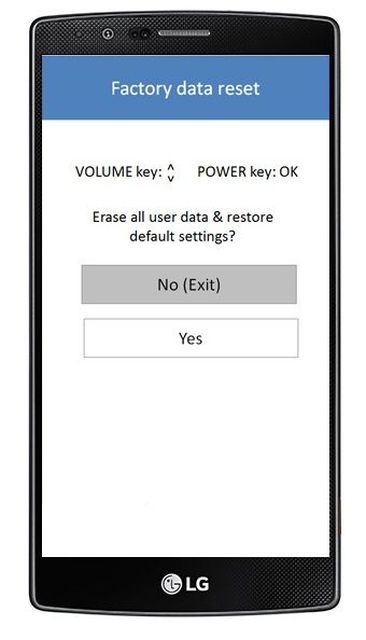

Leave a Reply