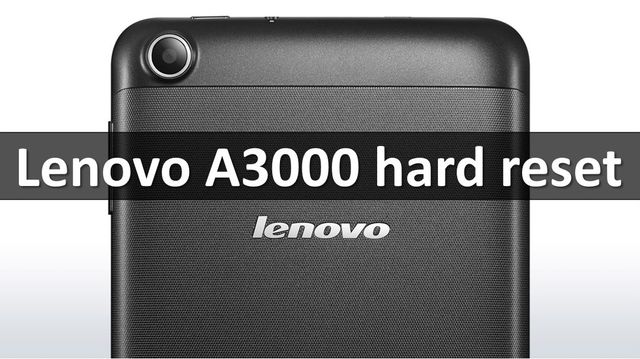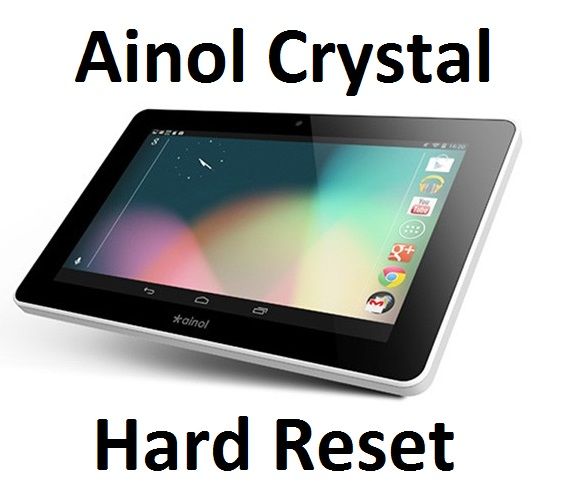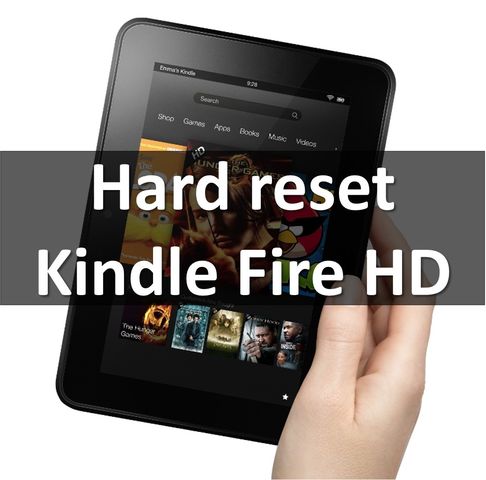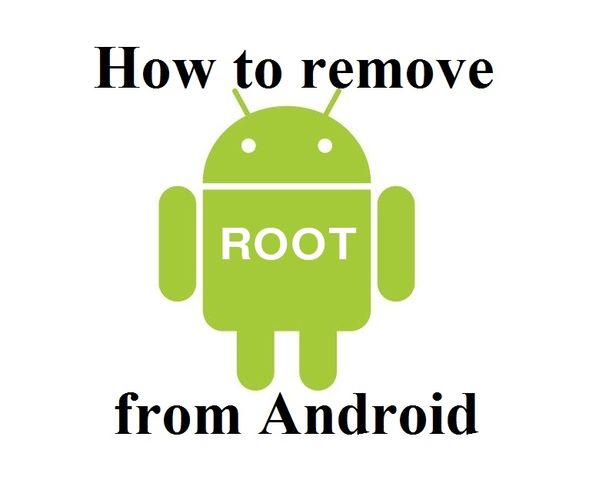In this article, we'll look at one of the simplest ways to perform factory reset tablet using pc. We are sure that you know how to make a factory reset Android tablet using settings menu or recovery mode. These are the most popular ways to perform a factory reset tablet. But what if none of the methods helped? You should try factory reset tablet using pc. We will tell you how quickly and easily you can do it. Preparation All you need to make a factory reset tablet using pc is Google account. In other words, you need to know login and password from Google account that was used on the … [Read more...] about Factory Reset Tablet using PC: step-by-step instruction
Tablets
Huawei S7 hard reset: remove unlock pattern
If you're reading this article, you probably forgot the unlock pattern and you want to perform Huawei S7 hard reset. Huawei S7 Features The tablet has the full name Huawei IDEOS S7. It is compact tablet that is equipped with screen of 7-inches and resolution 800 x 480. You can use tablet for high-speed access to the Internet, watch movies, listen to music, view news feeds, visit social networking sites and make purchases at online-stores. Huawei S7 is powered by Android operating system. Also it supports H.264 / MPEG4 standard, MP3, PCM, etc. Besides, the device can be connected to audio … [Read more...] about Huawei S7 hard reset: remove unlock pattern
Lenovo A3000 Hard Reset: Guide with Screenshots
In this article we will tell you about 100% method to perform Lenovo A3000 hard reset. We made detailed screenshots to help you understand the instructions. This guide is suitable for tablets that works on the default firmware. If you installed the custom firmware or recovery menu, then you may have a slightly different name options. Lenovo A3000 is an interesting music and entertainment Android tablet with 7-inch screen. One of the maun problem of beginners and even experienced users of Android devices is forgotten unlock pattern. What to do if you set pattern, but after some time … [Read more...] about Lenovo A3000 Hard Reset: Guide with Screenshots
Lenovo IdeaPad K1 hard reset: secret keys combination
In this article we look at how to perform Lenovo IdeaPad K1 hard reset. Lenovo IdeaPad K1 is popular Android tablet with 10.1-inch display that was released in 2011. This tablet has a built-in hard reset function, like any other Android device. However, the reset procedure on Lenovo IdeaPad K1 is a little different. Here we describe in detail what you need to do to restore the factory settings. You should always remember that any hard reset of any Android device, including Lenovo IdeaPad K1 hard reset, erases internal memory. So, if you have important data, you have to make a backup or … [Read more...] about Lenovo IdeaPad K1 hard reset: secret keys combination
Ainol Crystal Hard Reset: return factory settings
Ainol Crystal is a popular Chinese tablet. However, like any Chinese tablet or smartphone, it can have software failures and errors. For example, I couldn’t enable Wi-Fi, as much as I tried. The only solution was Ainol Crystal hard reset. You can use this method to remove unlock pattern, erase all user data from tablet or fix other software errors. Now I'll tell you how I performed Ainol Crystal hard reset. First, you need to turn off the tablet. Then press POWER + VOLUME UP. Hold the buttons for some seconds. If nothing happens, then try to press and hold POWER + VOLUME … [Read more...] about Ainol Crystal Hard Reset: return factory settings
Hard reset Kindle Fire HD: restore factory settings
Hard reset restores the factory settings and fixes bugs. In this article you’ll learn how to do hard reset Kindle Fire HD. Why do you need to perform hard reset Kindle Fire HD? Hard reset is performed in those cases, if you plan to sell your tablet. Such way you erase all personal data, including passwords, credit cards and so on. Also hard reset Kindle Fire HD allows you to delete the password that you have forgotten from the tablet. Note: Tablet should be charged at least 40%. Otherwise, you could not perform hard reset Kindle Fire HD. Also you need to make backup to save your important … [Read more...] about Hard reset Kindle Fire HD: restore factory settings
How to remove Root from Android device? 2 Easy Methods
Many users get root on their Android devices to configure it for themselves and to use as efficiently as possible. But what if you need to remove root from your smartphone? Today we talk about why you need to remove root from Android device, and how to do it. Reasons to remove Root from Android: As you know, Service Centers do not accept smartphones for warranty that have root. Thus, if you want to repair your smartphone for free warranty, then you need to remove Root. User fears that after they get Root on their device it is less effective protected from viruses. How to remove … [Read more...] about How to remove Root from Android device? 2 Easy Methods
How to restore passcode and hard reset iPad?
If you have forgotten passcode from your iPad, then you cannot make a hard reset iPad. First, you need to restore your passcode. We will talk about 3 ways recover passcode and instructions on how to make a hard reset iPad. Forgotten your password on iPad - the situation is quite standard and common. This can happen with each user of the tablet from Apple. If this happened to you, then do not panic and do not despair, because there are reliable methods for solving this problem. iPad has a fairly serious level of protection, so this device is used just three different … [Read more...] about How to restore passcode and hard reset iPad?