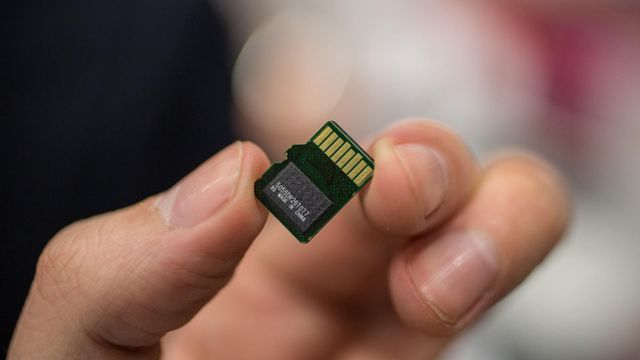This guide will show you how to do a soft reset or hard reset on Moto G. Smartphone allows us to perform this procedure in different ways: using the settings, buttons or service codes. We explain in detail below how to do hard reset on Moto G. Hard reset is a useful function, which is used in situations when your smartphone works not so much as we would like. This can happen for several factors: an application installed or uninstalled wrong, do not remember the unlock pattern or password, constant errors on screen and performance slowdown. Before hard reset on Moto G we advise you to … [Read more...] about Hard reset on Moto G: restore to factory settings
Smartphones
Hard reset Alcatel One Touch Elevate
Most modern smartphones run on Android operating system. It is popular to its convenience, simplicity of navigation, accessibility of various applications and programs on the web for entertainment and work. But, as we all know, memory is always have limitations, including the phone and SD-card memory. If you fill the memory to 100%, various problems can arise. Sometimes applications can "hang out" or slowly work. Today we find out how you can solve the problem without the help of the service center. If you have a little time, Internet and desire to do it all yourself, you can use hard … [Read more...] about Hard reset Alcatel One Touch Elevate
5 ways to charge your smartphone without charger
There is one thing that makes us panic with a smartphone is to hear the low battery notification, especially if we do not have a charger nearby. What to do? With these five tips, you'll know how to charge your battery without charger and electricity at all. 1. Charge your smartphone with your voice If the first reaction you have when you see that your smartphone battery at zero is screaming, do not hold back, shout! Your screams will be good for your battery with the device developed by Sungkyunkwan University in South Korea. The first prototype is capable of generating electricity 50 mV … [Read more...] about 5 ways to charge your smartphone without charger
Hard reset Nokia Lumia 928
In this guide we'll show you how to hard reset Nokia Lumia 928 and return settings to the factory. There are two ways of hard reset - a hardware and software. Let's look at them closer. Hardware hard reset Nokia Lumia 928 If your smartphone has a hardware failure, we recommend you perform a hard reset Nokia Lumia 928 to factory settings. Note that after this process, the account settings will not be removed. To perform a hard reset Nokia Lumia 928, press and hold the Volume Down button and Power button for 5 seconds. After that, the screen goes blank and smartphone is switched off. Then … [Read more...] about Hard reset Nokia Lumia 928
Hard reset Sharp Aquos Cell Phone
Before the sale of smartphone or before you give it to a service repair center it is necessary to return the device to its original state. You can do this manually, but it takes a lot of time. Fortunately, Android operating system offers a useful function as hard reset. What is it and how to do hard reset? Hard reset Sharp Aquos Cell Phone can help with software problems, such as glitches, braking, or if you have forgotten your unlock pattern. If you have problems with your smartphone, do not panic, do not hurry to carry the smartphone in a service center. It is possible that hard reset … [Read more...] about Hard reset Sharp Aquos Cell Phone
How to save photos to microSD card on Android device
Sooner or later the smartphone's internal memory can be filled completely leaving no space for possible updates or just to take more photos. If your mobile device has microSD card slot you can save your photos directly to this memory. Save photos to microSD card on Android Marshmallow Android Marshmallow has native support for microSD cards. This means that you can use microSD card as internal memory. If you use microSD card as internal memory then all photos are automatically saved to it, but to get them you need to connect the device to your computer via a USB cable. If you use … [Read more...] about How to save photos to microSD card on Android device
How to free up to 5 GB on iPhone and iPad, nothing deleting
Attentive readers remember one of the first features iOS 9 named Auto Cleanup. New function automatically deletes the various types of data and even applications, if it is not enough free space to download the update file. This semi-magical feature allows to free up to 5 GB of free space, depending on the storage and the number of installed applications. The only disadvantage that only system itself can initiate autoclean, the user can not influence this process. However, there is one trick, about which we will tell you. iOS remove data from your iPhone or iPad, when you need a place for … [Read more...] about How to free up to 5 GB on iPhone and iPad, nothing deleting
Hard reset Galaxy Note 4: reasons for failure and solving
Modern smartphones rarely have software failures. However, if this happens, the first thing to do is to clear the memory on smartphone. How to hard reset Galaxy Note 4? What are the ways to do it? Today we tell you about it. Why smartphone begins to fail? Smartphones are very compact, so the interior equipment, such as processor, RAM and other, has a limited space inside the mobile device. System board is filled with a variety of chips, modules and components. Many factors can affect the performance of the smartphone. Fortunately, hard reset Galaxy Note 4 will solve most problems. Four … [Read more...] about Hard reset Galaxy Note 4: reasons for failure and solving