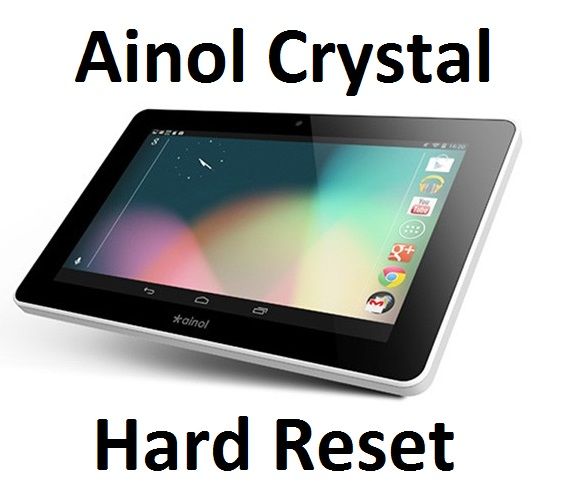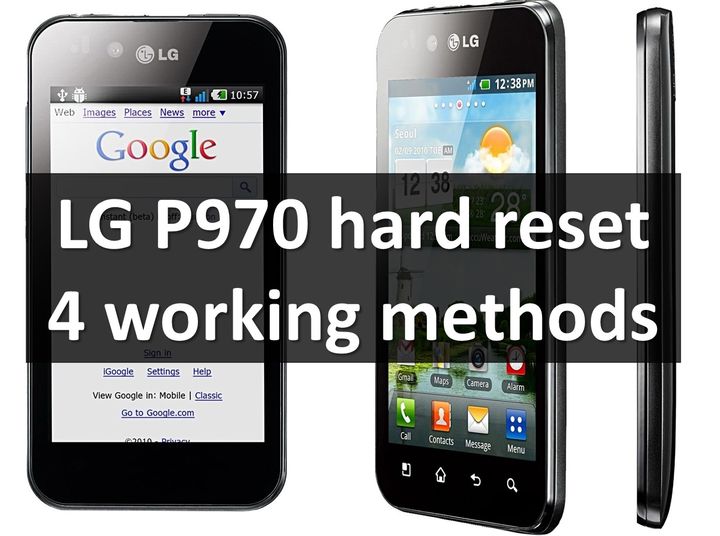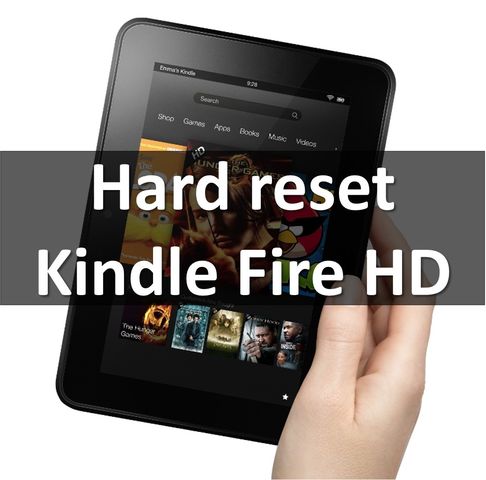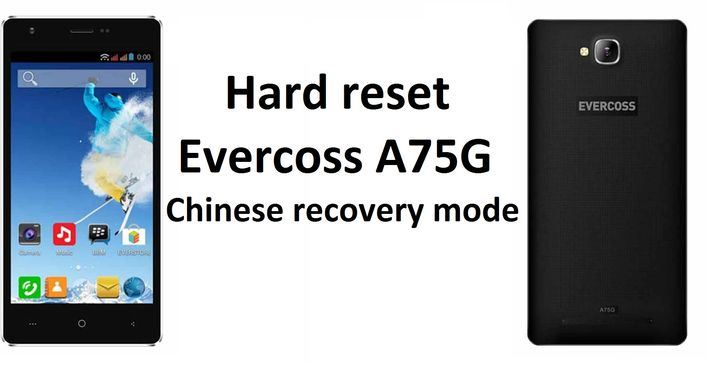Nokia 5230 hard reset can be performed in different ways: using service code, settings menu and pressing buttons. How to make Nokia 5230 soft reset? First, you should try to make soft reset through service menu. Note: soft reset does not delete installed applications. It clears only calls, SMS and settings. Open dialer on your phone and type following code: *#7780# Nokia 5230 will prompt you for your password lock. The default password is 12345. The second way to perform soft reset using settings menu. Go to Menu – Settings – Reset Factory Settings. Once again enter the password … [Read more...] about Nokia 5230 hard reset and soft reset
News
Texet TM 5006 Hard Reset with Chinese recovery mode
Recently our reader asked how to perform Texet TM 5006 hard reset. The problem was that recovery mode displays Chinese characters (hieroglyphs). Thus, the user could not find the option to make a hard reset. Texet TM 5006 hard reset Like most Chinese smartphones, Texet TM 5006 runs on Android. It means that you need to press and hold Volume Down button and Power button to enter recovery mode. Of course, before that you need to completely turn off the smartphone. If you have recovery mode in English, then just select “Wipe data/factory reset” and “Yes-delete all user data”. But if you … [Read more...] about Texet TM 5006 Hard Reset with Chinese recovery mode
Ainol Crystal Hard Reset: return factory settings
Ainol Crystal is a popular Chinese tablet. However, like any Chinese tablet or smartphone, it can have software failures and errors. For example, I couldn’t enable Wi-Fi, as much as I tried. The only solution was Ainol Crystal hard reset. You can use this method to remove unlock pattern, erase all user data from tablet or fix other software errors. Now I'll tell you how I performed Ainol Crystal hard reset. First, you need to turn off the tablet. Then press POWER + VOLUME UP. Hold the buttons for some seconds. If nothing happens, then try to press and hold POWER + VOLUME … [Read more...] about Ainol Crystal Hard Reset: return factory settings
LG P970 hard reset: 4 working methods
We will tell you about four methods to perform LG P970 hard reset. The methods are ordered from the simplest to the more complex. However, if you cannot perform hard reset using method 1, use method 2, etc. So, let’s start! LG P970 hard reset: Method 1 This method is useful if you can turn on your LG P970. If your smartphone does not turn on, go to the method 2 or method 3. Turn on your smartphone. Go to the Settings menu. Open “Backup and reset”. Click on “Factory data reset” button. Carefully read and follow the instructions on the screen. LG P970 hard reset: Method … [Read more...] about LG P970 hard reset: 4 working methods
Hard reset Kindle Fire HD: restore factory settings
Hard reset restores the factory settings and fixes bugs. In this article you’ll learn how to do hard reset Kindle Fire HD. Why do you need to perform hard reset Kindle Fire HD? Hard reset is performed in those cases, if you plan to sell your tablet. Such way you erase all personal data, including passwords, credit cards and so on. Also hard reset Kindle Fire HD allows you to delete the password that you have forgotten from the tablet. Note: Tablet should be charged at least 40%. Otherwise, you could not perform hard reset Kindle Fire HD. Also you need to make backup to save your important … [Read more...] about Hard reset Kindle Fire HD: restore factory settings
Jinga Basco XS1 Hard Reset: return Factory Settings
In this article we will tell you how to perform Jinga Basco XS1 hard reset. If you're familiar with viruses firsthand, then you need to know how to remove them. In such situation Jinga Basco XS1 hard reset is a great solution. In addition, hard reset may be useful in cases when the smartphone has started to work slowly, appeared system errors or you have forgotten your unlock. We present you with step by step guide how to make Jinga Basco XS1 hard reset. It is not necessary to be an expert to make Jinga Basco XS1 factory reset. You should know that after hard reset all data, … [Read more...] about Jinga Basco XS1 Hard Reset: return Factory Settings
Micromax A093 hard reset: without losing data
In this article we look at how perform Micromax A093 hard reset. If your Android smartphone is slow, but you can still turn it on, then go to Settings – Backup and reset and click on “Factory data reset”. Then you will see a warning that all data will be deleted from internal memory. This is a reminder that if have any important files or documents and you do not want to lose them - you need to copy all the data to the external memory card or in cloud. And the last step is to click on “Reset Phone”. The process Micromax A093 hard reset has started, and everything will happen by … [Read more...] about Micromax A093 hard reset: without losing data
Hard reset Evercoss A75G with Chinese recovery mode
In this article I'll show you how to perform hard reset Evercoss A75G and restore factory settings. I think many of you know about recovery mode and how to make hard reset, but the problem is that sometimes recovery menu uses the Chinese language and it is not clear which one to choose a menu item to perform hard reset Evercoss A75G. I will help you translate every line of recovery mode from Chinese to English and what you need to press to make hard reset Evercoss A75G. We also show how to make hard reset on different smartphones, such as Samsung and Lenovo, with Chinese recovery … [Read more...] about Hard reset Evercoss A75G with Chinese recovery mode