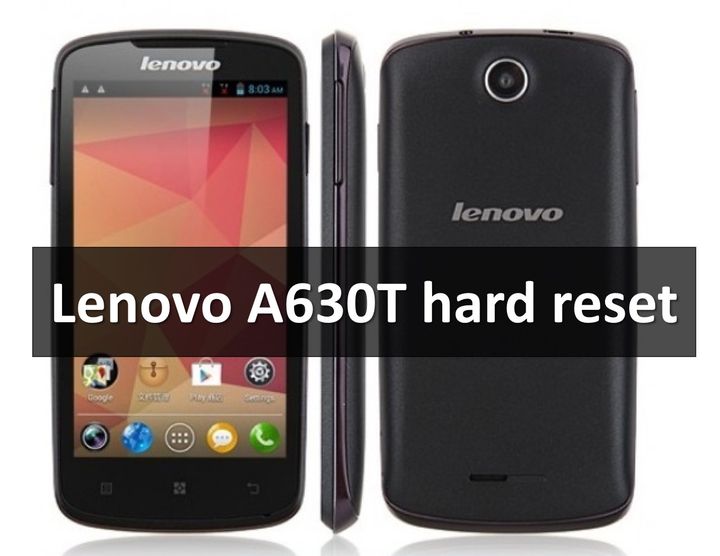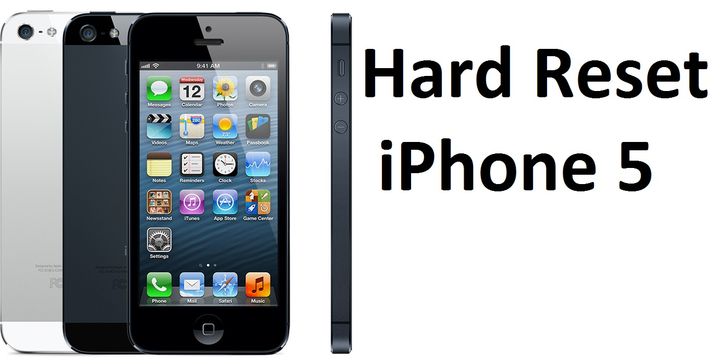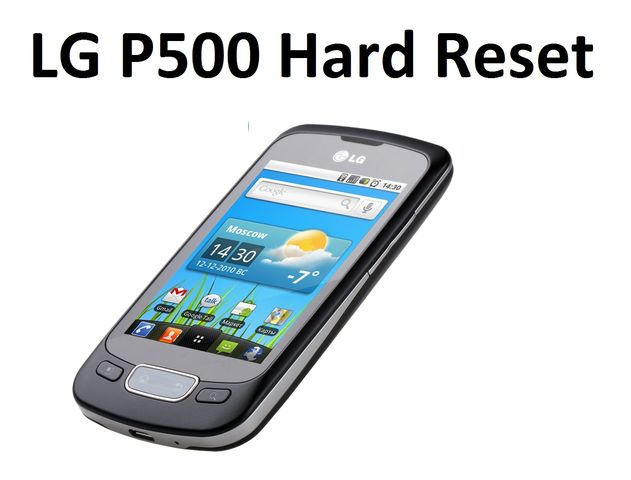After reading the article, you'll learn how to perform Huawei Mate 8 hard reset or factory reset. This method allows you to remove unlock pattern, password and fix any software errors. Huawei Mate 8 hard reset means that all the settings and applications will be reset to the factory. Thus, you will clear the internal memory of your smartphone. However, if there is important data on your phone, such as contacts, photos, applications, etc., then you should make a backup. So, let’s see how to perform Huawei Mate 8 hard reset. Huawei Mate 8 hard reset First, your phone should be … [Read more...] about Huawei Mate 8 hard reset: restore factory settings
News
Hard reset Kyocera Hydro: restore factory settings
Use our instruction to perform hard reset Kyocera Hydro. This method is suitable for almost any smartphone in this series. Series of Kyocera Hydro consist of several models, such as Kyocera Hydro Wave, Kyocera Hydro Air, Kyocera Hydro View, Kyocera Hydro Edge and others. Recall that you can use hard reset Kyocera Hydro to reset password, which you forgot, fix software errors, delete personal data, etc. So, let's start. Hard reset Kyocera Hydro Hard reset Kyocera Hydro is performed with turned off smartphone. You can press Power button and select “Turn off” or press and hold Power … [Read more...] about Hard reset Kyocera Hydro: restore factory settings
How to install Google Play Store on Xiaomi smartphone
Are you surprised that your Xiaomi Mi Max, Xiaomi Mi5, Xiaomi Note 3 Pro has not Google Play Store? We'll show you how to install Google Play Store for Xiaomi smartphones. In fact, it is not surprising that some smartphones Xiaomi has no Google Play Store. Why? Most likely you bought a Chinese version of smartphone. As you know, in China Google services are blocked, including Google Play Store. You bought a Chinese smartphone that devoted for the Chinese people, so you do not have Google Play Store app on your phone. Okey, now you already know the reason, so how to install Google Play … [Read more...] about How to install Google Play Store on Xiaomi smartphone
Lenovo A630T hard reset: Custom and TWRP recovery
There are situations when it is neccesary to perform Lenovo A630T hard reset. This method is used before selling smartphone or try to unlock the phone after you forgot password. Hard Reset is a "hard" reboot of device. It means that all settings reset to the factory. Also all your personal data (music, movies, photos, documents, apps) are erased. If you want to sell your smartphone, but you do not want to leave any personal data, you should perform Lenovo A630T hard reset. After that your phone will look absolutely untouched. A more serious situation is the loss of password (unlock … [Read more...] about Lenovo A630T hard reset: Custom and TWRP recovery
TOP 6 Smartphones with Good camera and Battery at the end of 2016
It isn’t a problem to find smartphone with a good camera in 2016. Flagships like Samsung Galaxy S7, iPhone 7, Google Pixel, 10 HTC, Huawei P9 and others have excellent photo quality. But not all people are willing to pay a lot of money for smartphone. In addition, quite often, flagship smartphones have weak battery life because of powerful hardware. We decided to make a rating of smartphones that have good camera, powerful battery and attractive price. UMI Touch In January 2016 UMI Touch was released. It is very similar to Xiaomi Redmi Note 3, which was released a couple of months … [Read more...] about TOP 6 Smartphones with Good camera and Battery at the end of 2016
Hard Reset iPhone 5: restore Apple smartphone
Apple iPhone 5 has always been and remains the popular smartphone, which in some situations may not work properly, even despite the fact that the optimization is at the highest level. In such situations, experts recommend to perform hard reset iPhone 5. It means that you need to reset your smartphone to factory settings. But it should be remembered that this process will lead to a complete loss of all data and programs that were installed on the phone. First, you should try to perform simple restart without deleting all the data. You need to press and hold "Home" button and … [Read more...] about Hard Reset iPhone 5: restore Apple smartphone
LG P500 hard reset: factory reset LG Optimus One
We continue to publish articles about hard reset for different devices. In this article we will consider how to perform LG P500 hard reset. The full name of LG P500 is LG Optimus One P500. It’s popular smartphone with interesting features. LG P500 hard reset if the phone is turned on Let's look at the first method of performing LG P500 hard reset if your smartphone is turned on and you can go to the settings menu. For this go to Settings menu – Privacy (Backup and reset) - Factory data reset. Also you can use service menu. Open phone dialer and enter following code: *845#*500#. You … [Read more...] about LG P500 hard reset: factory reset LG Optimus One
Hard reset Samsung Galaxy Ace: full factory reset
Sometimes there are situations when it is necessary to reset the smartphone's settings, returning them to the factory. On Android smartphones this function is called hard reset. In this article you will learn about how to perform hard reset Samsung Galaxy Ace. There are several ways for a complete hard reset Samsung Galaxy Ace. Here are the most effective ones: Method 1: Service code for hard reset Samsung Galaxy Ace Open the dialer app on your phone and type the following service code: *2767*3855#. Be careful — right after you enter this combination, the smartphone will reboot. … [Read more...] about Hard reset Samsung Galaxy Ace: full factory reset