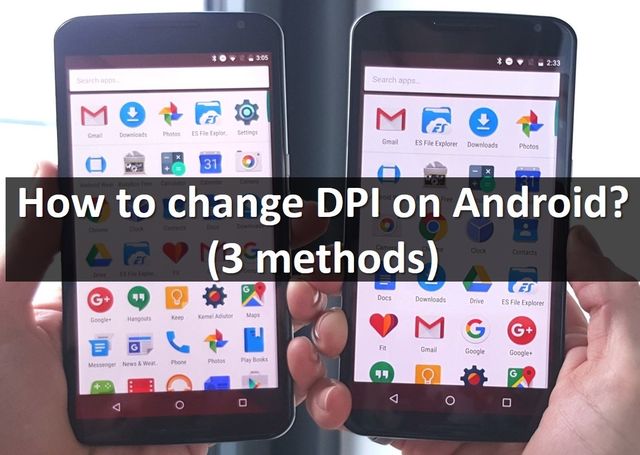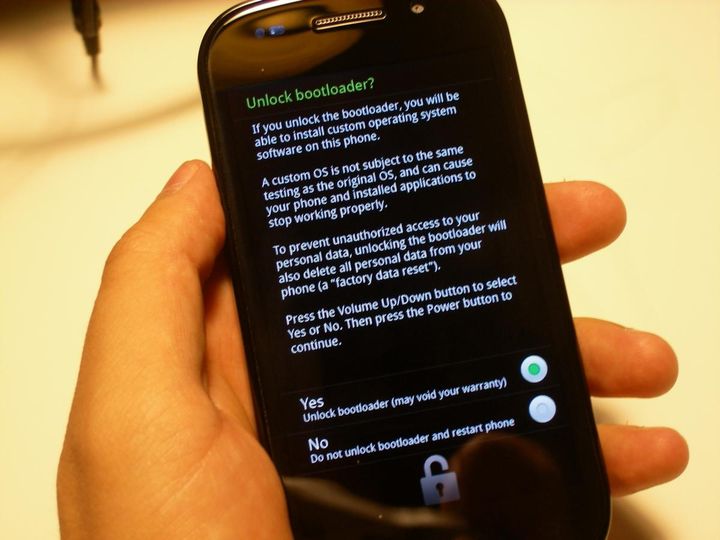Wi-Fi is the most popular wireless connection. You can use it on your phone, computer and other electronic devices. But what to do if you cannot connect to Wi-Fi? There are some solutions, and we’ll tell you about them in this article. Most often the problems with Wi-Fi is the wrong password or settings errors. We look at the most common problems with Wi-Fi network, and their solutions. Gray icon for Wi-Fi connection Sometimes Wi-Fi does not work, and its icon on smartphone is in gray color. There are several reasons. Usually, it is recommended to reset your device to its factory … [Read more...] about Problems with Wi-Fi connection and its Solutions
News
What do folders mean in Android file system? [EXPLAINED]
As you may notice, there are a lot of folders in file system on your Android phone. Today we tell you about each folder, and where applications are stored on your smartphone. Android memory partitions Since Android is a Linux-based operating system, the file system consists of six partitions. By default, the user has access only to internal memory partition. You cannot access or modify files from other partitions without ROOT. Boot. The folder is stored the kernel of Android system, virtual disk and other files needed to start your mobile device. System. It is used to store operating … [Read more...] about What do folders mean in Android file system? [EXPLAINED]
How to make Android phone Factory Reset from PC?
Factory Reset is the easiest way to restore Android phone, and start a new life for it from scratch. But what to do if you can not make a factory reset through the settings menu or recovery mode? Today we will tell you how to make Android phone factory reset from PC. Note: You should have enabled USB-debugging and Root on your Android phone to perform factory reset from PC. Also be sure to install latest drivers for Android on computer to make communication between devices without problems. If you are ready, then we can begin! Download Universal ADB-Helper using this link. Click on … [Read more...] about How to make Android phone Factory Reset from PC?
How to change DPI on Android? (3 methods)
If you are looking for tutorial how to change DPI on Android, then you came to the right place. Here you can read about what is DPI and how to change it with 3 methods. What is DPI? DPI is dots per inch. Let’s imagine that you have two smartphones. Both of them have a screen resolution of 1920x1080, but the first display size is 4.5 inches, and another 5.2 inches. It means that the first smartphone has a DPI higher than the second one. Why to change DPI? Some apps may not work properly with current DPI on your Android, for example, the image is too large. So, you can change DPI and … [Read more...] about How to change DPI on Android? (3 methods)
How to unlock Bootloader on Nexus, Samsung, LG and others
The first thing you should do before modify Android operating system is to unlock bootloader. We wrote a great user manual how to unlock bootloader on different smartphones: Nexus, Pixel, Samsung, LG, HTC, Xiaomi and others. What is Bootloader? Each Android device has a specific hardware, so there is no common way to unlock bootloader. You should use different methods for every phone model. Attention: modifying the original software of smartphone may put your device at risk and void the warranty. Any modification that you make to the software of your smartphone is under your total … [Read more...] about How to unlock Bootloader on Nexus, Samsung, LG and others
Samsung Galaxy S8 hard reset and boot into Recovery mode
As you know, new smartphone Samsung Galaxy S8 has no longer a button "Home" under the screen. Previously, it allowed to boot into Recovery mode. But how to perform Galaxy S8 hard reset now? Do not worry, Recovery mode has not gone anywhere, it is still available on new smartphone. However, now you need to use the other buttons to boot into recovery mode on Galaxy S8. We wrote a detailed instruction on how to boot into recovery mode and make Galaxy S8 hard reset. Galaxy S8 hard reset As usual, first you need to turn off the smartphone. You probably know that Galaxy S8 received a new … [Read more...] about Samsung Galaxy S8 hard reset and boot into Recovery mode
Best Smartphones 2017 with good Battery and High-Quality Camera
Most people prefer to buy budget smartphones if they don’t need powerful hardware, additional features and famous brand. Budget smartphone does not equal bad. We decided to prove this, so here is the best budget smartphones with a good battery and a high-quality camera. Meizu M5 Note - Affordable and Long-lived Phablet In December 2016, Meizu introduced new phone series M5. Meizu M5 Note is the oldest device in the series. The smartphone has 5.5-inch IPS screen with Full HD resolution. Also it works on MediaTek Helio P10 chipset, 3 GB of RAM and 32 GB of storage. Meizu M5 Note is based … [Read more...] about Best Smartphones 2017 with good Battery and High-Quality Camera
Xiaomi Mi6 vs Galaxy S8: comparison of specifications
Recently Xiaomi introduced its new flagship smartphone Xiaomi Mi6. Many publications call it a mixture of iPhone 7 and Samsung Galaxy S8. So, we decided to compare in detail the specifications of Xiaomi Mi6 and Galaxy S8. Please note, Galaxy S8 costs twice as much as Xiaomi Mi6. Displays Samsung Galaxy S8 Xiaomi Mi6 5.8 inches, QHD, Super AMOLED 5.15-inch IPS display, Full HD 2960 × 1440p 1920 × 1080p 570 ppi 428 ppi Aspect ratio 9: 18.5 Aspect ratio 9:16 Cameras Samsung Galaxy S8 Xiaomi Mi6 Front: 8 Mp Aperture f / 1.7 Pixel size: 1.22 … [Read more...] about Xiaomi Mi6 vs Galaxy S8: comparison of specifications

![What do folders mean in Android file system? [EXPLAINED]](https://www.device-boom.com/wp-content/uploads/2017/06/what-do-folders-mean-in-android-file-system-device-boom.com-01.jpg)