Today we want to talk about Blackberry Storm hard reset and remove pattern lock.
Blackberry Storm is one of the oldest smartphone. To be precise, it was released in 2008, just a year after release of the first generation iPhone.
However, many people still use this device, because it is reliable and high quality. As you know, blackberry storm does not work on Android, so hard reset is different from many of today’s smartphones.
First, we will explain how to perform Blackberry Storm hard reset via settings menu, and then how to remove pattern lock, using a trick.
So, let’s begin!
Method 1: Blackberry Storm hard reset via Settings menu
- First, open Device menu. You can do this by clicking on the second button from the left under the screen.
- Then select Options.
- Scroll down to Security options, and enter it.
- Then select Security wipe.
- Read the text on the screen. Select the check boxes of data that you want to delete.
- Enter “blackberry” and click on “Wipe”.
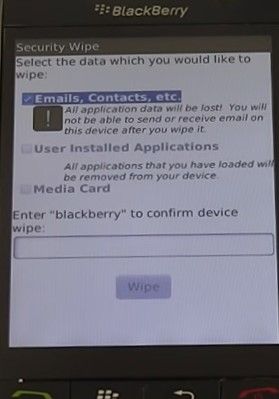
- Wait until your phone will be rebooted.
That’s all! You have done Blackberry Storm hard reset.
Method 2: remove pattern lock
This method is useful if you have forgotten your pattern lock.
- So, you see the password screen.
- You need to enter wrong password for 10 times.
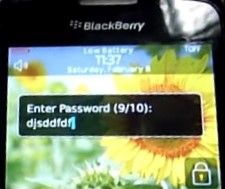
- Sometimes system asks you to enter “blackberry”. Type it, and continue to enter wrong password.
- Once you enter the wrong password 10 times, loading bar will appear on the phone screen.
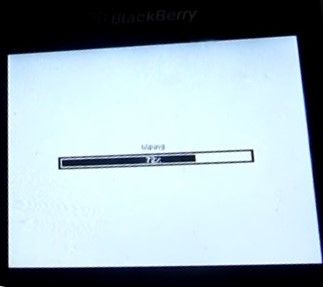
- When it will be loaded by 100%, blackberry storm automatically reboots and password is deleted.
That’s all! Using these methods, you can perform Blackberry Storm hard reset and remove pattern lock.
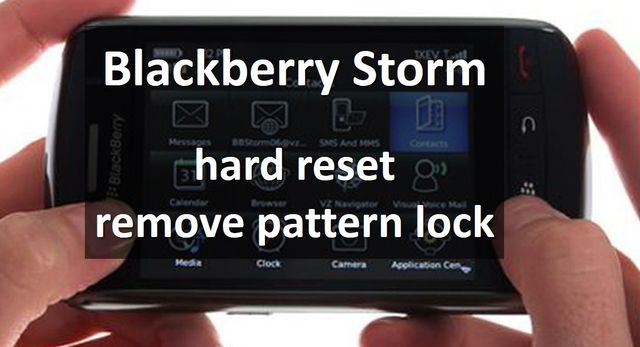
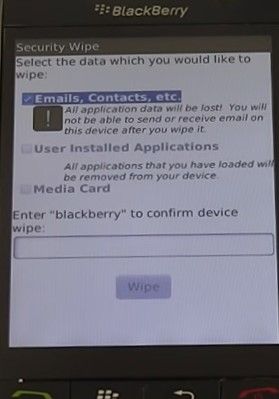
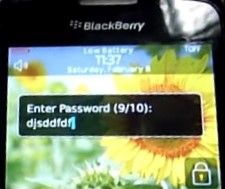
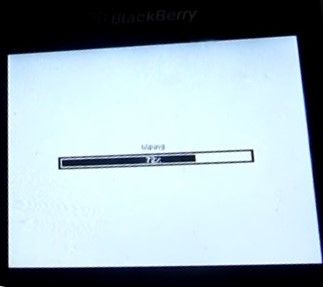
Leave a Reply