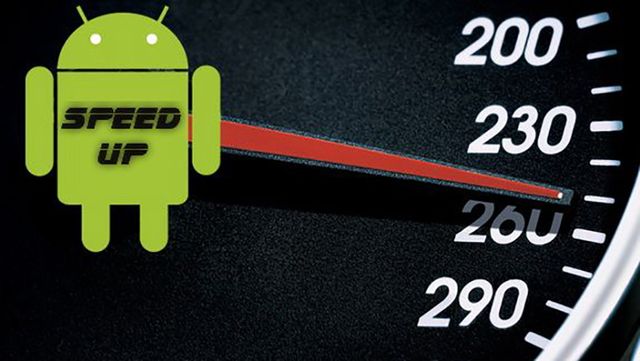Android is operating system for smartphones with a lot of possibilities for customization. One of the best options is to change icons. There are many icons packs in Google Play Store. We will tell you about TOP 10 icons packs for Android. What is a package of icons? Icons packs are regular applications, which can be downloaded from Google Play Store. Installation is really easy but to apply icons you need to use a supported launcher, such as Nova Launcher or Apex Launcher. 1. Moonshine It is a package of icons with Material Design style. Moonshine is compatible with almost all … [Read more...] about TOP 10 best icons packs for Android
How to increase Internet speed on Android devices
Low-speed Internet connections often annoys users. This applies to all mobile devices, not just those running Android. It is understood that the speed depends on the service provider, selected rate and coating quality parameters of connection. But there is a nuance, which is known to a small circle of developers and the most curious users. The owners of Android devices have the ability to increase Internet speed connection using application Internet Speed Master. Application optimizes data transfer settings, making changes in system files, which allows to increase the speed of 3G, 4G and … [Read more...] about How to increase Internet speed on Android devices
Hard reset galaxy s6 active: instruction with pictures
Any smartphone is not immune from problems or errors. Smartphone may fail for several reasons: a huge number of applications; conflict between the old and new versions of applications and software; not enough available memory on your phone; forgot your from your smartphone. One of these errors, or any other can break smartphone. If you are unable to correct the error, we will show you the correct way to fix the smartphone. We'll tell you about hard reset galaxy s6 active. Moreover, methods can be useful not only for Samsung smartphone. Attention, all the files, applications, … [Read more...] about Hard reset galaxy s6 active: instruction with pictures
How to make a backup of Android: TWRP Recovery and ClockWorkMod Recovery
Today we will tell you how to make a backup of Android. Any Android device has a built-in function Nandroid Backup. You may use this feature, without additional applications. But all devices are different, and to get into the Nandroid Backup is not so simple. The article will also answer the question of how to make a backup of firmware Android phone, because we will use the same applications. Fortunately, there are useful applications that can do everything for us. They are called ClockworkMod Recovery and TWRP Recovery. Of course, there are other similar applications, but we will focus on … [Read more...] about How to make a backup of Android: TWRP Recovery and ClockWorkMod Recovery
Forgot passcode lock screen on iPhone or iPad? How to reset password on iPhone?
Typically, users of iPhone or iPad is quite difficult to forget the passcode lock screen, because they always enters it. However, there are different situations, and in this article we will talk about how to reset or change the passcode lock screen on iPhone or iPad. So, the only way to reset the passcode lock screen any Apple devices is complete reinstallation of operating system through a recovery mode that erases all data. We would like to warn you that iOS update does not help, because you cannot go to menu settings. In addition, if you have set protection through fingerprint reader … [Read more...] about Forgot passcode lock screen on iPhone or iPad? How to reset password on iPhone?
Check iPhone serial number: iCloud, warranty, unlock status
If you buy iPhone in unofficial stores, then you definitely need to check iPhone serial number. For example, the seller can say that iPhone does not have a contract with operator, but in fact you will have to pay for additional services. Also seller may not untie iPhone from his account Apple ID and then remotely block it, thus requiring you a money for unlocking. These and other details can be checked by iPhone serial number. How do I know iPhone serial number? The first thing we have to say that iPhone serial number is not confidential. If you say your number to someone from … [Read more...] about Check iPhone serial number: iCloud, warranty, unlock status
How to view saved passwords from Wi-Fi on iPhone or iPad – WiFi Passwords List
Every owner of smartphone or tablet uses Internet every day - at home, at work, in shops and cafes. In addition, very often users connect to Wi-Fi networks. Some of Wi-Fi networks are open, while other requires a password. If Wi-Fi network requires a password, you enter code to the network at the first connection and it saved in the memory of iPhone. However, when you reconnect to closed network, then password is displayed in encrypted form. There are situations when you want to give password from Wi-Fi network to your friend, but you cannot, because password is encrypted. What to do in … [Read more...] about How to view saved passwords from Wi-Fi on iPhone or iPad – WiFi Passwords List
How to install Google Play on Chinese smartphone or tablet
Chinese smartphones are the most excellent devices in terms of price and quality. However, many Chinese smartphones do not have Google Play. If you bought smartphone in China and it does not have Google Play, do not worry, you can install Google Play and other Google services yourself. Chinese manufacturers do not use Google services on smartphones. Typically, they use Chinese services, which we have not even heard. But some devices have an international version of the software that include Google Play. Install Google Play You can easily install Google services on Chinese smartphone. The … [Read more...] about How to install Google Play on Chinese smartphone or tablet