Factory reset is an excellent feature of Android operating system. It allows you to solve many problems with a smartphone or tablet. Android developers added several ways to make factory reset: using settings menu, recovery mode, ADB commands through computer, as well as many different tools from phone manufacturers.
OK, we understand that factory reset is a great feature, but what disadvantages does it have? The only and main drawback of factory reset is the removal of personal files. If you are interested in a question – Android factory reset what does it delete? Then we have a short answer – EVERYTHING!
Factory reset removes applications, photos, documents, contacts, messages, calls and settings.
Not so long ago there was rumors that factory reset does not delete all personal data. In other words, it deletes all data, but it can be restored. It is good if you accidentally performed factory reset, and you need to restore personal files. But, if you performed a factory reset to delete all personal data before selling Android device, then the new owner will be able to recover the data and use it, for example, your messages or photos.
However, such rumors went back in 2014, and most likely Android developers have fixed this vulnerability. Now we can say exactly that factory reset removes all data from the mobile device.
We also want to draw your attention to the fact that you can use wipe cache partition option in the recovery mode (not wipe data / factory reset). Sometimes wiping cache allows to fix the software error, while you do not delete all personal data. However, if you need to delete all data before selling the device, or remove unlock pattern, then make sure the factory reset is done via wipe data / factory reset option. Thus, you will definitely delete personal data from internal memory of Android device.
We hope that we answered your question – android factory reset what does it delete.

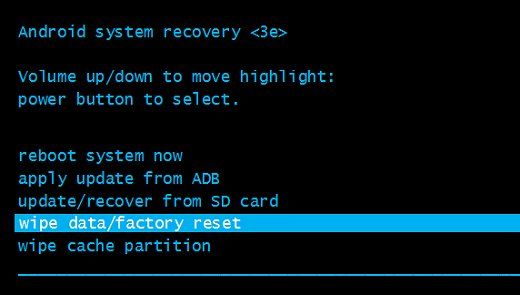
Leave a Reply