Hello friends! Today I received a smartphone Acer Liquid Zest with a request to solve a popular problem – bypass lock pattern. It is a very unpleasant situation, which happens with almost every Android phone user. I also plan to completely clear the smartphone so it works faster.
As you could understand, I will use a function called Acer Liquid Zest hard reset. It allows you to solve all software errors on Android device.
However, you should be aware that Acer Liquid Zest hard reset removes user data such as photos, videos, contacts, messages, and so on. You need to make a backup copy of the data not to lose important files.
Also, you should charge the smartphone before factory reset.
Acer Liquid Zest hard reset
1. Hard Reset starts with power off the smartphone. Also you can remove battery from the back panel and insert it back.
2. Next, you need to press the secret key combination to enter the recovery mode. Press and hold two keys at the same time: Volume Down + Power.
3. When there are some inscriptions on the screen, you can release the keys.
4. A few seconds later the recovery menu appears, as in the image below.
5. Here you need to select “Wipe data/factory reset“.
6. Then confirm reset process – “Yes – delete all user data”.
Acer Liquid Zest hard reset process is started, you just have to wait. After a while, the smartphone will automatically reboot, after which it will turn on with factory settings.
Generally, Acer Liquid Zest hard reset is much easier than on some other Android devices. No one should have problems with hard reset on this smartphone.


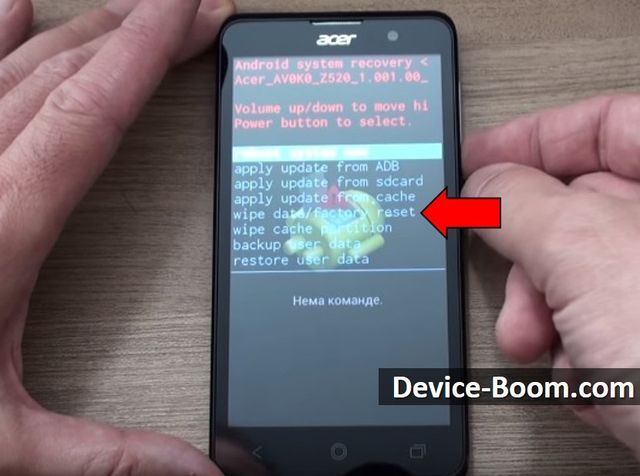

Leave a Reply