Today we will tell you how to perform Coolpad Conjr hard reset. If you forgot lock pattern or password, you smartphone start to work slowly, you have errors on Android device, then factory reset will be an excellent solution to the problems.
The good news – you have several ways to do Coolpad Conjr hard reset 2. We’ll look at two fastest and simplest ones. The bad news is that all data on your phone will be cleared. Therefore, you have to copy important files (photos, videos, contacts, messages, etc.) from Coolpad Conjr phone to another device
Also make sure that Coolpad Conjr battery is charged at least 50%. You will be sure that smartphone will not turn off during hard reset.
1 method: Coolpad Conjr hard reset
First, let’s look at how to make Coolpad Conjr hard reset using Google Find Device service. To do this, you need any computer or smartphone.
- Open the browser and go to Find My Device website.
- Enter login and password from Google account that is used on Coolpad Conjr phone.
- Select your phone in the upper left corner.
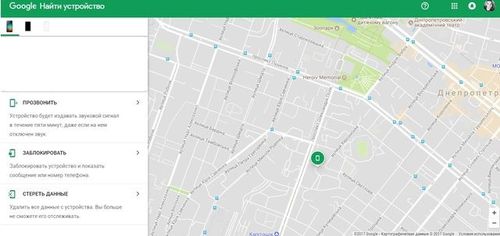
- Click on “Erase data” in the menu on the left. Click “Clear data” button again to start the clearing process.
- Make sure that Coolpad Conjr is turned on.
Done! Coolpad Conjr internal memory will be cleared, including lock pattern, errors and other viruses.
2 method: Coolpad Conjr hard reset
The first method may not work if your phone is running on an older Android version, or you do not remember Google account. In this case, use the following method to perform Coolpad Conjr hard reset.
- Turn off Coolpad Conjr.
- Press and hold button, as shown in the image below (Power + Volume Up).

- Press Volume Down key until “Wipe data / factory reset” menu option is highlighted. Next, click on Power key to select.
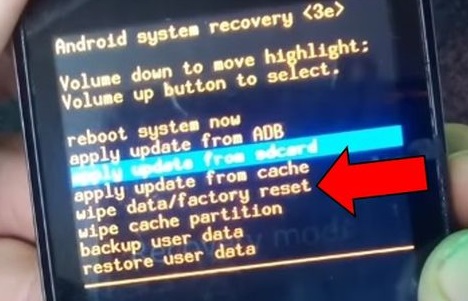
- In the same way, select “Yes – delete all user data“.
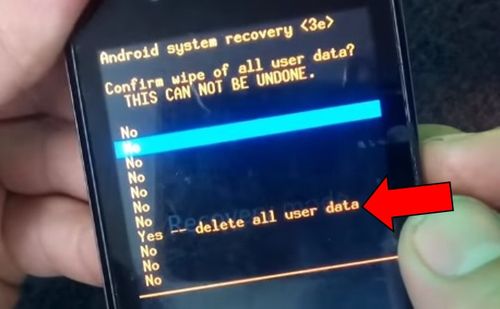
- Wait until Coolpad Conjr hard reset will be completed, and select “Reboot system now”.
That’s all! The second way works on all Android smartphones. It allows make Coolpad Conjr hard reset and solve different problems with smartphone.

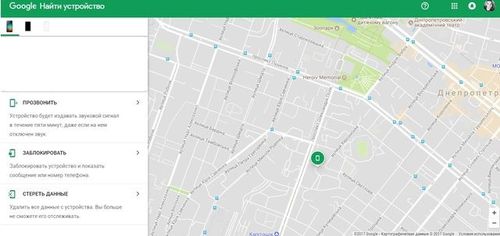

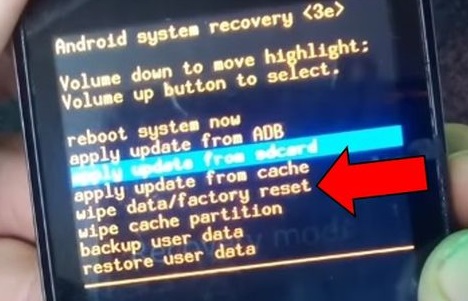
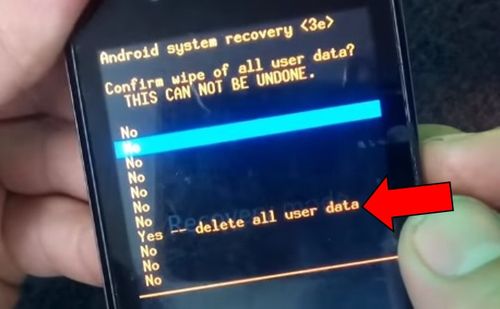
Leave a Reply