 Sky HD box is an old, but very good TV set-top box for watching TV channels and movies. The device comes with a remote control that can help you to perform hard reset Sky HD box.
Sky HD box is an old, but very good TV set-top box for watching TV channels and movies. The device comes with a remote control that can help you to perform hard reset Sky HD box.
Despite the fact that Sky does not produce new Sky HD boxes anymore, many people around the world are still using it. Instead of the old TV box, users can purchase an updated Sky Q box. However, Sky continues to support Sky HD box and releases new features.
Why do you need to perform hard reset Sky HD box? Your device may work slowly or buggy. It is possible that some TV channels or functions do not work. It says that you need to return the factory settings. It’s very easy to make a hard reset. But you need to have an original remote control.
Please note: hard reset Sky HD box removes all your favorite TV channels, settings and purchases.
Now let’s see how to perform hard reset Sky HD box.
- First, turn on the Sky HD box.

- Then take the remote control in your hands and click on Services button. You will see the screen as in the image below.

- Press the special combination of buttons to enter Setup menu: 0, 0, 1 and Select.

- Go to the System Reset.
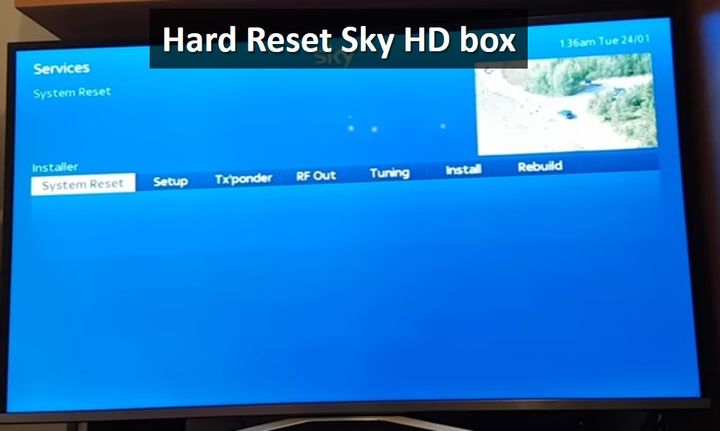
- The warning appears. Click Select button to start the process hard reset Sky HD box.
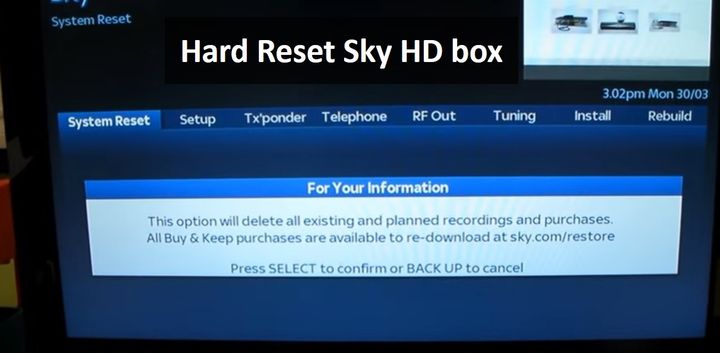
That’s all! Your Sky HD box will be reset to factory settings. Not a big deal, right?



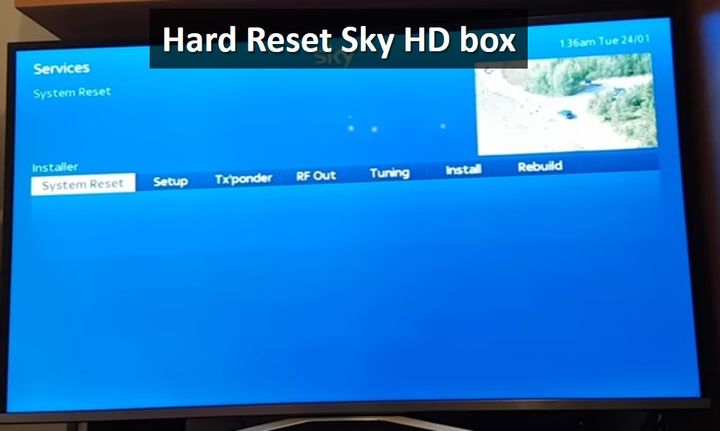
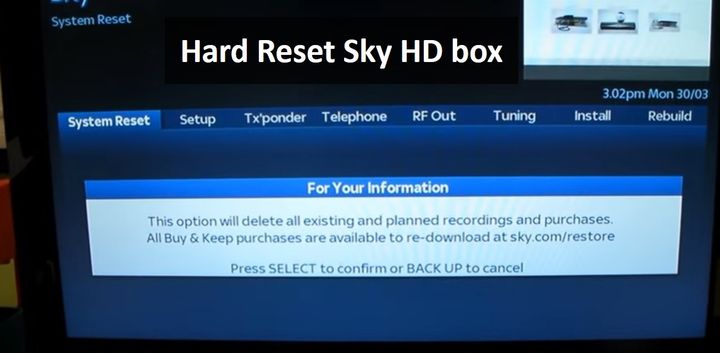
Leave a Reply