In this article, we will look at the difference between hard reset and soft reset Android, as well as how to make both of them.
I think that you have heard about the reset of Android smartphone. However, the reset function is used not only for Android phones. It is also used on Android tablets, Apple products, computers, laptops, gaming consoles, TV set-up boxes, and many other devices.
As the name suggests, reset function means reset to factory settings and solution of software problems. However, Android has two reset concepts: soft and hard reset. In this article, we will tell the difference between hard reset and soft reset Android.
Soft reset
Soft reset also called reboot. This function is used for quick and easy reboot of Android device without any serious consequences. Do you remember the reset button on desktops? So, soft-reset has the same function as the button on the computer. You can use soft reset to fix minor bugs, for example, Wi-Fi does not work.
How to make soft reset?
Many Android devices have reset button. You should insert a thin object such as a toothpick into the hole, after which the smartphone will be rebooted. Alternatively, you can press and hold the power button for 10 seconds until Android device turns off.
It is the first difference between hard reset and soft reset Android.
Hard reset
Hard reset is more radical function. Firstly, it is recommended to use only in extreme situations, when the smartphone does not turn on, or you forgot lock pattern. Why? Hard reset cleans the phone memory and deletes everything on it. Thus, you may lose all your personal files, including photos, contacts, documents, etc.
Another difference between hard reset and soft reset Android is that hard reset removes settings. If you set up your smartphone, for example, wallpapers, themes, connect accounts from Google, Facebook, Twitter, etc. all of these will be lost. As a result, you will get a completely clean Android as bought it at the store.
How to make hard reset?
There are a lot of instructions on how to perform hard reset for different smartphones on our website. You can use the search to find your smartphone or manufacturer. As a rule, the manufacturer uses the same instruction to all its phones.
As you can see, the main difference between hard reset and soft reset Android is that in the first case personal data completely removed from your smartphone and soft reset simply reboots your device, and do not touch your personal files.


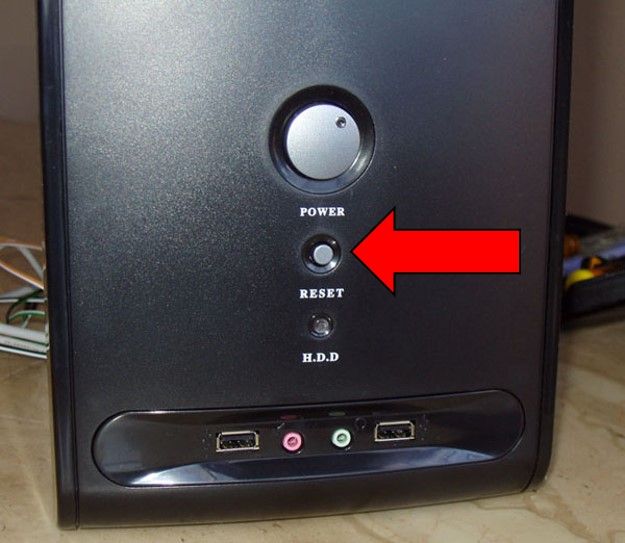

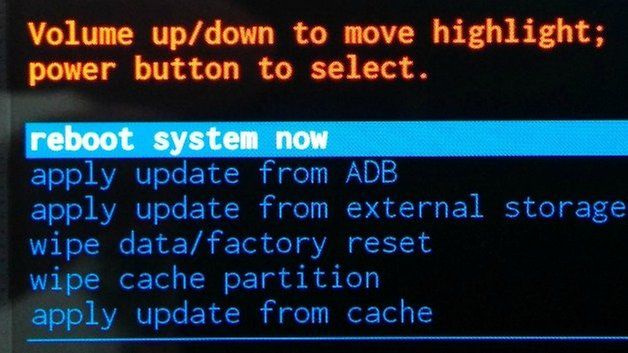
Leave a Reply