If you have any problems with your Microsoft game console, then you can try to do a hard reset Xbox 360 Slim before you go to a service center. Possible problems may arise due to failure of the system upgrade, or you need to remove parental control. Hard reset Xbox 360 Slim game console will return it to the factory state. After this simple process, your game console will be like new when you bought it in the store.
First you need to do the following:
- Put the cable into TV mode.
- Connect to the A / V input on your TV using the yellow, red and white connectors.
- Hold Y + RT on the joystick when you turn on game console to hard reset Xbox 360 Slim.
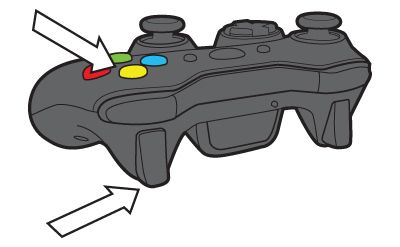
Procedure hard reset Xbox 360 Slim:
- a) Press and hold Y + RT button on the joystick (RT- lower right trigger).

- b) Turn on Xbox 360 Slim.
- c) Wait until you restart the console, about 15-20 seconds after switching on. Xbox 360 Slim should turn off and then turn on itself.
- d) Release the buttons.
Then your Xbox 360 Slim must have the original factory settings.
If you are unable to hard reset Xbox 360 Slim, you can contact support, which will help you solve your problem.

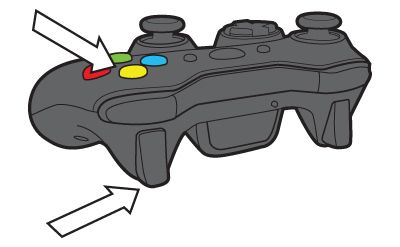

it didint work