Sooner or later the smartphone’s internal memory can be filled completely leaving no space for possible updates or just to take more photos. If your mobile device has microSD card slot you can save your photos directly to this memory.
Save photos to microSD card on Android Marshmallow
Android Marshmallow has native support for microSD cards. This means that you can use microSD card as internal memory.
If you use microSD card as internal memory then all photos are automatically saved to it, but to get them you need to connect the device to your computer via a USB cable.
If you use MicroSD card as external memory then you can choose a special option in camera settings to save photos directly to microSD card.
Save photos to microSD card on Android Lollipop
Google listened to users and Lollipop lets them to save photos directly to SD card without complicated steps or third party applications. You only need to change the option in memory settings or camera depending on the device.
Save photos to microSD card on Android KitKat
Android KitKat does not have option to choose where to save photos so they are immediately stored on internal memory. One possible solution is to use a different camera software that allows you to save photos to microSD card.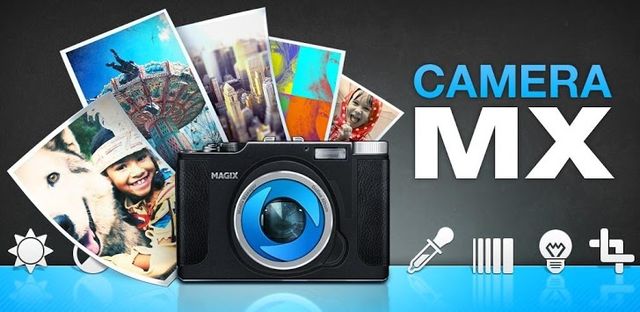
Camera MX is a free application that allows to do it. Once opened, you can select Settings where your pictures will be stored – internal memory or microSD card.
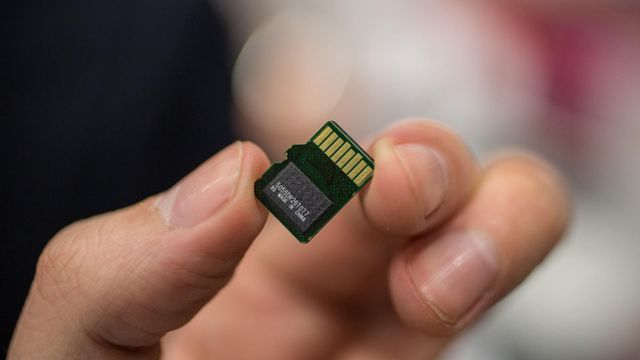
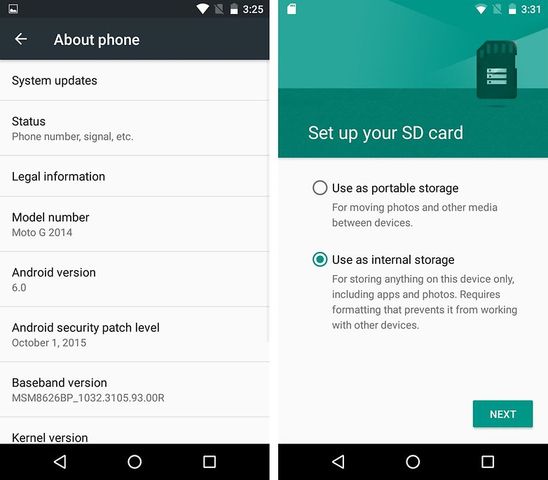
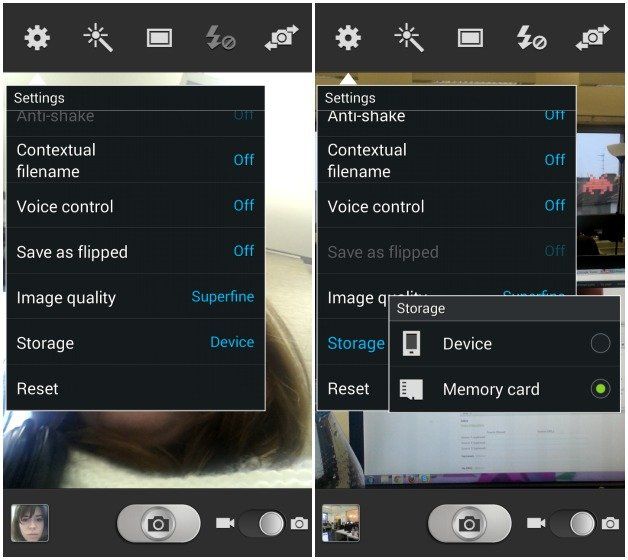
Leave a Reply