Modern smartphones rarely have software failures. However, if this happens, the first thing to do is to clear the memory on smartphone. How to hard reset Galaxy Note 4? What are the ways to do it? Today we tell you about it.
Why smartphone begins to fail?
Smartphones are very compact, so the interior equipment, such as processor, RAM and other, has a limited space inside the mobile device. System board is filled with a variety of chips, modules and components. Many factors can affect the performance of the smartphone. Fortunately, hard reset Galaxy Note 4 will solve most problems.
Four reasons for failure smartphone:
- The first reason. Mechanical damage, which may appear due to the displacement of the internal components.
- The second reason. The oxidation of the components of the motherboard after exposure to liquids or condensate.
- The third reason. Systematic overload phone flash memory and extremely intensive exploitation of device: frequent distortion of the battery (replacement of SIM card).
- The most unpleasant reason number four – viruses!
Universal code for hard reset Galaxy Note 4
Sometimes a special combination of numbers is able to cope with the most glitches of smartphone. But it is important to understand what characters and numbers you enter. Sometimes incorrectly used service code is able to completely destroy not only the user settings, and all the personal data.
- So, the first service code – *2767*2878# and press “call”. The smartphone should restart. Data on your smartphone will be deleted, so it’s best to keep all important data.
- Also, you can try another service code that will return your smartphone to a working state – *2767*3855#. This set of numbers will make a full hard reset Galaxy Note 4.
Recovery menu for hard reset Galaxy Note 4
If the service codes do not help you solve the problem, then you can try another effective method.
- Press three physical buttons at the same time: “Volume +” button, then “Home” (the central navigation) and the last “Power” button.
- Once you will see Recovery menu, select “wipe data/factory reset”, confirm your choice and reboot system now. After the reboot, you will get a smartphone, as if you just bought it at the store.
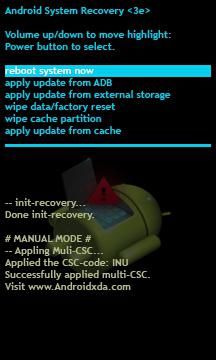
Congratulations! Now you know how to hard reset Galaxy Note 4 and restore it to a working conditions.

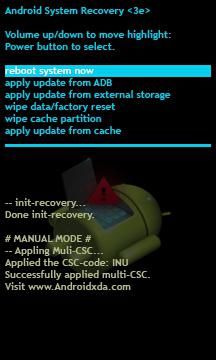
Leave a Reply