Would you like to install CyanogenMod, Omni Rom, Bliss on your Nexus device? Do you search for a detailed step by step instructions with pictures? We prepared an article how to install custom firmware on Nexus!
Selecting custom firmware:
- CyanogenMod
- Bliss
- MIUI
- OMNI ROM
- Paranoid Android – official, legacy
- AOKP firmware
- Slim ROM Firmware
- Firmware PAC MAN
- Carbon ROM Firmware
- Firmware Resurrection Remix
- Firmware PRO-BAM (AOSB)
All firmware data are in ZIP archive, which is the firmware, so after downloading it does not need to unpack!
Gapps – Google services
If you are used to using Gmail, Google Play, YouTube, Google Maps and other Google services, you must first download them. Please note that you need to download the version of Gapps as the version of Android (Android 5.1 version you need to install Gapps for Android 5.1).
Preparing to install custom firmware on Nexus
Required tools and files:
If you want to install custom firmware on Nexus you will need to conduct additional preparation:
- Enable “USB Debugging”;
- Install Nexus driver on your computer;
- Download and install ADB RUN program on computer;
- Also, you need to download custom Recovery TWRP;
Unlock Bootloader Nexus
Absolutely all Nexus devices has initially locked Bootloader. What does this mean? You cannot edit, modify or replace the firmware. Therefore, you must first unlock Bootloader Nexus.
- Connect your smartphone to the computer;
- Run ADB RUN program;
- Next you need to put the device into Bootloader mode by ADB RUN. Go to Reboot Devices -> Reboot Bootloader;
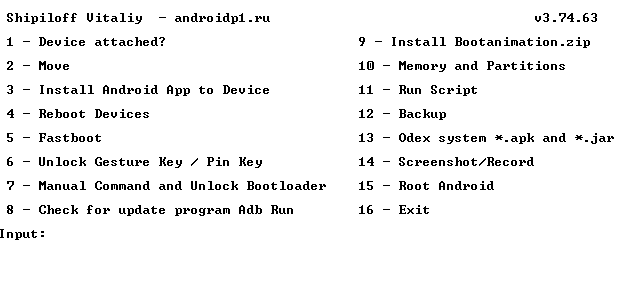
- Go to another menu Manual Command -> Adb;
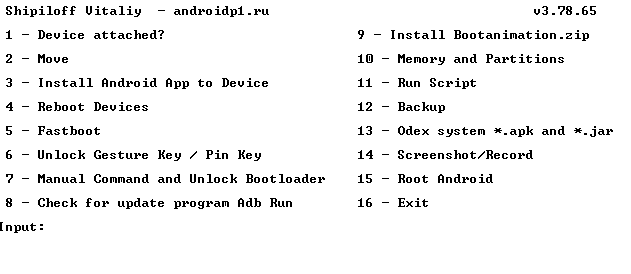
- Next, you need to register a command to unlock:
fastboot oem unlock
or
fastboot flashing unlock
6. Then the screen will request to continue the procedure, select YES with Volume keys, and Power button to confirm;
7. Reboot Nexus, unlocking procedure is over!
Preparing to install custom firmware on Nexus
And so after your Nexus loaded, you will need:
- Enable “USB Debugging”.
- Put Nexus device into Bootloader Mode.
You already know how to do it.
- Open ADB RUN and select Fastboot -> Recovery and move downloaded TWRP file in opened window.
- Reboot your Nexus device.
Custom firmware and Gapps for Nexus
We come to the most important part – install custom firmware from the previously installed TWRP Recovery.
- ZIP file of firmware and ZIP file of Gapps move to the root of Nexus internal memory;
- Open ADB RUN and go to Reboot menu -> Reboot Recovery;
- With the help of TWRP Recovery menu you will need to cleanup Nexus from the old firmware:
- Go to Wipe menu
- Pull the bottom of the slider to the right
- Now install the firmware and Gapps:
- Go Install menu
- Select the firmware ZIP file
- Pull the bottom of the slider to the left
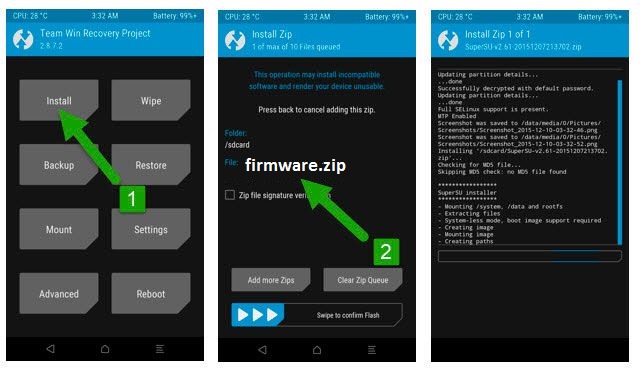
- Repeat the procedure for Gapps
- Reboot Nexus device and enjoy the new custom firmware!
All it will take up to 45 minutes. Stay tuned, we’ll tell you even more interesting!
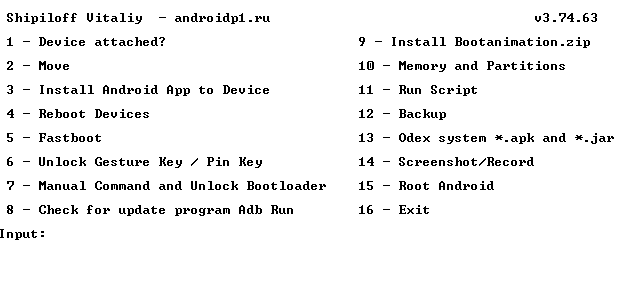
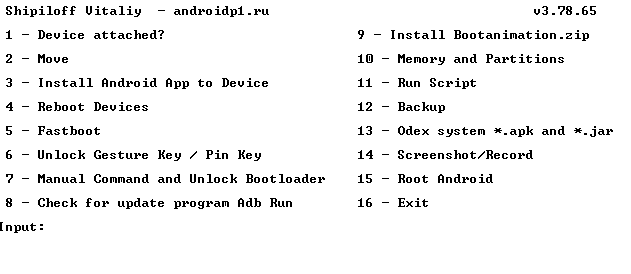
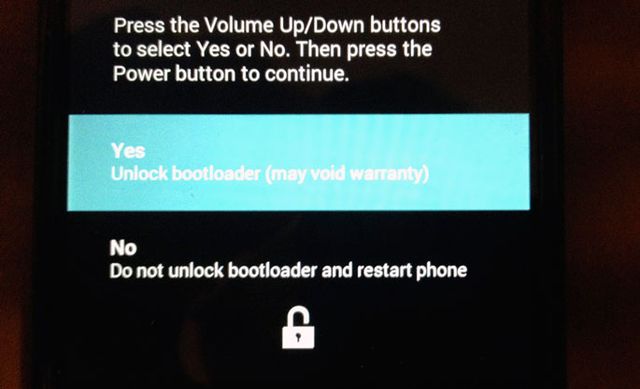
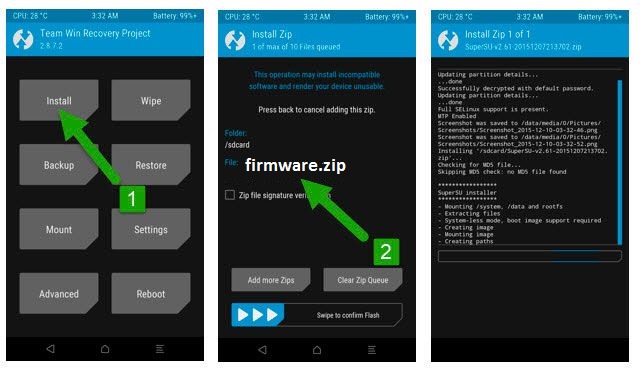
Leave a Reply