Sometimes owners of modern tablets and smartphones have to hard reset to remove all unnecessary information and installed applications. The problem is that all devices have different ways. Today we look at how to hard reset Samsung Galaxy Tab 3.
What do we need?
- Samsung Galaxy Tab 3.
INSTRUCTIONS
Alas, there are situations when users cannot turn on tablet and go to Settings menu to hard reset Samsung Galaxy Tab 3 using the “Reset to default” button.
Fortunately, smartphones and tablets on Android have a special Recovery menu, which opens by pressing certain keys. If you have Samsung Galaxy Tab 3 then you need to do the following:
- First, you need to turn off tablet Samsung Galaxy Tab 3. If it freezes, you can remove and insert the battery.
- Press and hold two buttons: Power button and Volume button “-“.
- You will see a green robot image labeled Downloading and white box with a small robot Android, where we need to go. You have to press the volume button “-“, then “+” to enter into this box.
- Next you will see a menu list. You need to select wipe data / factory reset. Selection of directories by using the Volume buttons and confirmation – using Power button.
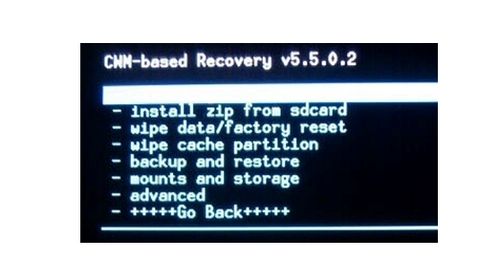
- After that another list will appear. Many of the items will have the word «No», but we choose only the word «Yes», in the manner described in the previous paragraph instructions.
- Now start the removal process. It is necessary to wait a few minutes.
- After removing the data will appear regular list, where you need to choose reboot system now. After rebooting, the device will work like new.
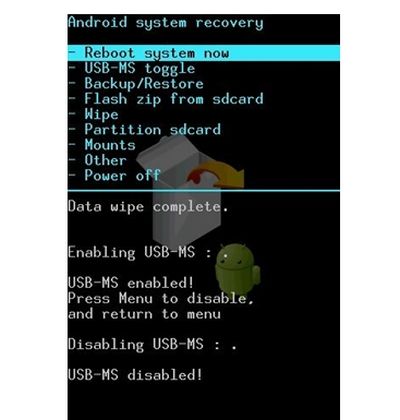
Should pay attention
After hard reset Samsung Galaxy Tab 3 all settings will be cleared, including time, language, date. Therefore, you will need to re-configure the settings.
ADVICE
Recovery menu has a variety of procedures, but you should not use them without specific knowledge of Samsung Galaxy Tab 3.
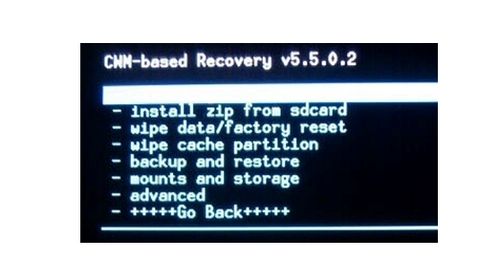
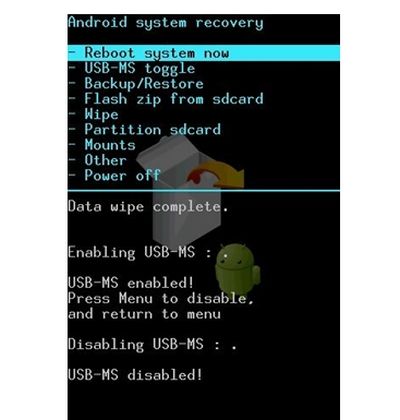
Leave a Reply