If you have recently bought Samsung Galaxy S7 and want to know how to get Root Galaxy S7, we will tell you about it.
What is Root?
For those whose smartphone Galaxy S7 is the first Android device, we need to tell about Root, as well as why you need it, what can you do after getting Root or how to delete Root rights if they are not needed. You can find out all details Root Galaxy S7 in this article.
Our today’s article is divided into two parts: the first part – necessary components and conditions for Root; the second part – How to get Root Galaxy S7.
If, during the procedure, your Galaxy S7 continuously restarts, or just freezes, then you need to hard reset or wipe.
1 part: Required for Root Galaxy S7
- Desktop or laptop (OS Windows XP / Vista / 7/8 / 8.1);
- Charged smartphone Samsung Galaxy S7 at least 30%;
- Original, undamaged cable MicroUSB;
- Download and install Samsung driver (if it is not installed);
- Download Odin flasher version not lower than 3.07;
- Change a few options in Settings: a)Enable “debugging USB” and “OEM unlocking”;
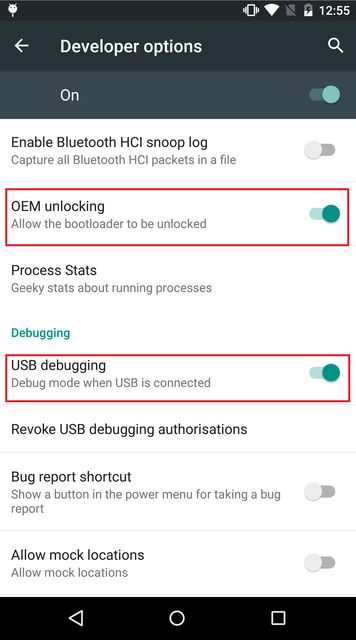 b) Disable “Remote Control” Samsung;
b) Disable “Remote Control” Samsung;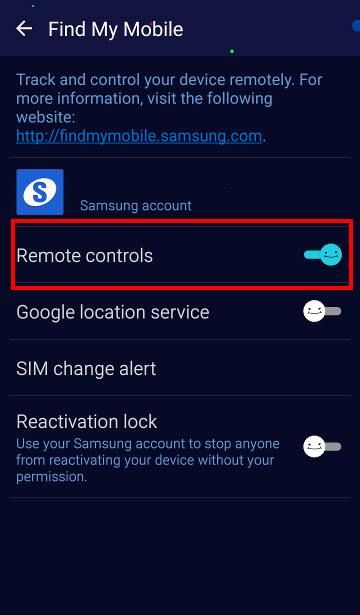
- Download file to Root Galaxy S7:
After downloading, extract the contents from a ZIP archive.
2 part: Hot to Get Root Galaxy S7
- Restart your smartphone to download mode (bootloader);
- Connect Samsung Galaxy S7 to a computer;
- Run the previously downloaded flasher Odin;
- Uncheck Re-Partition in Odin;
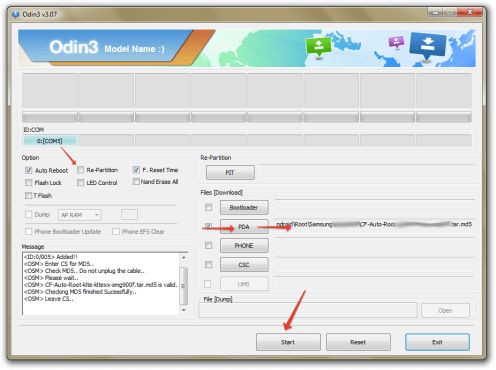
- In AP select the file CF-Auto-Root-xxxxxxxxxxx.tar.md5 and press Start button;
- After PASS message, you can disconnect smartphone from computer;
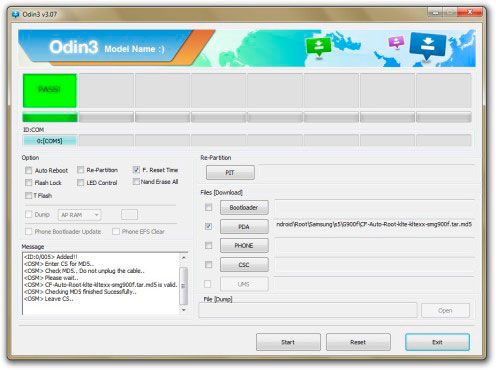
- Samsung Galaxy S7 starts to boot, Root received!
We wish you successfully get Root Samsung Galaxy S7!
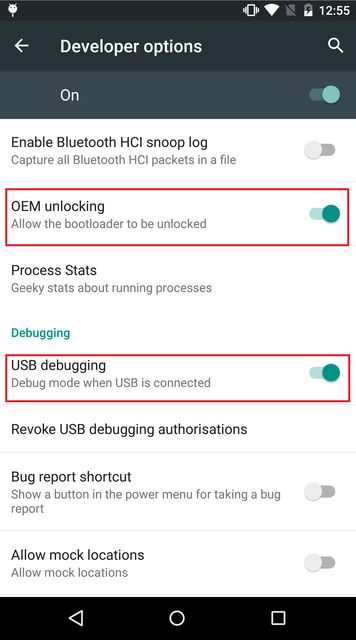
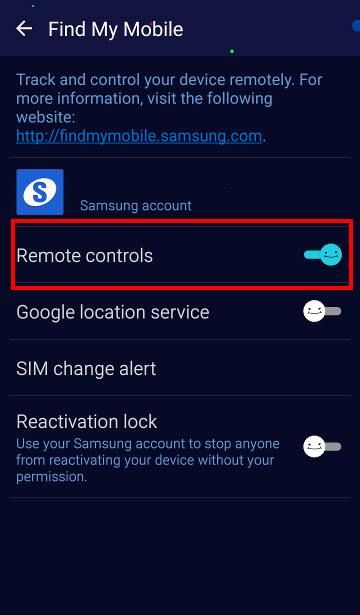
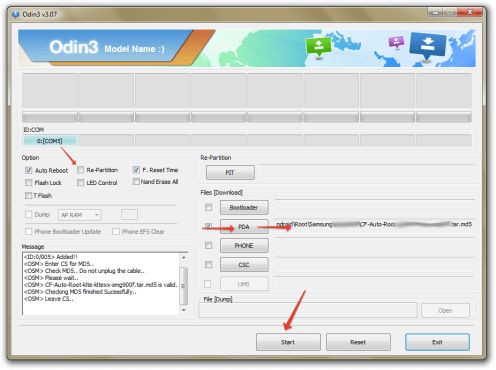
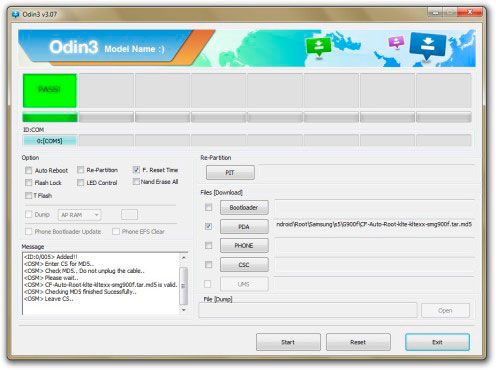
Leave a Reply