Any smartphone is not immune from problems or errors. Smartphone may fail for several reasons:
- a huge number of applications;
- conflict between the old and new versions of applications and software;
- not enough available memory on your phone;
- forgot your from your smartphone.
One of these errors, or any other can break smartphone. If you are unable to correct the error, we will show you the correct way to fix the smartphone. We’ll tell you about hard reset galaxy s6 active. Moreover, methods can be useful not only for Samsung smartphone.
Attention, all the files, applications, contacts and other information will be deleted. We advise you to make a backup of your smartphone.
Firstly, as we have already warned, all files will be deleted. Therefore, an important part is to transfer all content from Samsung Galaxy S6 Active to computer with any operating systems. You can copy almost all – from contacts and calendars to large files. The program SmartSwitch will help you in transferring files.
Before you begin to hard reset galaxy s6 active, you should check its working version. If smartphone has Android 5.1 and up, you should know that modern operating systems have modified security policy. So, before you start hard reset galaxy s6 active you must delete your Google account (otherwise it will lock smartphone and you have to enter your password on it).
Hard reset galaxy s6 active: method №1
Thus, the first method involves hard reset galaxy s6 active through menu:
- Open “Menu”.

- Select “Settings”.
- Click on “Backup and reset”.

- Select “Factory data reset”.
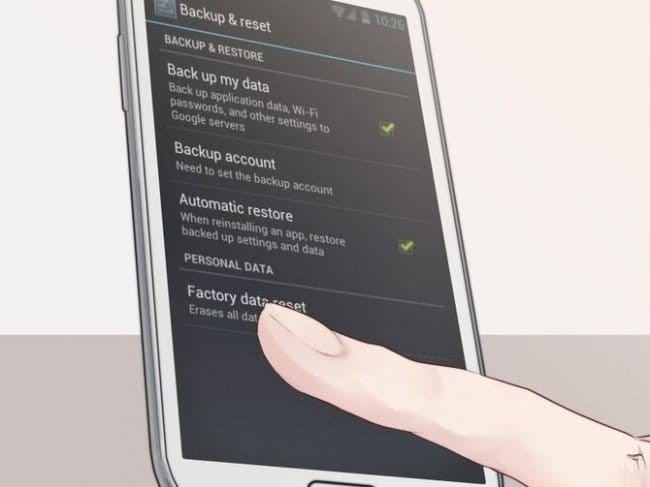
- Select “Reset Device”.
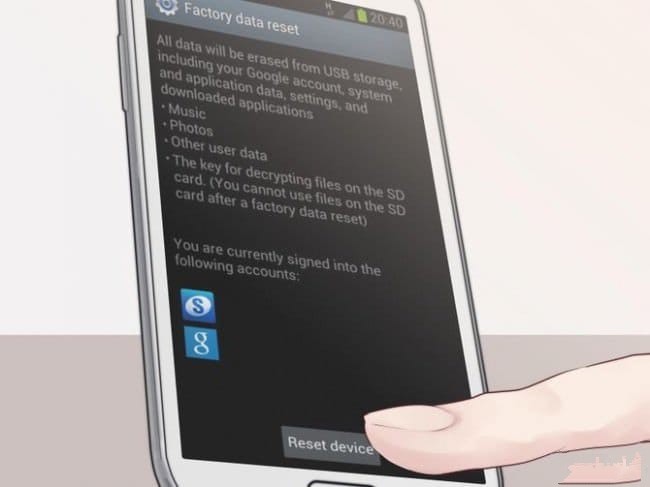
- Confirm “Delete all”.

Hard reset galaxy s6 active: method №2
Solution of the problem with the menu Recovery
If you cannot turn on your smartphone, or you have forgotten the password of your smartphone, then you can hard reset galaxy s6 active through Recovery menu. This method also deletes all files, so you need to make a backup.
- Turn off smartphone.

- Press and hold buttons “Power”, “Home” and “Volume Up”.
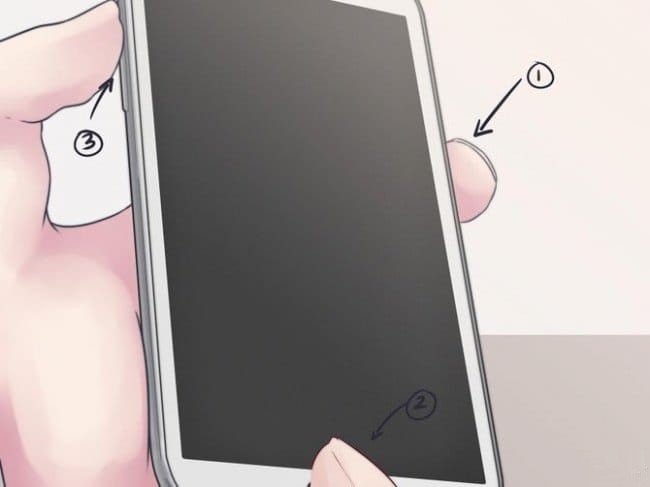
- Wait until the phone vibrates, then release “Power” button.
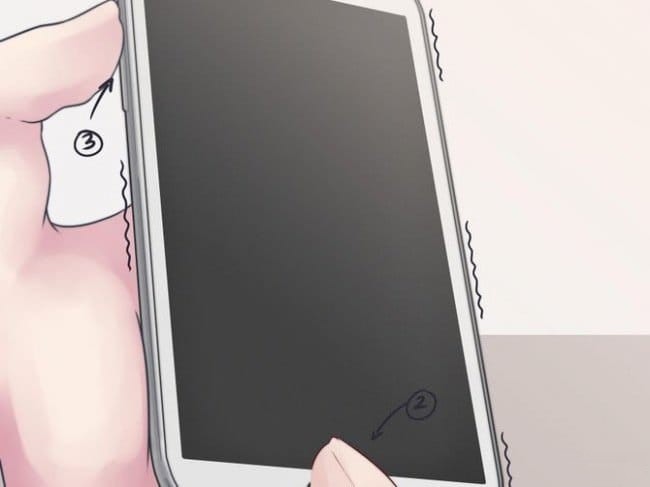
- Select menu item «wipe data / factory reset». You can navigate the menu using the volume buttons.

- Next you will see menu that will ask you to reset settings.
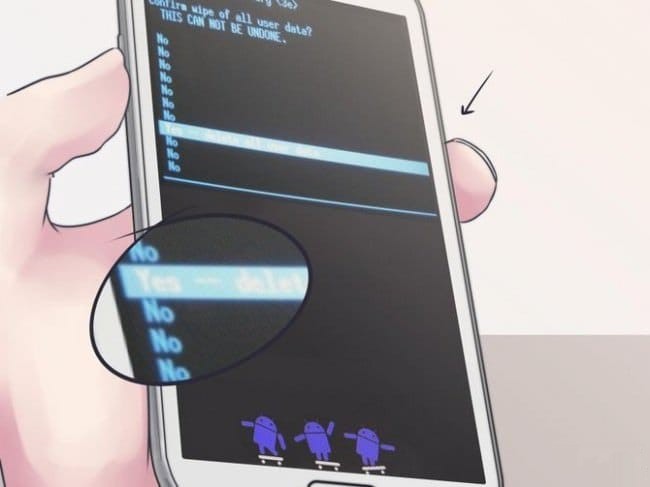
- Select «Delete all user data» and confirm «Yes». You can use the power button to confirm.
- After that you have to choose «Reboot system now» and click on it with the help of power key.
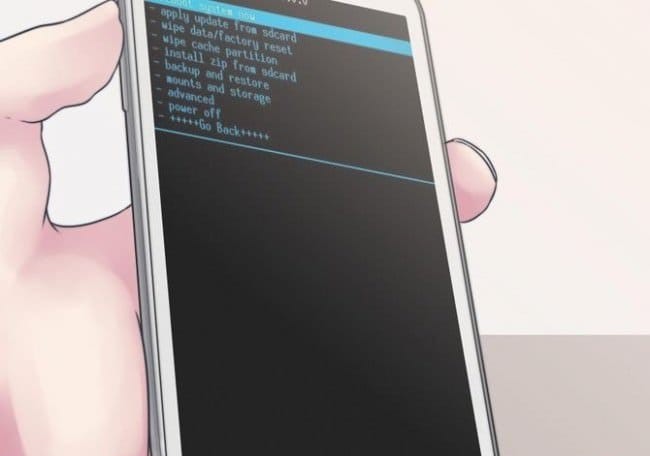
After all these manipulations galaxy s6 active must be shut down and reboot. Now the smartphone has become absolutely clean and factory settings have been returned. Now you know how to hard reset galaxy s6 active.


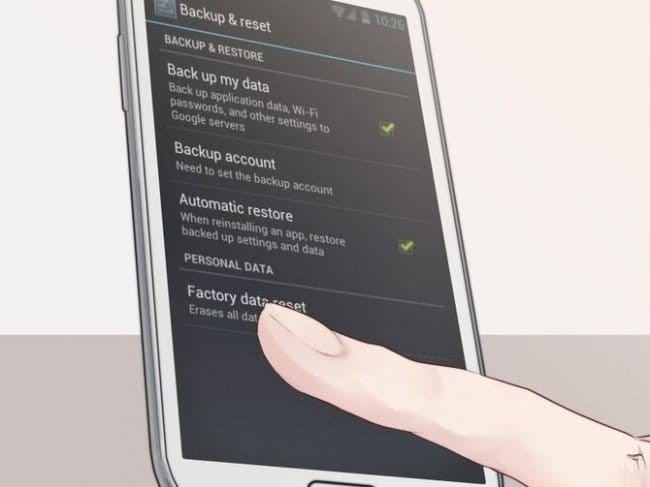
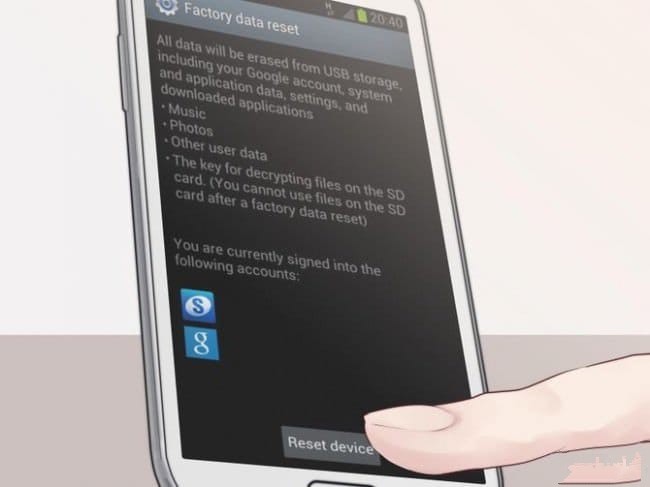


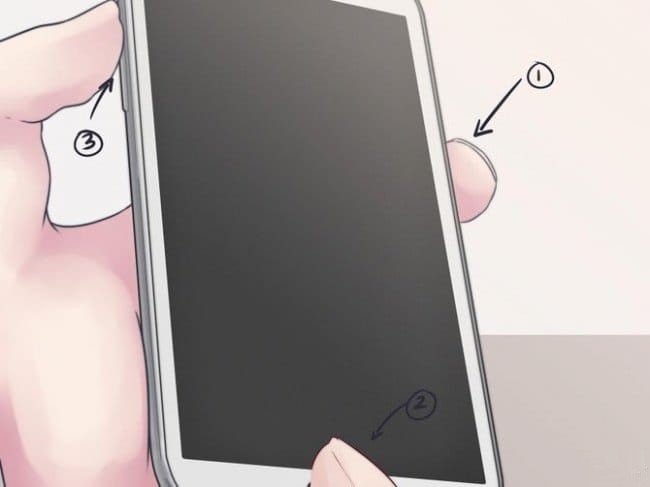
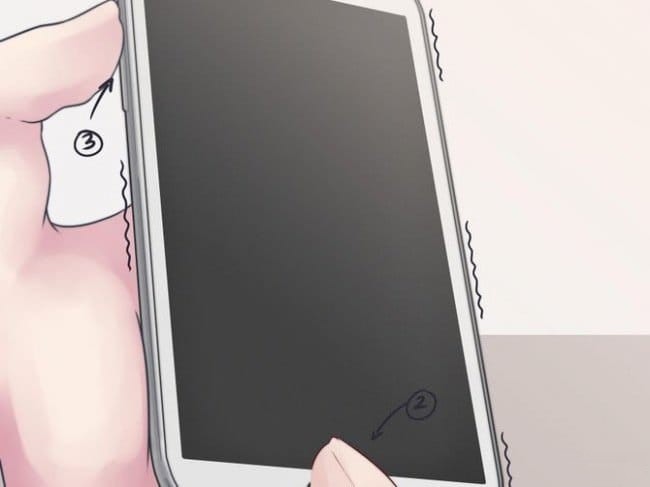

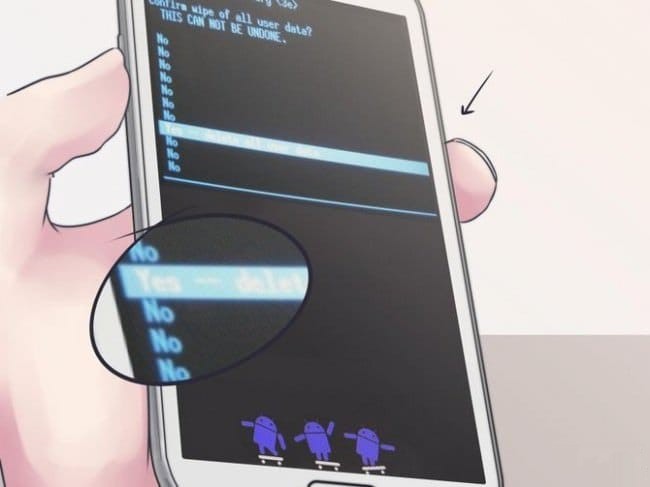
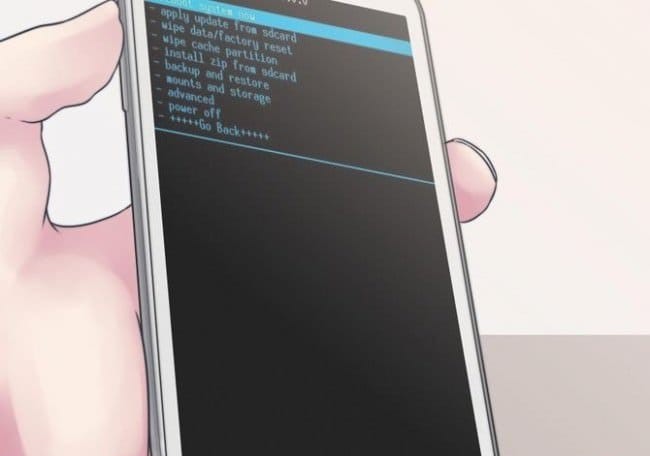
Leave a Reply