Ruler ZenPad supplemented this year with three new models. On the 8-inch version we mentioned in a previous review, but this time, I would like to talk about it more “big” friend – 10-inch Tablet PC review ASUS ZenPad 10.
Tablet segment is certainly not outlived her, but many manufacturers have noticeably cooled his ardor, and enthusiasm to produce new models is reduced. However, this statement applies not all brands, yet among them, there are those who are still “on horseback”, for example, ASUS. Tablet PC model range of products is expanding regularly, which cannot but rejoice.
Design: Tablet PC review ASUS ZenPad 10
It is difficult not to notice that the tablet looks presentable and stylish, despite the fact that its design is not a hint of metal, solid plastic. Special attention should cover: it has a textured surface, rough to the touch. It looks very original, moreover, such a design course has a positive effect on the performance qualities of the gadget, because it almost does not slide in hands. In the middle of the rear panel has traditionally placed the logo of the brand, and in the upper right corner, you can see the eye of a webcam. At the bottom – it inserts, once again, made of plastic, but this time, its surface is smooth.
Overturn Tablet PC review ASUS ZenPad 10 “on his back” and see the screen surrounded by a frame around the perimeter of a uniform width. Since increase is not observed, perhaps someone from the users will be uncomfortable to hold the tablet in both hands, but it is a very subjective aspect. We also note that on the upper side of the device can see the neat front a webcam, and next to it – another small company logo.
As for the build quality, it is acceptable. Call it an ideal is impossible, as the use of plastic instead of the sturdier metal still leaves its mark. Under normal circumstances, the body behaves well, he did not give out any extraneous sounds, do not play, do not rattle. However, if the device or squeeze a little pressure on him, you hear a musical trill risk of creaking.
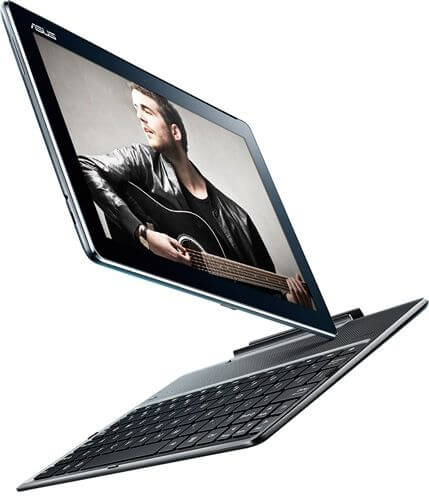
Finally, I would like to talk about the size of Tablet PC review ASUS ZenPad 10. It is in the measure overall, in general, as befits a 10-inch gadget: 252h172h8 mm, while its weight exceeded border (510 g).
Display, sound and webcam: Tablet PC review ASUS ZenPad 10
In this 10-inch model is not the highest screen resolution – 1280×800 pixels. Perhaps such a resolution would be more appropriate in the 7 or 8-inch display, but not in the “top ten”. The density of pixels per inch – 149 ppi, and if you look closely, you can easily see the individual pixels. We must pay tribute to the manufacturer, the screen is protected not only glass Gorilla Glass but also oleophobic coating, which is very nice to meet its objectives. Fingerprints certainly present on the screen, but in small quantities, and get rid of them is a snap.

The screen boasts a high contrast – about 2000: 1, but the brightness a little pumped up because it does not exceed the rate of 275 cd / m2. And if the room the picture looks good, in the street, it pales considerably. Average color rendition, with no “wow” -effect, but for everyday life fit. By the way, the display is made by technology IPS, so the viewing angles will not be any unpleasant surprises. The capacitive screen supports 10-finger multitouch works quickly, without any inhibitions.
Now for the sound: one speaker stretches a long strip of the screen, in fact, have the upper border of the frame. Making allowances for the fact that we are dealing with the Tablet PC review ASUS ZenPad 10, rather than a multimedia device, the sound can be delivered solidly. Even at maximum no wheezing, but by hearing the music, of course, will not disappear no bass. However, for most users, this lack is not critical.

Separately want to talk about the speakers provided on the Audio Dock, which has just supplied the chosen configuration. The fact that in this case the manufacturer of the keyboard has been conceived not only as a tool for typing, but also as an amplifier, and as its name says. To achieve this goal allotted the fairly large plot of the keyboard unit. Bars hid under the two stereo speaker’s 2W each, there is support for technology ASUS SonicMaster and DTS-HD Premium Sound. Without exaggeration, they give an amazing sound that will give odds to many modern laptops. High frequencies are balanced with the bass, in short, nothing to complain about.
The tablet PC review ASUS ZenPad 10 has two cameras. The resolution is 2-megapixel front and the video-calling it is enough with a vengeance.

As for the main, there are already as many as 5 MP, so it can help to make normal pictures. However, do not count on perfect detail, and better photographed in daylight, twilight negative impact on their quality.
Keyboard: tablet PC review ASUS ZenPad 10
It’s nice when you have a choice. ASUS has taken care of it, so the user has access to two variations of the tablet PC review ASUS ZenPad 10: one set of text by means of the virtual keyboard, and the other involves also the existence of a physical keyboard dock. However, touch input is realized in all trim levels, so we’ll start it with him.

So, in the tablet PC review ASUS ZenPad 10 user interface implemented ASUS ZenUI, respectively, the function of typing was developed in full compliance with them. Perhaps the most important – is that the keyboard has rather large keys, easy to get on them without affecting nearby. In addition, it has many advanced features such as auto-correction, a hint of words and much more. Not without touch keys, in particular, it is about “Home”, “Back” and “Menu”.
As for the physical keyboard dock, something about it, we have already talked a little bit in the previous section. We add that this element is secured to the display using the magnetic connector, and the process of interaction is carried out via Bluetooth. We also add that over the keyboard unit has a status display keyboard docking and her rocker on / off switch. The printing process will not cause any discomfort, quite the contrary. The keys – the average, the return is good, the buttons have a square shape and large size. Less of the keyboard only one – it is quite heavy (415 grams), and quite a bit not up to the weight of the tablet. Besides folded device becomes more “plump”, because its thickness is increased from 8 to 17 mm.
Performance: tablet PC review ASUS ZenPad 10
The tablet PC review ASUS ZenPad 10ZD300CL supplied on the basis of the operating system Android 5.0 Lollipop. Perhaps when you first turn the tablet after purchase astonished by the number of different software, but what exactly it is not useful, you can easily get rid of disabling or completely removed. Useful features are missing, for example, there is a utility with the sound settings and various applets to optimize and improve the efficiency of, and much more.
The heart of the filling stands quad-core Intel Atom Z3560, which operates at a frequency of 1830 MHz too. It is made of 22-nm process, has 2MB cache Level 2 is considered productive and energy efficient. As for graphics, it is represented by graphics PowerVR G6430, which supports OpenGL ES 3.0 and DirectX 10. This accelerator is easy to cut with the old toys of 2013, but if you want to play more demanding settings still have to be reduced from maximum to medium, and some cases even to low.
The amount of RAM is 2 GB (LPDDR3), and for most of the tasks, that should be enough. If we talk about the memory for storing content, its volume is 32 GB. Also, do not forget the card reader, which increases the memory of another 64 GB. In addition, when buying a device, the user gets 5 GB storage ASUS Webstorage, plus an additional 100 GB in Google Drive for the first two years of use.
Ports and Communications: tablet PC review ASUS ZenPad 10
Let’s see how things tablet PC review ASUS ZenPad 10 interfaces. So, plug power / lock screen manufacturer placed on the upper face.
On the left side, you can see the port Micro-USB 2.0 and headphone jack are located in close proximity to each other. Above them is the volume rocker. On the keyboard unit has another port Micro-USB, is designed for recharging.

The right side is empty but on the lower hidden under a plug in card reader microSD (SDXC / SDHC) card slot micro-SIM.
With regard to wireless communications, there is, where carousing: Wi-Fi 802.11b / g / n, Bluetooth 4.0, Miracast, 3G, 4G, GPS, GLONASS. Not without sensors, in particular, light sensor, accelerometer, and compass.
Battery: tablet PC review ASUS ZenPad 10
The tablet PC review ASUS ZenPad 10 is very modest battery capacity of 4900 mAh (18 Wh). Of course, such a descent rate in the 10-inch gadget is skeptical, however, things are not so bad. So, with the average luminance level of the Tablet PC idle, I worked for about 11 hours. Play with toys manages to about 6 hours and watch – 9:00. As you can see, the situation is not as deplorable as it might seem at first, and thus contributes to good stand-alone figures are not too high screen resolution and present power-saving modes. Although, of course, in that the dimensional tablet I would like to see a more capacious battery, it is a fact.
Conclusion: tablet PC review ASUS ZenPad 10
The tablet PC review ASUS ZenPad 10- a very entertaining product. We cannot say that it offers its user something unique, rather, on the contrary, but the device is presented in a corporate style ASUS and definitely catchy look. Tablet PC looks very stylish, despite the fact that the basis of its case – an ordinary plastic. Do gadget big screen and good viewing angles, however, the resolution is not very large, and brightness a little pumped up.

We have described a complete set with a keyboard dock, which, in addition to its direct tasks, namely typing, is concurrently also the audio amplifier. Indeed, paired with her tablet it sounds excellent, ahead of this parameter, even many laptops. As for the hardware components inside the device – the average level of the filling, which is easy to “settle accounts” with, say, the games in 2013 on the highest setting.
Perhaps the most serious drawback in the tablet – its battery. Battery capacity is about the same as that of a good modern smartphone, but we’re dealing with a tablet PC review ASUS ZenPad 10! In fairness, we note that due to too “demanding” display, as well as energy-efficient chip, the device is kept on a single charge is relatively long, but it loses some competitors. Finally, we note the pricing policy. We have chosen the version with docking keyboard – one of the most expensive – about $ 350, but without options will be more accessible and cost to anyone interested in the amount of $ 150.
Source: Tablets
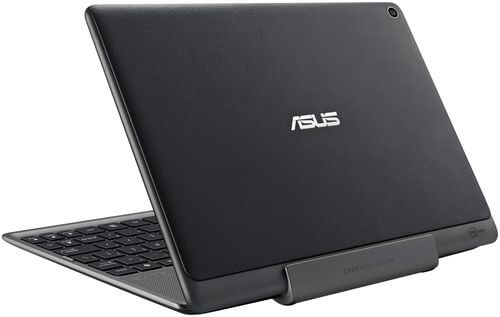
Leave a Reply